overclocking.... againPost Date: 2008-04-04 |
Post Reply 
|
| Author | |
!ender_ 
DS Veteran 
Joined: 24 Oct 2007 Online Status: Offline Posts: 4219 |
 Quote Quote  Reply Reply
 Topic: overclocking.... again Topic: overclocking.... againPosted: 04 Apr 2008 at 12:45am |
|
ok so for anyone whos been keeping up, my rig has been on the fritz for a bit now, but problems seem to be settling out for now.
(im on my knees praying i dont see a nvllkm driver stopped error)
so back to overclocking we go, last time i had only bit into the processor tweaking when things went south. I removed all the OC settings to exclude them from the list of culprits, but now i want them back
when i stopped last time, things looked like this:
PCmark 10,594
Vcore 1.375
FSB 351 / 3159MHz
RamTm 5-5-5-18
RamSpd 561
RamVlts ??
Idle ~34C
Im interested to see how much farther the processor will go, the only test it failed so far is 351 FSB @ 1.325 Vcore
questions:
how can i see my RAM voltage, in windows?
why does cpuz show vcore at 1.280, and coretemps at 1.325?
just so i know im starting on the right foot (vista sp1, nVidia 169.25) all bios for gpu, processor and ram = Auto
everything there look ok?
anything else i should be running/monitoring with (yes i tried speedfan but i just didnt get it i guess) Edited by !ender_ - 04 Apr 2008 at 12:46am |
|
 |
|
Tyler Lowe 
Newbie 

Joined: 14 May 2008 Online Status: Offline Posts: 0 |
 Quote Quote  Reply Reply
 Posted: 04 Apr 2008 at 1:40am Posted: 04 Apr 2008 at 1:40am |
|
Speedfan really is the best tool I know of for this, but you can use Coretemp. I just like Speedfan because it shows me VDroop.
1. I haven't seenan app that displays this. 2. One must be showing your setting and the other is reporting the actual current voltage level. Other than making me jealous of all you GO stepping owners once again, yes all of the screenshot info looks good  |
|
 |
|
!ender_ 
DS Veteran 
Joined: 24 Oct 2007 Online Status: Offline Posts: 4219 |
 Quote Quote  Reply Reply
 Posted: 04 Apr 2008 at 1:47am Posted: 04 Apr 2008 at 1:47am |
|
if i knew what GO stepping is, id make a whitty sarcastic remark to rub it in! <3 ill keep this post updated with results |
|
 |
|
Duke 
Newbie 
Digital Storm Customer Service 
Joined: 23 Nov 2007 Online Status: Offline Posts: 262 |
 Quote Quote  Reply Reply
 Posted: 04 Apr 2008 at 2:01am Posted: 04 Apr 2008 at 2:01am |
|
CoreTemp only reports the CPU VID. This magical number will determine how well your CPU overclocks. The lower, the better. We have the same VID rating, and according to other reports, our CPUs [VIDs] are pretty crappy overclockers.
Here's what I forced out of mine though: 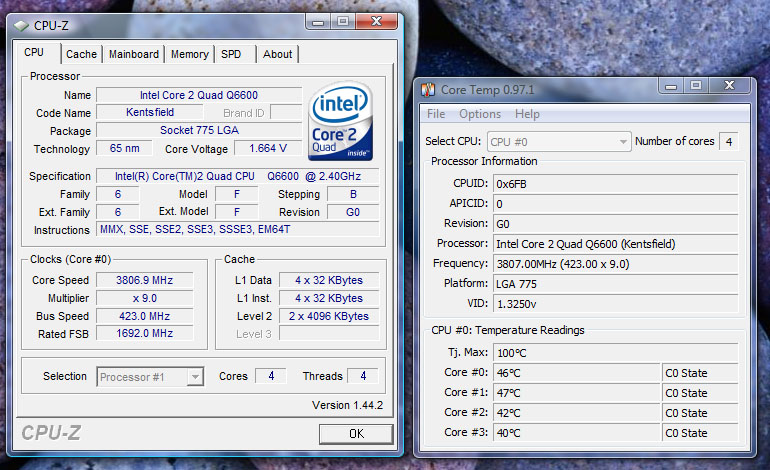
As you can see, it requires jacking the juice UP. Lower VID ratings could acheive the same clock at much much less voltage. PLEASE DO NOT ATTEMPT THAT MUCH VOLTAGE ON YOUR SYSTEM. Especially on AIR [cooled], you're simply not going to get it. Checkout these LOAD temps. I'm on water. 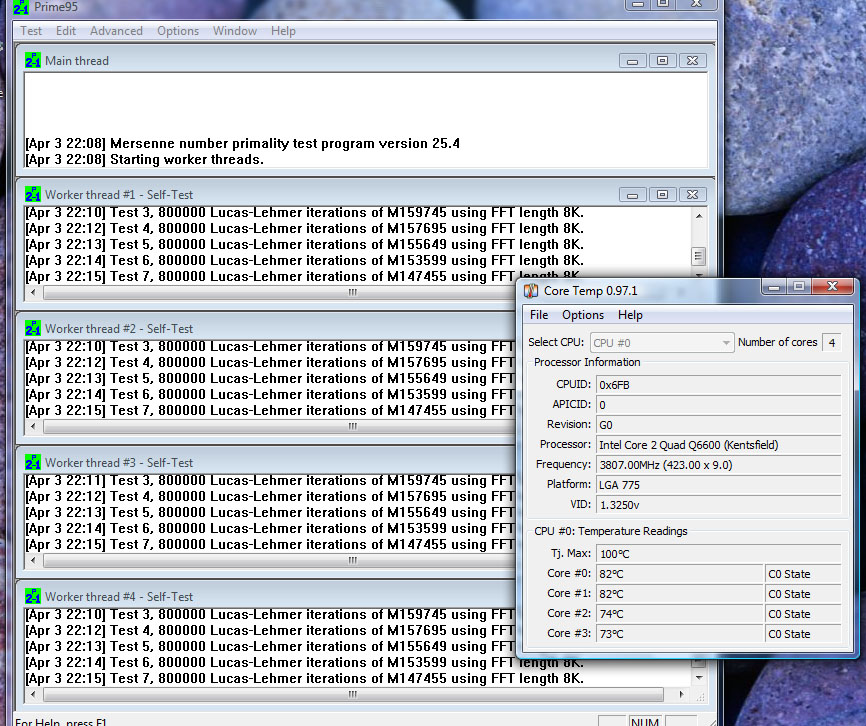
Room temp is about 70F. Water pundits will argue that those temps are too HOT for a water system. And I would probably agree. But I can't fit a triple radiator in my case, nor have 100CFM+ fans spinning over them, thats way too loud. 
I've ran PRIME for 3 hours straight at those temps, system didnt seem to mind at all. Thats enough for me to award it stability points. Now lets see how that changes when summertime weather hits.   Edited by Duke - 04 Apr 2008 at 4:26am |
|
|
EMAIL & MSN:
[email protected] |
|
 |
|
Mythius101 
Senior Member 

Joined: 18 Dec 2007 Online Status: Offline Posts: 134 |
 Quote Quote  Reply Reply
 Posted: 04 Apr 2008 at 2:08am Posted: 04 Apr 2008 at 2:08am |
|
What exactly does the VID rating mean? Mine is 1.2875v
|
|
|
Vista Home Premium 32
Core 2 Quad Q6600 nVidia 680iA1 2GB Corsair Dominator RAM 2x SLI Dual GeForce 8800GTS 512MB Creative Labs X-Fi Fatal1ty XtremeGamer |
|
 |
|
Tyler Lowe 
Newbie 

Joined: 14 May 2008 Online Status: Offline Posts: 0 |
 Quote Quote  Reply Reply
 Posted: 04 Apr 2008 at 3:01am Posted: 04 Apr 2008 at 3:01am |
|
Darn it Duke, I completely forgot about VID. Must be past my bedtime.
 and seriously, in case anyone missed this before, I have to do this: PLEASE DO NOT ATTEMPT THAT MUCH VOLTAGE ON YOUR SYSTEM.  I'd be terrified to run my CPU at those voltages, let alone temps. Mythius, the VID is a value the motherboard detects from the CPU and is used in setting Vcore. The lower this number, the less voltage the CPU requires. Lower voltage levels to achieve a given speed mean less heat, so a lower VID should mean more overclocking headroom, at least in theory. Edited by Tyler Lowe - 04 Apr 2008 at 3:25am |
|
 |
|
bucephalusbaghdad 
Senior Member 
Joined: 11 Mar 2008 Online Status: Offline Posts: 98 |
 Quote Quote  Reply Reply
 Posted: 05 Apr 2008 at 12:58am Posted: 05 Apr 2008 at 12:58am |
|
i want to slip a question in here:
would one want to underclock the ram to match the system clock/ fsb or would this just take care of itself? it seems that greater ram speeds than fsb couldnt possibly hurt overall system speed, but i ask the question cuz im only now learning the details of hardware. |
|
|
Intel Q6600 2.94ghz
Evga Nvidia 780i Core 2 Quad 2x 1gb DDR2 Dominator @1066mhz 2x GeForce 9600GT Superclocked 2x WD HDD 250gb 7200rpm's 850w ThermalTake PSU Silverstone Windowed TJ09 SyncMaster 953BW |
|
 |
|
Tyler Lowe 
Newbie 

Joined: 14 May 2008 Online Status: Offline Posts: 0 |
 Quote Quote  Reply Reply
 Posted: 05 Apr 2008 at 2:01am Posted: 05 Apr 2008 at 2:01am |
|
Not exactly.
Really what you're looking at with RAM is a range of possibilities. Well, I suppose that's true of every system clock you can tweak. Let me see if I can make this less murky. Disclaimer: I am going to try and explain parts of one approach to overclocking. I am not advancing one method over another, and I am still learning myself. Let's say you are trying to overclock your CPU. No matter whether or not you select "linked" or "unlinked", rest assured that the RAM and FSB are linked one way or another. When you go "unlinked" you're relying on dividers that can produce all manner of funky clocks. I'm still learning about how those work, and reading about it makes my head hurt a little, so don't ask for an explanation of that please.  The main thing is, I have found that you gain greater stability while working with "linked" settings which force set ratios on the memory and FSB. This is true at least on my 680i motherboard, and many other 680i owners have reported similar experience. The main thing is, I have found that you gain greater stability while working with "linked" settings which force set ratios on the memory and FSB. This is true at least on my 680i motherboard, and many other 680i owners have reported similar experience.So back to the RAM. I said it was really a range of possibilities. The low end of the possibilities you'd be considering is a RAM speed half that of the FSB QDR. So, if you wanted to overclock your Q6600 to 3.6 GHz, you'd need a FSB speed of 1600MHz, assuming a 9x multiplier of the CPU. CPU: 9x 400MHz= 3600 MHz CPU FSB: 4x 400MHz= 1600 Mhz (Quad Data Rate or "effective speed") RAM: 2x 400MHz= 800 MHz (Double Data Rate or "effective speed") See a pattern there?  So the *minimum* desirable RAM speed would be 800MHz. You would actually like it to be slightly faster than this to combat latency, or the time the CPU's cache needs to wait for a response from the system RAM. This is a very straightforward example. It gets more complicated, but I will stick with 3.6GHz for the moment. I don't know what the ratio selections on the 780i are, but for my board, they are: 1:1 5:4 4:3 (auto) 3:2 Sync Mode (2:1) Back to my RAM. I know the FSB speed is going to be 1600. Sync mode would leave my RAM running at 800MHz. (1600/2 * 1 = 800). If I wanted to run 3:2, I would need 1066MHz RAM (1600/3 * 2= 1066.667). If I wanted to run at 4:3, I am now at the limits of DDR2, around 1200MHz (1600/4 * 3). These are all *possible* speed selections. I know I want to run faster than 800MHz, and the next available setting is 1066MHz if I intend on using one of the available ratios in linked mode. Foprtunately, for the purposes of this example anyway, my RAM is rated for 1066! Yay! Pretty simple example. Now, what if I wanted to overclock, but only to 3.4 GHz? My RAM is rated to 1066, but now, 3400/9= ~378. 378*4= 1512. Looking at the same ratios, Sync mode would leave you at 756Mhz. 3:2 would give you 1008, and 4:3 would be 1134. If you are looking between a choice of 1008MHz with decent timings, or 1134MHz with not so decent RAM timings, you may find it is advantageous to downclock the RAM. This is one example of when, and why you would lower RAM speed. |
|
 |
|
bucephalusbaghdad 
Senior Member 
Joined: 11 Mar 2008 Online Status: Offline Posts: 98 |
 Quote Quote  Reply Reply
 Posted: 06 Apr 2008 at 12:40pm Posted: 06 Apr 2008 at 12:40pm |
|
Mucho thanks for the illustration, Tyler. It gave me a much clearer understanding of what I guessed on a conceptual level. So...
With my effective speed, divided by the multiplier, multiplied by the fact that intels are quad pumped, (then choosing the 5:4 ratio) divided by 5, multiplied by four-- my effective ram speed would be nearly 1066 which is the rated speed. haha, am i doin it right? [4(2940/ 9) / 5] * 4 = ~1045 <--- ludicrous Edited by bucephalusbaghdad - 06 Apr 2008 at 12:43pm |
|
|
Intel Q6600 2.94ghz
Evga Nvidia 780i Core 2 Quad 2x 1gb DDR2 Dominator @1066mhz 2x GeForce 9600GT Superclocked 2x WD HDD 250gb 7200rpm's 850w ThermalTake PSU Silverstone Windowed TJ09 SyncMaster 953BW |
|
 |
|
Tyler Lowe 
Newbie 

Joined: 14 May 2008 Online Status: Offline Posts: 0 |
 Quote Quote  Reply Reply
 Posted: 06 Apr 2008 at 3:22pm Posted: 06 Apr 2008 at 3:22pm |
|
Yes, that is exactly correct.
 |
|
 |
|
bucephalusbaghdad 
Senior Member 
Joined: 11 Mar 2008 Online Status: Offline Posts: 98 |
 Quote Quote  Reply Reply
 Posted: 07 Apr 2008 at 6:06pm Posted: 07 Apr 2008 at 6:06pm |
|
awesome, so if specifying the ratio is what determines the effective ram speed, then the only real overclocking that needs done is on the timings?
in linked mode of course... Edited by bucephalusbaghdad - 07 Apr 2008 at 6:07pm |
|
|
Intel Q6600 2.94ghz
Evga Nvidia 780i Core 2 Quad 2x 1gb DDR2 Dominator @1066mhz 2x GeForce 9600GT Superclocked 2x WD HDD 250gb 7200rpm's 850w ThermalTake PSU Silverstone Windowed TJ09 SyncMaster 953BW |
|
 |
|
Tyler Lowe 
Newbie 

Joined: 14 May 2008 Online Status: Offline Posts: 0 |
 Quote Quote  Reply Reply
 Posted: 07 Apr 2008 at 11:40pm Posted: 07 Apr 2008 at 11:40pm |
|
That's one way to look at it, yes. I see it as "striking a balance" as much as anything, but my RAM doesn't have the sort of headroom yours does for faster clocks, so I am forced into compromises you may be able to avoid.
I was *so* close to a sweet OC at 3.2GHz running my RAM linked up at 960MHz, but I just could not get it to go at the timings I wanted. Real shame too, I thought I was on to a nice payoff for the 20 hours I had put into tweaking. That sort of thing is inevitable if you want to explore overclocking though. One thing I will toss out as a warning: Overclocking can be extremely addictive. Especially if you like to tune mechanical and electronic systems. Keep some limitations in mind before you start. Things like "no matter what, I will not exceed 1.5V to my CPU core" or "no matter what, I will not push past the RAM manufacturer's recommended voltage levels". It may sound silly, but when you start hitting a limit, you can be tempted to do dumb things in the heat of the moment. (oh, how I have been tempted  ). Having a set of rules in mind ahead of time has kept me out of trouble, so I pass that along as a suggestion. ). Having a set of rules in mind ahead of time has kept me out of trouble, so I pass that along as a suggestion. |
|
 |
|
Post Reply 
|
| Forum Jump | Forum Permissions  You cannot post new topics in this forum You cannot reply to topics in this forum You cannot delete your posts in this forum You cannot edit your posts in this forum You cannot create polls in this forum You cannot vote in polls in this forum |