Overclocking my video cardsPost Date: 2008-09-10 |
Post Reply 
|
| Author | |
Rolet 
Groupie 
Joined: 02 May 2008 Online Status: Offline Posts: 287 |
 Quote Quote  Reply Reply
 Topic: Overclocking my video cards Topic: Overclocking my video cardsPosted: 10 Sep 2008 at 6:47pm |
|
My video cards are overclocked at 680/1152. I ran crysis at 1920x1200 all very high and my cards were at 62 C. Getting around 27fps. Should I overclock some more, whats the average temp on gpus at max stress?
|
|
|
x9700 @ 3.60 Ghz
XFX 790i Ultra 1200W PC Power & Cooling ESA 2 8800 Ultra OC 4GB 1800 OCZ 150g raptor (Raid 0), 1TB Watercool CPU/Dual GPU Creative XiFi Fatality Vista Ultimate 64-bit |
|
 |
|
Clinton 
Groupie 

Joined: 08 Sep 2007 Online Status: Offline Posts: 298 |
 Quote Quote  Reply Reply
 Posted: 10 Sep 2008 at 7:18pm Posted: 10 Sep 2008 at 7:18pm |
|
That's getting up there, you could probably get a little more out of them though.
Just be careful and watch them. Edited by Clinton - 10 Sep 2008 at 7:18pm |
|
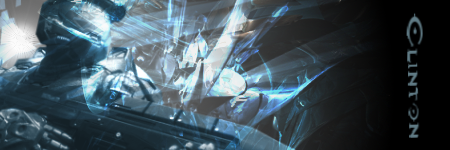
|
|
 |
|
Kelly 
Senior Member 
Digital Storm Customer Service 
Joined: 13 May 2008 Online Status: Offline Posts: 791 |
 Quote Quote  Reply Reply
 Posted: 10 Sep 2008 at 7:49pm Posted: 10 Sep 2008 at 7:49pm |
|
nah, you can go higher... those cards can run at 80+ without issues.
|
|
 |
|
Rolet 
Groupie 
Joined: 02 May 2008 Online Status: Offline Posts: 287 |
 Quote Quote  Reply Reply
 Posted: 10 Sep 2008 at 8:53pm Posted: 10 Sep 2008 at 8:53pm |
|
Awesome. I'll see what I can do tomorrow.
|
|
|
x9700 @ 3.60 Ghz
XFX 790i Ultra 1200W PC Power & Cooling ESA 2 8800 Ultra OC 4GB 1800 OCZ 150g raptor (Raid 0), 1TB Watercool CPU/Dual GPU Creative XiFi Fatality Vista Ultimate 64-bit |
|
 |
|
Clinton 
Groupie 

Joined: 08 Sep 2007 Online Status: Offline Posts: 298 |
 Quote Quote  Reply Reply
 Posted: 10 Sep 2008 at 10:46pm Posted: 10 Sep 2008 at 10:46pm |
|
Are you using EVGA Precision to do this?
|
|
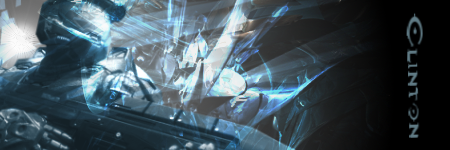
|
|
 |
|
Rolet 
Groupie 
Joined: 02 May 2008 Online Status: Offline Posts: 287 |
 Quote Quote  Reply Reply
 Posted: 10 Sep 2008 at 11:05pm Posted: 10 Sep 2008 at 11:05pm |
|
ESA, using precision to monitor temps.
|
|
|
x9700 @ 3.60 Ghz
XFX 790i Ultra 1200W PC Power & Cooling ESA 2 8800 Ultra OC 4GB 1800 OCZ 150g raptor (Raid 0), 1TB Watercool CPU/Dual GPU Creative XiFi Fatality Vista Ultimate 64-bit |
|
 |
|
Clinton 
Groupie 

Joined: 08 Sep 2007 Online Status: Offline Posts: 298 |
 Quote Quote  Reply Reply
 Posted: 10 Sep 2008 at 11:09pm Posted: 10 Sep 2008 at 11:09pm |
|
Oh, very nice. Definitely see what you can do with these cards.
|
|
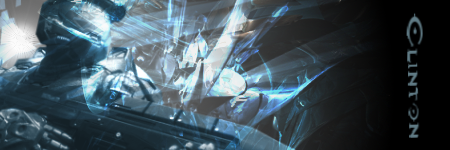
|
|
 |
|
Rolet 
Groupie 
Joined: 02 May 2008 Online Status: Offline Posts: 287 |
 Quote Quote  Reply Reply
 Posted: 12 Sep 2008 at 9:23am Posted: 12 Sep 2008 at 9:23am |
|
I have question about the card fan. My cards are currently at 60% fan speed, I hear recommendations of setting it to 80%. Would setting it at that speed make my computer louder? Cause its already loud
 Also would it degrade the card faster at that speed? |
|
|
x9700 @ 3.60 Ghz
XFX 790i Ultra 1200W PC Power & Cooling ESA 2 8800 Ultra OC 4GB 1800 OCZ 150g raptor (Raid 0), 1TB Watercool CPU/Dual GPU Creative XiFi Fatality Vista Ultimate 64-bit |
|
 |
|
MarkNY 
Groupie 

Joined: 13 Dec 2007 Online Status: Offline Posts: 476 |
 Quote Quote  Reply Reply
 Posted: 12 Sep 2008 at 9:47am Posted: 12 Sep 2008 at 9:47am |
|
I'm not sure what you mean by card fan. Do you mean the fans on the radiators? They should be silent. If both of your GPU are watercooled, there is no way to adjust the fans (because there are none).
|
|
 |
|
Rolet 
Groupie 
Joined: 02 May 2008 Online Status: Offline Posts: 287 |
 Quote Quote  Reply Reply
 Posted: 12 Sep 2008 at 1:24pm Posted: 12 Sep 2008 at 1:24pm |
|
I OC them to 700/1728 and it ran smoothly in heavy fire with crysis. My temps were 64-66 and 68 sometimes. I got 38-40 fps all very high. Huge improvement!
|
|
|
x9700 @ 3.60 Ghz
XFX 790i Ultra 1200W PC Power & Cooling ESA 2 8800 Ultra OC 4GB 1800 OCZ 150g raptor (Raid 0), 1TB Watercool CPU/Dual GPU Creative XiFi Fatality Vista Ultimate 64-bit |
|
 |
|
Kelly 
Senior Member 
Digital Storm Customer Service 
Joined: 13 May 2008 Online Status: Offline Posts: 791 |
 Quote Quote  Reply Reply
 Posted: 12 Sep 2008 at 2:25pm Posted: 12 Sep 2008 at 2:25pm |
|
I would consider bumping up the fans, you can use esa to make the profile to where if the cards hit 65, then it turns the fans to full speed (yes, it will be a little louder), but when it hits 62, then it turns down to 50%, and then in the 50's or lower, you can have it set to turn down to 30%.
|
|
 |
|
Rolet 
Groupie 
Joined: 02 May 2008 Online Status: Offline Posts: 287 |
 Quote Quote  Reply Reply
 Posted: 12 Sep 2008 at 3:22pm Posted: 12 Sep 2008 at 3:22pm |
|
I really don't understand these profile things, I set the rule for both cards to increase fan at 100% when they reach 65.
Could we talk about this over the phone? Could use some help on making some policies to make my rig more efficient and also quieter when I'm not gaming. Edited by Rolet - 12 Sep 2008 at 3:31pm |
|
|
x9700 @ 3.60 Ghz
XFX 790i Ultra 1200W PC Power & Cooling ESA 2 8800 Ultra OC 4GB 1800 OCZ 150g raptor (Raid 0), 1TB Watercool CPU/Dual GPU Creative XiFi Fatality Vista Ultimate 64-bit |
|
 |
|
Jail Bird 
Groupie 

Joined: 17 Sep 2008 Online Status: Offline Posts: 63 |
 Quote Quote  Reply Reply
 Posted: 27 Sep 2008 at 7:48pm Posted: 27 Sep 2008 at 7:48pm |
|
Can DS only overclock the gpu safely, w/o oc'ing the cpu/ram ?
|
|
|
lighn'ing fps
|
|
 |
|
DST4ME 
DS ELITE 

Joined: 14 Apr 2008 Online Status: Offline Posts: 36758 |
 Quote Quote  Reply Reply
 Posted: 27 Sep 2008 at 8:08pm Posted: 27 Sep 2008 at 8:08pm |
|
yes but its better to OC the CPU then the GPU, faster PC makes lots more difference then faster GPU, also GPU-s get really hot and you have to counter that.
|
|
 |
|
Post Reply 
|
| Forum Jump | Forum Permissions  You cannot post new topics in this forum You cannot reply to topics in this forum You cannot delete your posts in this forum You cannot edit your posts in this forum You cannot create polls in this forum You cannot vote in polls in this forum |