Plz Advise: Dell U2711 >H-IPS or HP LP3065 >S-IPS?Post Date: 2010-07-22 |
Post Reply 
|
| Author | |
Memento Mori 
Newbie 

Joined: 18 Jul 2010 Online Status: Offline Posts: 96 |
 Quote Quote  Reply Reply
 Topic: Plz Advise: Dell U2711 >H-IPS or HP LP3065 >S-IPS? Topic: Plz Advise: Dell U2711 >H-IPS or HP LP3065 >S-IPS?Posted: 22 Jul 2010 at 11:58am |
|
Ok, so I'm buying a HAF X 942 Desktop, hopefully, by the end of this
week and I'm faced with this difficult dilemma on my hands...
I need an absolutely the best 27-30" Computer Monitor for this tasks in such order: 1) FPS Gaming 2) BluRay & Home-Theater Movies Playback 3) PhotoshopCS5 & Maya Art Creation 4) Photos/Graphics Viewing I'm very concerned about Input Lag and actual Screen Response time as well as quality of the IPS Panel and Image/Color reproduction because I'm coming from a Sony XBR 34" CRT TV as well as Pioneer Elite 50" PRO-111FD (12-bit) which I ♥ dearly. So, I've done a little bit of research and found this two Monitors as pretty good choices IMHO as well as because of Justin.kerr's recommendations: #1) 30" HP LP3065 (with S-IPS - Panel# LG-LM300WQ5 - Model# EZ320A8#ABA - Year# Updated in 2008) w/ 16.7million colors (Per-8bit?) #2) 27" Dell U2711 (with H-IPS - Panel# LG-LM270WQ1 - Model# "UltraSharp" - Year# Q1 2010) w/ 1.07 billion colors (Per-10-bit) (12-bit int.proc.) The thing is that I need this Monitor to be Professionally Calibrated or at least Calibrated with a Professional Color Meter Device, but I don't want to buy/do it myself thou. I did find a pretty good website after Googling around a bit, that has most of the high quality monitors Pro-Calibrated and has those Calibrated ICC Profiles and Post Calibrated Monitor Settings given out to utilize in our own Monitors/GPU's/Color Profiles as Custom Presets, with Instructions on how to Install and Activate the ICC Profiles at the bottom of the page. http://www.tftcentral.co.uk/articles/icc_profiles.htm But herein lies my dilemma: Justin said HP LP3065 monitor probably is the right choice for me and a lot of reviews from other customers also were mostly positive, especially about its Gaming Performance. Now that site does NOT have this 30" HP LP3065's ICC Profile NOR a Review for it but it does have the 27" Dell U2711's ICC Profile, as well as the review for it: http://www.tftcentral.co.uk/reviews/dell_u2711.htm There are many positives for this two monitors thou, but one big negative for each. Such as: Dell U2711 having a ~28ms-30ms averaged Input Lag supposedly because it has a Scaler Chip and somehow it is slowing down the processing circuitry even with DVI-D's Native Res?!? Guhh!  Thou the R.T.C. was fairly good thou as well as pretty much every other aspect of that monitor was a really good performer, it has a ton of inputs: DVI-D HDCP, Display Port, HDMI, VGA, Component, etc... Thou the R.T.C. was fairly good thou as well as pretty much every other aspect of that monitor was a really good performer, it has a ton of inputs: DVI-D HDCP, Display Port, HDMI, VGA, Component, etc...HP LP3065 on the other hand has NO Scaler Chip and only 3 DVI-Dual link inputs and nothing else, making even a possible converter/adapter cable for lets say HDMI to DVI not function at all because there is no converter chip build in! BUT this monitor does have a really good response time/ much smaller input lag and even thou it's a standard 8-bit panel it's still an S-IPS panel thou with what it seems like the fastest overall performance for FPS Games and Movies. Which leads me into asking you guys: How do I calibrate this damn thing with my complete lack of knowledge in that field. Would you guys recommend me that I schedule a Professional Calibrator to do it for me? ( I know this one guy who is a Pro at Video and Audio Home Theater Calibrations: Jeff Meier from AccuCal and I found him on AVSforum.com; but it's at least $300 w/ travel and he only goes around every 2-3 months on a calibration tour in USA.  ) )So I came up to a conclusion that I would have to make a little compromise and either go with Dell U2711 Monitor and try to tolerate the somewhat noticeable input lag (or so a heard) and even worse input lag when the converter is active for HDMI input (or so I read) BUT at least I would be able to have it Calibrated by myself to a really good degree ORRRRRRRRRR go with the HP LP3065 Monitor and use it right out of the box with whatever color shift contrast/ brightness it comes with, completely uncalibrated and even without an OSD (only means of calibrating it is with an Nvidia/Catalyst software suite through the GPU. What do you guys think? Can someone please recommend me one of this two monitors or another completely different monitor in 27"-30 range, up to umm ~$1500(but I'm flexible if it's worth it for a bit higher) I would apreciate any helpful advice and suggestions or anything else that you guys think about my dilemma. Thank you guys in advance.  |
|
|
It was all a dream...
|
|
 |
|
cooganm 
Newbie 

Joined: 11 Jun 2010 Online Status: Offline Posts: 31 |
 Quote Quote  Reply Reply
 Posted: 22 Jul 2010 at 3:39pm Posted: 22 Jul 2010 at 3:39pm |
|
I too have been researching quite a bit on the U2711 to see if the input lag is really an issue, or not. I'm looking to use it for fight simulation and FPS only. All else I've read seems to indicate that it's an awesome monitor, with perhaps that one exception. Would I really notice the lag? Anyone else currently use it and can comment here? Thanks!
|
|
 |
|
justin.kerr 
DS Veteran 

Joined: 06 May 2008 Online Status: Offline Posts: 5084 |
 Quote Quote  Reply Reply
 Posted: 22 Jul 2010 at 5:29pm Posted: 22 Jul 2010 at 5:29pm |
|
keep doing research. lol
A lot of people like the LG, same panel as the Dell 3007, Dell just makes a few mods..
you should be able to calibrate it with a simple kit, that can be used for any LCD display/TV
|
|
 |
|
Memento Mori 
Newbie 

Joined: 18 Jul 2010 Online Status: Offline Posts: 96 |
 Quote Quote  Reply Reply
 Posted: 22 Jul 2010 at 6:59pm Posted: 22 Jul 2010 at 6:59pm |
|
Wait Justin, I thought you did not like the LG W3000H for gaming? Ahh you just confused me even more, man. lol oh well, no worries, I guess it's back to 27" Dell vs 30" Dell lol
 Edit: It also seems like they upgraded the HP Monitor panels to LM300WQ5 to match the LG Monitors' quality as well as Dell 3008 as it also uses Q5 panel but w/ a scaler like you said which is bad for me as it is slower. But regardless of what panels they both use, they are still so primitive with their lack of HDMI and Display Port Inputs. Oh! and no 1080P resolution for my game consoles I guess. :\ Cause I don't have Cable TV at all so I rent from Netflix and insta play from Zune Marketplace so yup, this is a definite deal breaker for me. I guess I'm just going to buy a Dell U2711, put in that Pre-Calibrated ICC Profile Settings, then if it's good enough I'll probably wait it out for something bigger (pixel pitch wise) and better later this year hopefully.  What are everyones thoughts on "H-IPS" panels BTW like those Dell U2711's are? Edited by Memento Mori - 22 Jul 2010 at 7:07pm |
|
|
It was all a dream...
|
|
 |
|
Memento Mori 
Newbie 

Joined: 18 Jul 2010 Online Status: Offline Posts: 96 |
 Quote Quote  Reply Reply
 Posted: 22 Jul 2010 at 7:03pm Posted: 22 Jul 2010 at 7:03pm |
|
Hey in which thread to you guys discuss Overclocking ? :P
|
|
|
It was all a dream...
|
|
 |
|
justin.kerr 
DS Veteran 

Joined: 06 May 2008 Online Status: Offline Posts: 5084 |
 Quote Quote  Reply Reply
 Posted: 22 Jul 2010 at 7:05pm Posted: 22 Jul 2010 at 7:05pm |
|
A lot of people like the LG, I just said that me, personally, I did not care for it.
Maybe having HDMI is primitive.. lol
everyone situation is different, so sacrifices have to be made in order to get the best balance of what you want.
|
|
 |
|
teaiewold 
Groupie 

Joined: 26 Jun 2010 Online Status: Offline Posts: 216 |
 Quote Quote  Reply Reply
 Posted: 22 Jul 2010 at 11:34pm Posted: 22 Jul 2010 at 11:34pm |
|
have you looked at NEC monitors?
|
|
 |
|
cooganm 
Newbie 

Joined: 11 Jun 2010 Online Status: Offline Posts: 31 |
 Quote Quote  Reply Reply
 Posted: 27 Jul 2010 at 3:55pm Posted: 27 Jul 2010 at 3:55pm |
Yeah, I know, keep researching, but I really was seriously looking for some users from this forum that have purchased and are using the U2711. Again, interested, ultimately in using it for flight simulation and FPSs, but still a little concerned about paying that much, if it does have lag issues (understanding that the rig comes into play). Anyway, are you saying that I shouldn't consider the U2711 and look at the LG products, in roughly the same size?
Thanks!
|
|
 |
|
cooganm 
Newbie 

Joined: 11 Jun 2010 Online Status: Offline Posts: 31 |
 Quote Quote  Reply Reply
 Posted: 27 Jul 2010 at 3:59pm Posted: 27 Jul 2010 at 3:59pm |
Not yet, but will... Why, do you have a recommendation/experience with them?
Thanks!
|
|
 |
|
Memento Mori 
Newbie 

Joined: 18 Jul 2010 Online Status: Offline Posts: 96 |
 Quote Quote  Reply Reply
 Posted: 02 Aug 2010 at 5:37pm Posted: 02 Aug 2010 at 5:37pm |
|
Alright, so I have finally done all of my research and ended up buying two different monitors in an interesting dual screen setup: (Alienware' OptX AW2310 23" 120Hz TN 3D Ready Monitor) - for Gaming with Nvidia 3D Glasses Kit and (Dell' UltraSharp U2711 27" 60Hz H-IPS Monitor for errrrything else) But the pretty neat part is that I also bought two "Ergotron LX Wall/Desk Mounts" from Amazon that have, from what I think, a really good ergonomic 3-axis & 4-joints movement and sturdiness so that I can when need simply swivel one monitor out of the way to the side and move the main monitor towards the middle, into symmetrical position for my surround sound system on the desk.
Also now I'm stuck between choosing my final piece of equipment which is the Computer Desk itself. I found 3 types of designs so far thou: 1) Z-Line Designs Galaxy Glass Computer Desk > http://www.youtube.com/watch?v=daDTfGN1WgY 2) Studio RTA Malibu Glass Computer Desk (w/ 36" Keyboard Shelf! :D) > http://www.youtube.com/watch?v=_o5HRc8esQA 3) Gaming Station Computer Desk > http://www.target.com/Gaming-Station-Computer-Desk-Black/dp/B00182BY6S/ I know you guys are probably pretty busy helping out everyone else on this forums without asking for anything in return, so if you guys can take a peak in here and drop me some of your favorite Computer Desk Recommendations, then when my new DS Desktop arrives in ~ two weeks, I'll give who ever helped me a little present (Nvidia Game Coupon Code) jus cause I'm nice like that.  I'll appreciate whatever help and advice you guys can give me, thanks ya'll !!! I'll appreciate whatever help and advice you guys can give me, thanks ya'll !!! (BTW, I don't know how to PM people on here yet, but if it's of any help to you, Cooganm - I paid $1379 incl w/shipping and tax for those two monitors and it goes on sale every 3 weeks or so plus if you repeatedly ask those ladies on Phone Sales they'll sometimes give you an additional discount which is what I got!)  EDIT: Cooganm, I'm getting this two monitors this Friday and I'll post here to tell you how good the U2711 is for FPS gaming, etc... Edited by Memento Mori - 02 Aug 2010 at 5:55pm |
|
|
It was all a dream...
|
|
 |
|
Memento Mori 
Newbie 

Joined: 18 Jul 2010 Online Status: Offline Posts: 96 |
 Quote Quote  Reply Reply
 Posted: 03 Aug 2010 at 1:43pm Posted: 03 Aug 2010 at 1:43pm |
|
Bump.
Can you guys please suggest a good Computer Desk for a DS Desktop or is anyone familiar with the 3 choices that I posted in my previous post. Cause I don't know where to put my new setup guhh! Someone, please help! |
|
|
It was all a dream...
|
|
 |
|
ablahblah 
DS Veteran 

Joined: 12 Jun 2009 Online Status: Offline Posts: 2312 |
 Quote Quote  Reply Reply
 Posted: 03 Aug 2010 at 2:42pm Posted: 03 Aug 2010 at 2:42pm |
|
Only single table desks? Dunno, I use a L-Desk because I prefer to have a much much larger workspace when I do stuff. Also allows you more room to store things, and by sticking your desk in a corner, you get a lot more cable concealment options.
I can't really recommend a desk, but if you want to know what I did... My setup was to take a L-Desk and stick my rig on the shorter end of it, using that end for computing. Makes it look as if both lengths of the desk are almost similar, since the rig is so tall it gets noticed with the rest of the desk. Then, since my desk had rod supports, I used those as a rudimentary cable management system, threading excess cable through it and threading the heads behind the desk to peripherals. Then, I tucked my subwoofer and my battery backup into the corner of the L-Desk, and any spare parts too. Conceals everything nicely. Honestly, for the desk, I barely took any consideration in it. My desk is really really basic, but the point is to build your station around it. 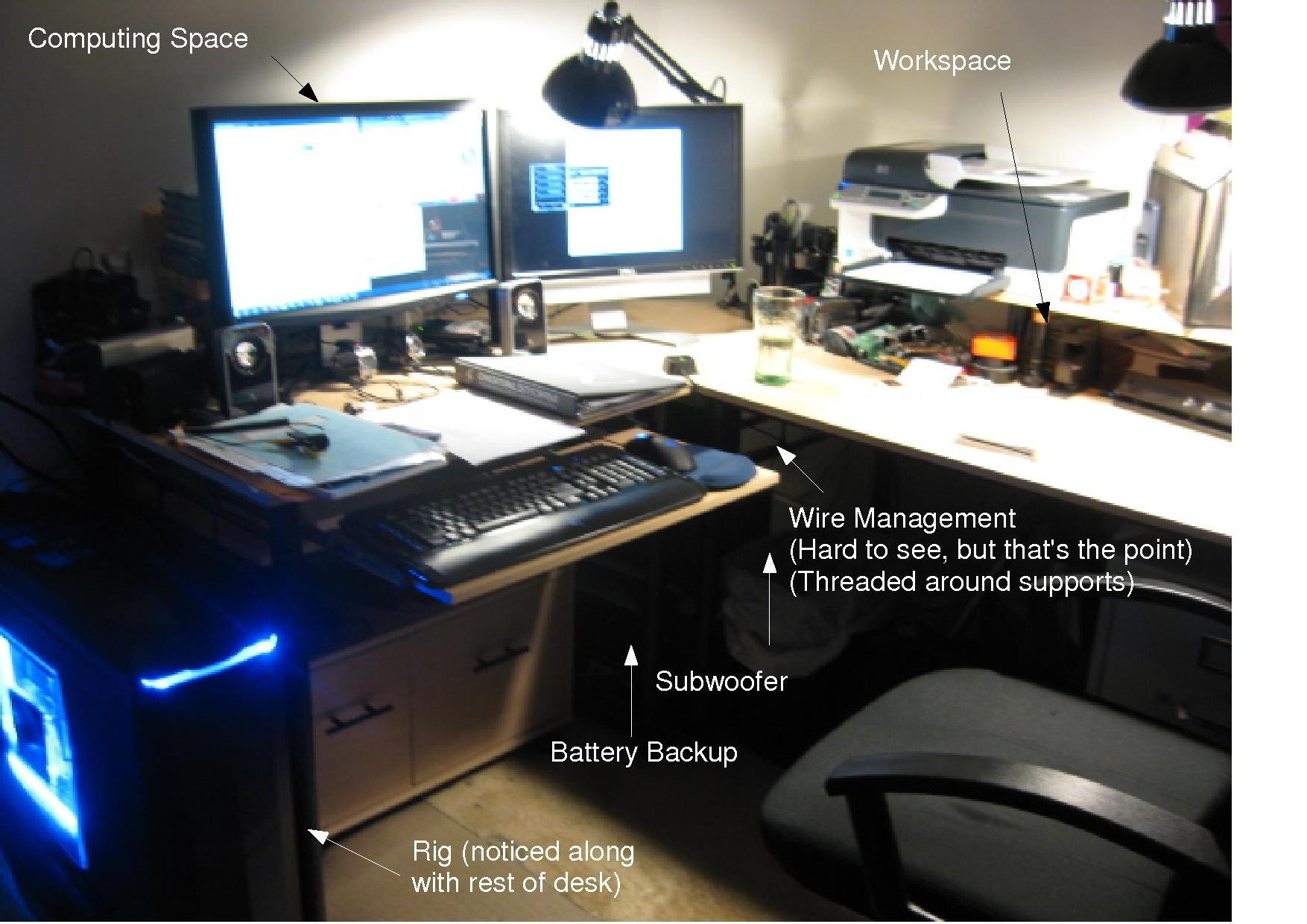 still on the subject of IPS monitors though, is there a real advantage to HP's LP series compared to their ZR series? I unfortunately will be losing access to that nice T230H touchscreen monitor in my review, for reasons I don't wanna discuss, so a new monitor's in the question for me now. Edited by ablahblah - 03 Aug 2010 at 3:25pm |
|
|
R4D4RPR00F
Core i7 920 @ 3.9Ghz Asus Sabertooth X58 EVGA GTX 570 Mushkin 6GB 1414Mhz |
|
 |
|
Memento Mori 
Newbie 

Joined: 18 Jul 2010 Online Status: Offline Posts: 96 |
 Quote Quote  Reply Reply
 Posted: 03 Aug 2010 at 3:39pm Posted: 03 Aug 2010 at 3:39pm |
|
Thanks ablahblah, I completely forgot to tell the type of desk I need...
that L-Shaped corner Desk, unfortunately for me, ain't gonna work.
(room too small).
 I actually made an office from my 11'x10' extra room upstairs for just my computer stuff. So actually I just need a simple, sturdy Glass top and Metal frame desk "I" shaped, right along one of my walls but preferably with a wide keyboard tray for mice and keyboard. somewhere along this lines... ~50" width x 25-30" depth x any height. and i'll put my subwooofer one on floor side and DS Desktop on another floor side and Monitors hovering over the Desk on the Wall Mounts. Any ideas on what to buy for this setup, guys? EDIT: Well supposedly its all the same panel but i think one has No Scaler chip and another has extra inputs w/ scaler chip so therefore giving off extra input lag as it is not direct pass through i think but HP LP is the large 30" monitor thou and the other names are i think 24" and such. Sorry im not really sure about that thou, all i know is that HP LP line upgraded their monitors to the newer Samsung internal panels (S-IPS), there is sooooo many variables thou depending on what dot pitch you're comfortable with and what inputs you need (or just D-DVI ones) and also gaming wise(HDMI w/scaler or direct w/DVI), which is why i'm having such a hard time choosing my monitor setup.  EDIT 2: I think the best thing to do is either check it out from someone who already has it in person or hopefully have someone chime in on here and give both of us some more recommendations for monitors that they bought and used. (and desks :P) EDIT3 3: Huh? Wait, I'm completely wrong, I was looking at the wrong HP models. Hold on I need to research it more now dammit!  BTW, AblahBlah, what screen resolutions & panel sizes you're looking for, and what uses? edit 4: Oh good idea! Then again, I might as well just have it custom build lmfao, for lots of $'s. :\ Edited by Memento Mori - 03 Aug 2010 at 4:08pm |
|
|
It was all a dream...
|
|
 |
|
ablahblah 
DS Veteran 

Joined: 12 Jun 2009 Online Status: Offline Posts: 2312 |
 Quote Quote  Reply Reply
 Posted: 03 Aug 2010 at 4:03pm Posted: 03 Aug 2010 at 4:03pm |
|
Ah, I see. Wall mounted monitors though? That's gonna look slick. Blegh, then I have no clue about I shaped desks. I'd say your best bet honestly is to jot down your keyboard/mousepad dimensions, and take them to the store to check out keyboard trays yourself. my keyboard tray sucks honestly, barely fits my tiny little staples mousepad, and it doesn't pull out all the way. Finding a really nice keyboard tray is tough, especially if you don't get a firsthand account beforehand.
|
|
|
R4D4RPR00F
Core i7 920 @ 3.9Ghz Asus Sabertooth X58 EVGA GTX 570 Mushkin 6GB 1414Mhz |
|
 |
|
Memento Mori 
Newbie 

Joined: 18 Jul 2010 Online Status: Offline Posts: 96 |
 Quote Quote  Reply Reply
 Posted: 03 Aug 2010 at 4:12pm Posted: 03 Aug 2010 at 4:12pm |
|
Oh and that wall mounts that i bought are supposed to be really awesome and sturdy; also they have a Desk mount adapter (same arm just end part is the desk hook and bolt setup), but you have to get the one you need as they don't come with both pieces.
EDIT: Oh! Ablahblah, check out that youtube video of that Studio RTA Malibu desk, and look at that monitor mounts! they look freaking sexy as hell! and i have no idea who makes those beige mounts thou?! *shrugs shoulders* Oops I put like 5 Edits into the previous post lol. So what Size, Resolution , and Uses you need for your next monitor? Edited by Memento Mori - 03 Aug 2010 at 4:20pm |
|
|
It was all a dream...
|
|
 |
|
ablahblah 
DS Veteran 

Joined: 12 Jun 2009 Online Status: Offline Posts: 2312 |
 Quote Quote  Reply Reply
 Posted: 03 Aug 2010 at 7:11pm Posted: 03 Aug 2010 at 7:11pm |
|
Need at least 1920x1080, any size over 22". Uses are gonna be for FPS gaming, some schoolwork, a bit of movie watching, and the occasional 5hr runthrough of chroma keying a greenscreen video and adding special effects via Sony Vegas. And Dell is not preferred, I'm trying to Dell-Free my life after all the trouble their hardware has done... Not that I'm hating on Dell or anything, well maybe a bit, but it's mainly a personal preference.
Ha, didn't see that last one coming, didja?  Seriously though, I got Sony Vegas specifically so I could edit my own greenscreen movies (made via a simple flat green sheet), doing pretty well with it so far. Used Wax 2.0 before, was a pain in the butt, never cooperated when rendering. Seriously though, I got Sony Vegas specifically so I could edit my own greenscreen movies (made via a simple flat green sheet), doing pretty well with it so far. Used Wax 2.0 before, was a pain in the butt, never cooperated when rendering.
Edited by ablahblah - 03 Aug 2010 at 7:14pm |
|
|
R4D4RPR00F
Core i7 920 @ 3.9Ghz Asus Sabertooth X58 EVGA GTX 570 Mushkin 6GB 1414Mhz |
|
 |
|
Memento Mori 
Newbie 

Joined: 18 Jul 2010 Online Status: Offline Posts: 96 |
 Quote Quote  Reply Reply
 Posted: 03 Aug 2010 at 8:01pm Posted: 03 Aug 2010 at 8:01pm |
|
Oh tell me about it man, I was trying to return their DEFECTIVE/UNTESTED POS computer for over 2 months and couldn't!! Because their "Return Specialists Department" pff was having some BS glitch with telephone system that no one could reach them!!! I was soooo frustrated with all their lies and deceptions! Like come on lol...The only 1 department out of 40 that's 'aint working is the RETURN Department *facepalm* ?!!
I really really hate them for all that they put me through with eventual C.C. Disputes and all of that BS!!! But I just wish that they didn't make such awesome Monitors with all the little mods on the panels and pre-calibration out of the box settings and worst thing of all... They bought Alienware </3 :( Oh well ones i take a look at their monitors (delivery this Friday) I'll see if i should just return them and dump Delienware all together or try to tolerate them a little longer until Asus and ViewSonic and Samsung finally step up and release some unique panels (hopefully soon guhh!) Tell you what man, you wait a little bit and I'll be the Guinea-Pig... 'cause I'll most likely going to purchase those new (Asus VG236 & PG276) just to test them out and return them lol as well as those (LG W2363D) panels and maybe even that one that Justin told me to get (HP LP3065). But who knows it's just monitors lol if it works good enough and does all I need gaming wise, artwork wise, and movie wise then hell! I'll keep dem Dells LMAO!!!   |
|
|
It was all a dream...
|
|
 |
|
ablahblah 
DS Veteran 

Joined: 12 Jun 2009 Online Status: Offline Posts: 2312 |
 Quote Quote  Reply Reply
 Posted: 03 Aug 2010 at 10:19pm Posted: 03 Aug 2010 at 10:19pm |
|
aight, i'll be getting the monitors in about 3 months anyways
Funny thing is, it's not their customer service that got me irritated. Products themselves. The first Dell Dimension I had was nice and a real good computer I have to say, back then when Dell was still using those sweet metallic cases. Then I moved on to this Dell Latitude I'm still typing to the forums on right now. 2 yrs old, been trying to do everything it can do to tick me off. First, it deleted all its LAN. Yeah. Just randomly one day, ALL LAN in Network Connections within Windows XP, BAM, GONE! I was even coming back from a hibernated state! So I lost ethernet connectivity. Intel's utility kept its own wireless chip alive however, without a LAN. Did I mention that Device Manager still saw the NIC? This year, I started using it again. 2 weeks in, it deleted all my printers. Same thing, bam, one day it's all gone. Then, I tried to get my LAN back, no avail. Tried to restore the WLAN settings in Network Connections by booting without the chip, and then with it, and then Intel's utility becomes blind to its own chip. WTF. Lately, the screen almost cut out on my playing a FPS. Slapping it like an old CRT monitor managed to "fix" it for now. That's just the tip of the iceberg, lol, more where that came from. |
|
|
R4D4RPR00F
Core i7 920 @ 3.9Ghz Asus Sabertooth X58 EVGA GTX 570 Mushkin 6GB 1414Mhz |
|
 |
|
Memento Mori 
Newbie 

Joined: 18 Jul 2010 Online Status: Offline Posts: 96 |
 Quote Quote  Reply Reply
 Posted: 03 Aug 2010 at 11:55pm Posted: 03 Aug 2010 at 11:55pm |
|
Oh man! I feel your pain bro! I'm currently typing on my 6 y/old Dell
XPS Gen 4 which gave me nuuumerous... eeeendless hardware and software
problems over the years.
 And it has all the original parts Pentium 4 & 2gb 266ghz RAM ancient
ATI GPU card and it sounds much MUCH louder then ANYTHING that D.S.O.
can possibly build for me.
And it has all the original parts Pentium 4 & 2gb 266ghz RAM ancient
ATI GPU card and it sounds much MUCH louder then ANYTHING that D.S.O.
can possibly build for me.  . . But to tell you truthfully back when I lived near downtown Moscow, right on top of an Underground Substation and next to a huge multiple lanes intersection it all sounded like a mini earthquake happening all while a vuvuzela fleet was about to collide with eachother and start a WW3... errrrynight mind you!!!  Oh and the only person who had an internet connection let alone a computer in the whole apartment complex building was my lady friend, whose parents, worked at American equivalent of Customs Department and did confiscations of illegal properties and electronics (hence how they got the desktop in the first place lol *facepalm*). Ah man I just realized how spoiled and needy we all are in this current generation!! Oh boy, good ol' times, good ol' times aahh... haha ahh ehhh 
|
|
|
It was all a dream...
|
|
 |
|
ablahblah 
DS Veteran 

Joined: 12 Jun 2009 Online Status: Offline Posts: 2312 |
 Quote Quote  Reply Reply
 Posted: 06 Aug 2010 at 3:13pm Posted: 06 Aug 2010 at 3:13pm |
|
just found something that caught my eye
LG-32LH30 Monitor it's an IPS screen...with a refresh rate of 120hz so it's a 3D capable, large IPS screen...Best of both worlds? (Discontinued product, BUT, still available on Amazon.com...for now...) |
|
|
R4D4RPR00F
Core i7 920 @ 3.9Ghz Asus Sabertooth X58 EVGA GTX 570 Mushkin 6GB 1414Mhz |
|
 |
|
JJJJ_Shabadoo 
Groupie 
Joined: 22 May 2010 Online Status: Offline Posts: 320 |
 Quote Quote  Reply Reply
 Posted: 06 Aug 2010 at 3:21pm Posted: 06 Aug 2010 at 3:21pm |
|
That's only a 1080p screen. At 32 inches, the pixel density has got to be incredibly low. Definitely not something you'd want sitting on your desk 2 feet in front of you
Edited by JJJJ_Shabadoo - 06 Aug 2010 at 3:23pm |
|
 |
|
Memento Mori 
Newbie 

Joined: 18 Jul 2010 Online Status: Offline Posts: 96 |
 Quote Quote  Reply Reply
 Posted: 06 Aug 2010 at 7:03pm Posted: 06 Aug 2010 at 7:03pm |
|
I don't think its 120Hz thou! Look at the graph with LH30 & LH40 the only check mark for 120Hz is in LH40 Model not LH30 one.
BTW Its called "TruMotion 120hz" and "TruMotion 240Hz" and its NOT a true 120 frames per second panel/circuit, actually its worse I think, as opposed to 3D ready computer monitors that have "Nvidia 3d Vision Ready" certification (look for that symbol!) Plus its an old 2005 model so just hang tight man in a little bit they gonna release some drool worthy screens with E-IPS or H-IPS w/ 120hz or even better... ummm wishful thinking but still 120Hz OLED screens lol :P EDIT: Here is a list of all the 120Hz 3D Ready Monitors & 120Hz 3D ready HDTV Displays: http://www.nvidia.com/object/3d-vision-requirements.html And supported 3D Vision Games: http://www.nvidia.com/object/3d-vision-3d-games.html And besides Gaming in 3D... You can watch Movies like BluRay's in 3D w/ HDMI v1.4 and all you need is PowerDVD v10 or maybe even ArcSoft T.M.T Platinum would work, I have it but never used it with my old Dell PC for obvious reasons lol. Also Nvidia can update their HDMI connectors to v1.4 through Software Driver Updates, as i read on their site. All that should be fun worthy, so fun times ahead, bro!!! :P Edited by Memento Mori - 06 Aug 2010 at 7:20pm |
|
|
It was all a dream...
|
|
 |
|
ablahblah 
DS Veteran 

Joined: 12 Jun 2009 Online Status: Offline Posts: 2312 |
 Quote Quote  Reply Reply
 Posted: 09 Aug 2010 at 9:34pm Posted: 09 Aug 2010 at 9:34pm |
|
blagh, somewhat hijacking the topic, but has anyone here had any experience with HP's ZR series IPS monitors? didn't see Mori getting one of the HP ones, and they're pretty well priced for me, so I'm trying to look into them.
|
|
|
R4D4RPR00F
Core i7 920 @ 3.9Ghz Asus Sabertooth X58 EVGA GTX 570 Mushkin 6GB 1414Mhz |
|
 |
|
ablahblah 
DS Veteran 

Joined: 12 Jun 2009 Online Status: Offline Posts: 2312 |
 Quote Quote  Reply Reply
 Posted: 14 Aug 2010 at 5:41pm Posted: 14 Aug 2010 at 5:41pm |
|
agh, game change. i'm actually in the process of doing a big of moving right now, so I was just recently informed that we'd have plenty of room to stuff in a nice home theater setup....well, you know where this is going. lol. starting a new thread for recommendations.
|
|
|
R4D4RPR00F
Core i7 920 @ 3.9Ghz Asus Sabertooth X58 EVGA GTX 570 Mushkin 6GB 1414Mhz |
|
 |
|
Memento Mori 
Newbie 

Joined: 18 Jul 2010 Online Status: Offline Posts: 96 |
 Quote Quote  Reply Reply
 Posted: 14 Aug 2010 at 6:34pm Posted: 14 Aug 2010 at 6:34pm |
|
Hey speaking of stuffing in all of the Home Theater System with the Desktop Setup into one room...
If I hear a low Db, but high pitched, noises from my electronics and low pitched buzzing noise from my Subwoofer when its not in use(standby)... does that mean I need a good quality Home Theater Power Conditioner and/or Voltage Regulator? FYI: I just bought a Panamax M5400-PM ($529 @ Abt) ....... BUT only for my new DS Desktop NOT for my expensive Home Theater System thou... do I or do I not need another one like it or similar to it (this office room's Circuit Breaker is 20-AMPs btw) And I'm not talking about a UPS Battery Backup (not yet thou :P not for now lol) which is a separate thing all together. PS: Where is your new thread Ablahblah? Oh nvm, once you set it up, link me to it! Edited by Memento Mori - 14 Aug 2010 at 6:36pm |
|
|
It was all a dream...
|
|
 |
|
ablahblah 
DS Veteran 

Joined: 12 Jun 2009 Online Status: Offline Posts: 2312 |
 Quote Quote  Reply Reply
 Posted: 14 Aug 2010 at 7:35pm Posted: 14 Aug 2010 at 7:35pm |
|
I have a really annoying low db, high-pitch noise too, eventually, I specifically tracked it down to, get this, my cell phone charger....I dunno, it just always does it if you listen closely, happens to some other chargers as well.
new thread  |
|
|
R4D4RPR00F
Core i7 920 @ 3.9Ghz Asus Sabertooth X58 EVGA GTX 570 Mushkin 6GB 1414Mhz |
|
 |
|
Memento Mori 
Newbie 

Joined: 18 Jul 2010 Online Status: Offline Posts: 96 |
 Quote Quote  Reply Reply
 Posted: 14 Aug 2010 at 8:46pm Posted: 14 Aug 2010 at 8:46pm |
|
Oh man! I had the same problem too! It is basically when my Logitech Squeezebox craps out on me, I unplug it from the back if it but leave the power adapter plugged in to the wall outlet, and in 5 mins or so........ it starts making this same awful noise! And my controller for 360 charger does that same thing too guh!
Hence why I wonder if I filter my line and put the expensive as hell Power Box, would it eliminate it all together or not hmmm... I'm starting to think no as it must be the stupid chargers themselves. But my subwoofer's low and deep buzzing noise (on standby must be a different issue because its NOT designed to be plugged into a simple surge protector line, it seems like. Edited by Memento Mori - 14 Aug 2010 at 8:48pm |
|
|
It was all a dream...
|
|
 |
|
ablahblah 
DS Veteran 

Joined: 12 Jun 2009 Online Status: Offline Posts: 2312 |
 Quote Quote  Reply Reply
 Posted: 14 Aug 2010 at 8:50pm Posted: 14 Aug 2010 at 8:50pm |
|
i filtered my phone charger though my UPS and it STILL made the noise! dunno what the heck it's doing!
|
|
|
R4D4RPR00F
Core i7 920 @ 3.9Ghz Asus Sabertooth X58 EVGA GTX 570 Mushkin 6GB 1414Mhz |
|
 |
|
Memento Mori 
Newbie 

Joined: 18 Jul 2010 Online Status: Offline Posts: 96 |
 Quote Quote  Reply Reply
 Posted: 14 Aug 2010 at 8:58pm Posted: 14 Aug 2010 at 8:58pm |
|
Well coincidentally I'm also moving out of my old room into a new room in my house and made the old room with all those noisy electronics my Office. ^_^
All I can say is that I suggest charging your cell somewhere far away from your bedroom lol. |
|
|
It was all a dream...
|
|
 |
|
cooganm 
Newbie 

Joined: 11 Jun 2010 Online Status: Offline Posts: 31 |
 Quote Quote  Reply Reply
 Posted: 19 Aug 2010 at 2:09pm Posted: 19 Aug 2010 at 2:09pm |
Thanks Memento Mori! What's your take on how the U2711 is performing with your new rig? Overall impression? Specific issues/problems, if any? Satisfied or disappointed?
|
|
 |
|
Memento Mori 
Newbie 

Joined: 18 Jul 2010 Online Status: Offline Posts: 96 |
 Quote Quote  Reply Reply
 Posted: 19 Aug 2010 at 4:05pm Posted: 19 Aug 2010 at 4:05pm |
|
Hey Cooganm!
Sorry, buddy, I've been really busy with moving to different rooms and everything, my D.S. Desktop has not arrived yet but its gonna be here on or around August 23rd, Monday. (I've bought it on July30th btw  ... it got delayed 'cause I made multiple modifications to it. cost me $45_fee+$333_mods extra.) ... it got delayed 'cause I made multiple modifications to it. cost me $45_fee+$333_mods extra.)I'm currently testing and calibrating this Dell U2711b (A01 - June 2010 Mfg Date) on my Old Desktop and surprisingly it has zero dead pixels and zero stuck/bright pixels. Color uniformity seems perfect when showing single colors, one at a time on this screen. So, so far so good. But this screen seems to have that Wide Gamut universal problem, as it seems to be Pinkish White @ Bottom Left and Bluish White @ Top Right. But it's barely noticeable and only seen on pure white background, so it's not a problem for me at all. Also its of note that I'm utilizing OLD ATI drivers like from 2006 it think, and I would have Nvidia v258.96+ 3D drivers ones the rig arrives. So maybe I'd calibrate with a custom ICC profile and through the GPU or just through the Dell panel menu, we'll see. Also the colors look amazingly beautiful cause it's an H-IPS panel compared to my TN panel that I currently utilize. No visible cathode bleeding, color bleeding (or whatever it's called when the screen is showing fully black image and in some areas lamp light bleeds through) so it has no visible light leakage in my dark room. I do notice that blacks/deep black shades are not as inky and I can differentiate the Panel itself from the edges of the black image on the screen, unlike my Pioneer Plasma for which I could not tell where the screen ends and where the black panel starts. NOTE: Okay now I would need to test: Input Lag, Pixel Response Time, and RTC (Overdrive) once I actually get my DS Rig and set it up, so please allow me some more time till it's delivered and all set up. What I would do for now is at least test it out on my Xbox 360 through HDMI to this panel, which it should still show me how laggy and delayed this Dell panel really is because Xbox360 games run at around fixed 30-60fps So I hope I can get a good idea on how the Scaler Chip would perform when converting from 2560x1440 native res to 1080P/720P/1080i. Okay, I'm also gonna test the Alienware A2310 and calibrate it soon. Gush I've been so busy with work and family for the past couple of weeks, hey as soon as I get it all set up together I'll post here right away, so just hang on, Cooganm. I dunno thou,  something tells me this Dell screen ain't gonna be good enough for twitch fast FPS's. Cause I can already tell that the screen is tearing up under fast motion when moving cursor and windows around as well as in some videos, but who knows maybe its just my old PC or maybe its this panel. So the Alienware Optix better be good enough for me or else I'll be very very very disappointed. something tells me this Dell screen ain't gonna be good enough for twitch fast FPS's. Cause I can already tell that the screen is tearing up under fast motion when moving cursor and windows around as well as in some videos, but who knows maybe its just my old PC or maybe its this panel. So the Alienware Optix better be good enough for me or else I'll be very very very disappointed.Oh! also, in the future, if you accidentally lock the screen menu then just hold the 1st proximity touch button for ~15 seconds so it would unlock. Cause I thought it would lock the screen from disappearing for calibration but instead it locked me out of the menu lol. So no biggie, just hold that button until it Unlocks. NOTE: I'll Most likely post my Dell/Alienware Panels' reviews with my Digital Storm Rig Review. So ones again forgive me for the delays, it's been a crazy busy month so far for me.  EDIT:Oh just remember! If something is defective with the panel you'll need to return it ASAP to Dell as you only would have 21 days from The Shipping Label Date to have dell authorize a return or replacement, and make sure to always tell them it's defective or else they'd charge you 15% restocking fee (dead pixels is a defect too but just make em know that it's severe if you really do notice the deformities or something). Edited by Memento Mori - 19 Aug 2010 at 4:11pm |
|
|
It was all a dream...
|
|
 |
|
h0gz17 
Newbie 

Joined: 20 Jul 2010 Online Status: Offline Posts: 32 |
 Quote Quote  Reply Reply
 Posted: 20 Aug 2010 at 12:33pm Posted: 20 Aug 2010 at 12:33pm |
|
@ablahblah, I just got the HP ZR24W. So far it seems to be a great monitor. Would kind of like to have an HDMI port, but that's no big deal. It has a Displayport instead. Everything else, I absolutely love. Great compliment to my new DS system.
|
|
 |
|
cooganm 
Newbie 

Joined: 11 Jun 2010 Online Status: Offline Posts: 31 |
 Quote Quote  Reply Reply
 Posted: 20 Aug 2010 at 3:53pm Posted: 20 Aug 2010 at 3:53pm |
No worries Memento! Take your time and enjoy everything! Having said that, you're not giving me warm and fuzzies about the U2711.
|
|
 |
|
Post Reply 
|
| Forum Jump | Forum Permissions  You cannot post new topics in this forum You cannot reply to topics in this forum You cannot delete your posts in this forum You cannot edit your posts in this forum You cannot create polls in this forum You cannot vote in polls in this forum |