Pro Case/750i (Final) Cooling ModPost Date: 2008-05-01 |
Post Reply 
|
| Author | ||||
Tyler Lowe 
Newbie 

Joined: 14 May 2008 Online Status: Offline Posts: 0 |
 Quote Quote  Reply Reply
 Topic: Pro Case/750i (Final) Cooling Mod Topic: Pro Case/750i (Final) Cooling ModPosted: 01 May 2008 at 1:15pm |
|||
|
Hey folks.
I'm back after my system decided to commit virtual suicide via OS update (thanks Vista, may I have another?). While I was reinstalling both operating systems, and salvaging what data I could, I was busy installing the last of the cooling equipment I had in mind for my Digital Storm system. The 750i/Pro Case can be a bit of a space heater without some additional cooling help and I bought mine before Stage 3 Case Cooling was offered, so this is what I have done:
The results have been extreme, and I thought I would share them with those that might be interested in purchasing a Digital Storm system with a mind to further modify after purchase, or for those with a 750i/Pro case wondering how best to decrease operating temperatures. Warning: Modification carries with it risk, do any modifications with an understanding of that risk. Acrylic is particularly difficult to cut, and this should be done by professionals only. Here is the finalized mod from the front:
 You can see the new drive bay conversion. I had to install this to create enough room to house 3 HDD's and an SLI 9600GT pair. Things were getting very cramped in the orginal HDD cage, and it was beginning to adversely effect perfromance (loose connections and stressed wires are a bad thing). Here is the mod from the side:  Here you can see the side mounted 120mm fan which is blowing cool air directly at the GPU, SPP, MCP, and RAM. I was very pleased with the effect this had on my system. You can also see the new home for my HDD's and the 90 degree SATA connections I used. These I highly recommend as they made installation a breeze. Temps at idle:  Temps under load:  And a more oblique view showing in better detail the current cooling system:  Previously, system idles on the CPU reading were closer to 38*C at lower overclock settings and 22C ambient temperature. I believe this is the last cooling modification I will perform on this case. I am extremely pleased at the resulting temperature drops. Edited to reflect additional case modifications post SLI installation. Edited by Tyler Lowe - 01 Jul 2008 at 12:13pm |
||||
 |
||||
SunfighterLC 
DS Veteran 
Joined: 18 Feb 2008 Online Status: Offline Posts: 1527 |
 Quote Quote  Reply Reply
 Posted: 01 May 2008 at 5:10pm Posted: 01 May 2008 at 5:10pm |
|||
|
What do the 3 knobs in the front do?
|
||||
|
E8500@ 4.03Ghz
XFX 790i Ultra 1000W Corsair HX 2 280 GTX EVGA FTW 4GB OCZ Reaper 1800Mhz 250-80-300GB VR HD Logitech Z-2300 2.1 Speakers Asus Xonar 7.1 Hanns-G HG 281D 28" HDMI Monitor |
||||
 |
||||
Venture 
Groupie 

Joined: 31 Dec 2007 Online Status: Offline Posts: 107 |
 Quote Quote  Reply Reply
 Posted: 01 May 2008 at 5:24pm Posted: 01 May 2008 at 5:24pm |
|||
|
Very nice Tyler. Cute cat, too.
|
||||
|
780i MB
E6850 3.00GHz 8800GT 512MB 6GB Corsair 800MHz Dominator Windows 7 Home Premium 64 |
||||
 |
||||
!ender_ 
DS Veteran 
Joined: 24 Oct 2007 Online Status: Offline Posts: 4219 |
 Quote Quote  Reply Reply
 Posted: 01 May 2008 at 9:27pm Posted: 01 May 2008 at 9:27pm |
|||
|
as much as it is too late to test this i would really have liked to see the results if you had swapped only the processor cooling and retested then. As much as i trust DSO and stand behind them, i think they could have done a little better picking their standard chip cooler
either way the case looks great, very neat and crisp work.
honestly i was expecting to see more than that range in the idle temps, but i guess load is what matters anyway... how were those before compared to now?
|
||||
 |
||||
Tyler Lowe 
Newbie 

Joined: 14 May 2008 Online Status: Offline Posts: 0 |
 Quote Quote  Reply Reply
 Posted: 01 May 2008 at 11:27pm Posted: 01 May 2008 at 11:27pm |
|||
I paid ~$25 for the RAM cooler. This is something I would recommend to anyone running more than 1.85V to their RAM modules, particularly NForce based boards.
That is a fan controller, which I have all three front intake fans attached to.
Thanks Venture. She's my buddy. I'm not sure I needed her picture on my desktop, she's usually sitting on the floor next to me staring at me. 
First, thanks for the compliments on my work. DSO did all the truly hard parts before I ever laid hands on it, but I'll take kind words when I can get them.  I once wondered the same thing about the CPU heatsink !ender, but consider: I didn't have to ship this system cross country and hope the massive HSF I have installed didn't rip the CPU clean off the motherboard if someone at UPS drop kicked it off the back of a truck. I do think there may be ways to get around that sort of concern, such as foam shipping inserts, but I can understand why DSO has opted for the smallest decent performer they could find. As it turns out, I did record my load temps before making the side fan mod and increasing the front airflow. The temps taken above were obtained at a room ambient temp of 23*C. The highest temp I saw during the prime run was 54*C on core 1. This is a 31*C Rise over ambient. Prior to making these last mods, I had run a stress test while the room ambient was 26*C, and saw a maximum temperature of 72*C on core 1. That is a 46*C Rise over ambient, which means that side fan dropped 15*C off my operating temperatures, and that's a pretty big deal. I also happened to have recorded my temps from a lower overclock shortly after recieving my system, also at a room ambient of ~23*C. Here were my system idle temps before making any modifications:  Clearly, you can see they were higher even at a much lower VCore and speed. Edited by Tyler Lowe - 01 May 2008 at 11:29pm |
||||
 |
||||
!ender_ 
DS Veteran 
Joined: 24 Oct 2007 Online Status: Offline Posts: 4219 |
 Quote Quote  Reply Reply
 Posted: 02 May 2008 at 7:02am Posted: 02 May 2008 at 7:02am |
|||
|
see, when you post the load temps it kind of changes the story a bit
i was talking to alex the other day about how ram seems to get dislodged quite often, and that it may be better to just have the consumer insert it upon arrival... main concern there is just the idea of putting the subtext "some assebly required" which for a place like this wouldnt look too good
i, on the other hand, would very much have sprung for a samuri cpu cooler and ram / ram fans that did not come installed happily, since i know how much shipping can hurt this stuff
|
||||
 |
||||
Tyler Lowe 
Newbie 

Joined: 14 May 2008 Online Status: Offline Posts: 0 |
 Quote Quote  Reply Reply
 Posted: 03 May 2008 at 8:48pm Posted: 03 May 2008 at 8:48pm |
|||
|
Finally broke 10k on my PC Mark'05 score!!
 PC Mark '05: 10,641 3D Mark '06: 14,103 w00t!  |
||||
 |
||||
!ender_ 
DS Veteran 
Joined: 24 Oct 2007 Online Status: Offline Posts: 4219 |
 Quote Quote  Reply Reply
 Posted: 04 May 2008 at 1:56am Posted: 04 May 2008 at 1:56am |
|||
|
awesome
now we just need to work on your sig....
|
||||
 |
||||
brian 
Senior Member 
Joined: 03 Aug 2007 Online Status: Offline Posts: 505 |
 Quote Quote  Reply Reply
 Posted: 05 May 2008 at 12:56am Posted: 05 May 2008 at 12:56am |
|||
|
now i have a question when i get my ds rig and decide that i want to replace or upgrade things IS my rig still under warrenty
|
||||
 |
||||
!ender_ 
DS Veteran 
Joined: 24 Oct 2007 Online Status: Offline Posts: 4219 |
 Quote Quote  Reply Reply
 Posted: 05 May 2008 at 1:06am Posted: 05 May 2008 at 1:06am |
|||
|
im sure you can answer that yourself, think about it, if you go cutting and drilling into anything else, would your warranty be voided?
i believe its been best stated by a dso rep before that if anything you add/modify/remove relates to the failure, it is not under warranty.
example
you add 3 case fans and then your case loses stability and falls in 3 pieces, your fault
you add 3 case fans and your video card fails, likely dso will assume full responsibility
|
||||
 |
||||
Tyler Lowe 
Newbie 

Joined: 14 May 2008 Online Status: Offline Posts: 0 |
 Quote Quote  Reply Reply
 Posted: 05 May 2008 at 1:10am Posted: 05 May 2008 at 1:10am |
|||
|
From Section a of the Digital Storm Warranty:
Excluded from this warranty is any damage caused during shipment (except the shipment to the original purchaser) and any damage caused by: impacts, fluids, fire, flood, wind, earthquake, lightning or similar disaster; unauthorized modifications, attachments or peripherals, improper use, environment, installation or electrical supply; improper maintenance; any other misuse, abuse, or mishandling. Section d of the Warranty: Upgrades. Digital Storm gives the customer the freedom to upgrade his or her computer system. If you would like Digital Storm to upgrade your system for you, you will be responsible for shipping costs back and forth and a small labor fee. What this means is, yes, you are permitted to upgrade your machine without voiding the warranty on the original components, *however* if you, in the process of attempting an upgrade, damage your computer, DSO is not liable for that damage. This is why I said that people should understand that modding involves risk. Depending on the complexity of the mod, the risk may be very small, but it is never-the-less present. |
||||
 |
||||
SunfighterLC 
DS Veteran 
Joined: 18 Feb 2008 Online Status: Offline Posts: 1527 |
 Quote Quote  Reply Reply
 Posted: 05 May 2008 at 8:32am Posted: 05 May 2008 at 8:32am |
|||
|
Nice, I dont see EMP pulse from nuclear blast in there anywhere.
It is good to know that my computer will be covered should armageddon come. The only hard part will be trying to get though to their tech support.
|
||||
|
E8500@ 4.03Ghz
XFX 790i Ultra 1000W Corsair HX 2 280 GTX EVGA FTW 4GB OCZ Reaper 1800Mhz 250-80-300GB VR HD Logitech Z-2300 2.1 Speakers Asus Xonar 7.1 Hanns-G HG 281D 28" HDMI Monitor |
||||
 |
||||
Tyler Lowe 
Newbie 

Joined: 14 May 2008 Online Status: Offline Posts: 0 |
 Quote Quote  Reply Reply
 Posted: 01 Jul 2008 at 4:40am Posted: 01 Jul 2008 at 4:40am |
|||
|
I ended up having to further modify to house my GPU's. The power connections at the ends of the 9600GT's I installed were actually pushing up against the connections to the HDD's and this was causing all manner of issues. By installing a bay conversion, I was able to create enough space for the GPU power connections and still keep my HDD's. Updated the OP with new pics. Edited by Tyler Lowe - 01 Jul 2008 at 4:44am |
||||
 |
||||
!ender_ 
DS Veteran 
Joined: 24 Oct 2007 Online Status: Offline Posts: 4219 |
 Quote Quote  Reply Reply
 Posted: 01 Jul 2008 at 8:25am Posted: 01 Jul 2008 at 8:25am |
|||
|
without the old pics to compare i cant tell what exactly it is that you did, did you move up the 2 HDDs with your 1 optical drive? so now the bottom 6 brackets are empty, right? its hard to see did you update the temps also?
why is there a huge slab of steel infront of that intake fan lol
|
||||
 |
||||
Nickdapimp 
Senior Member 

Joined: 24 Jun 2008 Online Status: Offline Posts: 324 |
 Quote Quote  Reply Reply
 Posted: 01 Jul 2008 at 10:21am Posted: 01 Jul 2008 at 10:21am |
|||
|
Are mem. fans useful?
|
||||
 |
||||
Tyler Lowe 
Newbie 

Joined: 14 May 2008 Online Status: Offline Posts: 0 |
 Quote Quote  Reply Reply
 Posted: 01 Jul 2008 at 11:16am Posted: 01 Jul 2008 at 11:16am |
|||
|
!ender: Yes, I removed the IDE DVD ROM, and moved my 3 HDDs up into the empty three 5.25" drive bays this left using the drive bay conversion Silverstone makes. The temps are not yet updated, this runs between 1 and 2*C warmer on average than the old config, but that's really to be expected with 3 hard drives between the fan and the CPU heatsink. That plate is actually aluminum and convex, whereas the mesh for the fan is convex, so it doesn't seem to do much if anything to restrict airflow.
I was a little disappointed in the temperature increase, but the reality was I had no choice. The 9600GT is an inch or more longer than the 88GTS, if you can picture that in your own case. This meant removing the anchor screws for the HDD's and sliding them forward against the front intake fan just to cram the cards in place. The power leads were actually firmly in contact with the SATA connections for two of the three HDD's, and no matter which position the drives were in, it was anything but an easy fit. Yes, the bottom 6 bays are now empty. I notice that DSO removes that drive cage altogether for systems ordered with the 98GTX. Nick:
Yes, RAM fans are very useful if you need to run your RAM above 1.8V. Mine has to run at 2.1V or it does not POST at any timing if the speed is greater than 800MHz.
Edit: Temperatures have also now been updated. Edited by Tyler Lowe - 01 Jul 2008 at 12:15pm |
||||
 |
||||
!ender_ 
DS Veteran 
Joined: 24 Oct 2007 Online Status: Offline Posts: 4219 |
 Quote Quote  Reply Reply
 Posted: 02 Jul 2008 at 1:12am Posted: 02 Jul 2008 at 1:12am |
|||
|
good lord what are you doing to my eyes with those tiny pictures
yea its annoying about the temps but like you said its very much to be expected considering what you changed, id say on the whole its a great success
so to return your question, whats next for you? I've got my eye on that samuri CPU cooler but you already swapped yours, no?
haha if you keep cramming stuff in there you going to have to get a bigger case! Edited by !ender_ - 02 Jul 2008 at 1:17am |
||||
 |
||||
Tyler Lowe 
Newbie 

Joined: 14 May 2008 Online Status: Offline Posts: 0 |
 Quote Quote  Reply Reply
 Posted: 02 Jul 2008 at 4:03am Posted: 02 Jul 2008 at 4:03am |
|||
|
LOL. Yeah, not much more could fit in there.
I still have over a month left on my trade up period with BFG. They have stubbornly refused to lower the trade up value on the 98GTX from $349. If the 98GTX+ shows up at $229 on their trade in matrix, I could go to a SLI 98GTX setup for $120 + shipping. I guess that's about the last thing I had even considered improving at this point. Honestly, I'm not sure I even care about that. There's just nothing I play that stresses this setup. It just works really, really well for the games I enjoy at the resolutions I play them at.
.
|
||||
 |
||||
!ender_ 
DS Veteran 
Joined: 24 Oct 2007 Online Status: Offline Posts: 4219 |
 Quote Quote  Reply Reply
 Posted: 02 Jul 2008 at 8:34am Posted: 02 Jul 2008 at 8:34am |
|||
|
yea... if only we could leave well enough alone
is the 98gtx any bigger than the 96? youve got to be almost out of room in there
|
||||
 |
||||
widdlecat 
DS Veteran 
Joined: 11 Mar 2008 Online Status: Offline Posts: 840 |
 Quote Quote  Reply Reply
 Posted: 02 Jul 2008 at 4:05pm Posted: 02 Jul 2008 at 4:05pm |
|||
|
Ever notice how the reviewers all go on about the nice packaging, but when it comes to the size of the vid cards they get all descriptive like... it's huge! it's very large! it's bigger than my case!!! Why don't they just measure them and tell us the damned dimensions??? So, yeah, heheh, what are the dimensions of your cards Tyler?
P.S. Now all you have left to do is cut a blowhole in the top... unless you're gonna add some fans externally...  |
||||
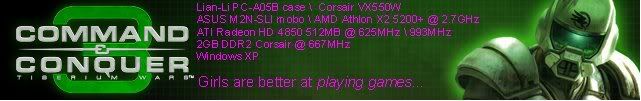
|
||||
 |
||||
Tyler Lowe 
Newbie 

Joined: 14 May 2008 Online Status: Offline Posts: 0 |
 Quote Quote  Reply Reply
 Posted: 02 Jul 2008 at 11:27pm Posted: 02 Jul 2008 at 11:27pm |
|||
|
96GT's are 9.0" in length, but you still need clearance for the PCI-e power connections. Since the cards are opposite the drive cage in my case, and I also needed clearance for the power connections and SATA connections to the HDD's it got, eh... "snug".
I would strongly recommend ensuring you have a minimum of 10" of clearance in your case before attempting to install one of these cards.
I thought about a blowhole- briefly. I had visions of a Cherry Coke draining itself through my newly installed blowhole and quickly reminded myself that:
1. A case is there to protect internal components.
and
2. I'm a clutz.
|
||||
 |
||||
widdlecat 
DS Veteran 
Joined: 11 Mar 2008 Online Status: Offline Posts: 840 |
 Quote Quote  Reply Reply
 Posted: 03 Jul 2008 at 12:40am Posted: 03 Jul 2008 at 12:40am |
|||
|
See, why can't the reviewers make it simple? I would recommend X inches of clearance in your case... I mean, who are they informing by saying, "Wow! It's huge!". wtf
 Hmmm, about that cherry coke cooling system... you could test it and if it works, market it!  |
||||
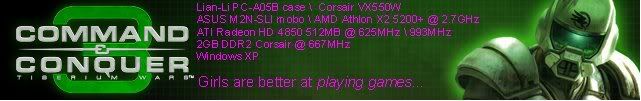
|
||||
 |
||||
paintballakid5 
Groupie 

Joined: 16 Apr 2008 Online Status: Offline Posts: 181 |
 Quote Quote  Reply Reply
 Posted: 08 Aug 2008 at 4:14pm Posted: 08 Aug 2008 at 4:14pm |
|||
|
Hey where did you get that front fan setup?! i have the same case, and i have some serious over heating problems.. can you help me out?
|
||||
 |
||||
widdlecat 
DS Veteran 
Joined: 11 Mar 2008 Online Status: Offline Posts: 840 |
 Quote Quote  Reply Reply
 Posted: 08 Aug 2008 at 10:56pm Posted: 08 Aug 2008 at 10:56pm |
|||
That's an aftermarket case addition made by the case manufacturer, Silverstone. The case in question is the Silverstone TJ-04. You can find more info on their website at www.silverstonetek.com From there you can check out newegg or someone for the model type or google away. ... or just wait for tyler to pop on... hehehe  |
||||
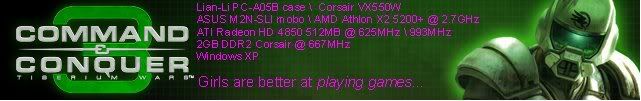
|
||||
 |
||||
Post Reply 
|
| Forum Jump | Forum Permissions  You cannot post new topics in this forum You cannot reply to topics in this forum You cannot delete your posts in this forum You cannot edit your posts in this forum You cannot create polls in this forum You cannot vote in polls in this forum |