Processor Speed QuestionPost Date: 2008-05-10 |
Post Reply 
|
| Author | |
spyritwind 
Newbie 
Joined: 10 May 2008 Online Status: Offline Posts: 9 |
 Quote Quote  Reply Reply
 Topic: Processor Speed Question Topic: Processor Speed QuestionPosted: 10 May 2008 at 8:33pm |
|
I'm not a computer techie in the least, but here's my question :D Here's my rig: Digital Storm Computer 23251 (From about a year and a half ago) Processor: Intel Core 2 Duo E6700 2.67GHz (1066MHz Front Side Bus) (4MB Cache) ( Motherboard: eVGA Core 2 Quad (Chipset: nForce 680i) (SLI Compatible) (Quad Core Conroe) Memory: 4GB DDR2 Super Talent at 800MHz (Dual Channel) (High-Performance) Video Card: nVidia GeForce 8800GTX 756MB (By: eVGA) (PCI-Express) Core speed: 1600.0 MHz Multiplier: x 6 Bus speed: 266.7 Rated FSB: 1066.7 Some where in my readings I was under the impresion that the multiplier should be 10, is that correct? Once in awhile there is also a spike where the multiplier flickers to x 10 and the core speed jumps up to about 2666.0 It seems to me that some thing isn't quite right and I'm wondering if the x 10 and 2666.0 speed is what my system should be running at instead of the much lower specs above. |
|
 |
|
Tyler Lowe 
Newbie 

Joined: 14 May 2008 Online Status: Offline Posts: 0 |
 Quote Quote  Reply Reply
 Posted: 10 May 2008 at 8:38pm Posted: 10 May 2008 at 8:38pm |
|
It's the C1E halt state BIOS option that is causing your computer to save energy when the additional speed is not required. Nothing is wrong. It's normal, and saving you $$$ on your electric bills.
|
|
 |
|
SunfighterLC 
DS Veteran 
Joined: 18 Feb 2008 Online Status: Offline Posts: 1527 |
 Quote Quote  Reply Reply
 Posted: 10 May 2008 at 8:42pm Posted: 10 May 2008 at 8:42pm |
|
Sounds like Speedstep to me. Intel chips have a setting where if the CPU is idle and without much use, it will clock down to save energy and heat. (not a bad deal). When they start to get use they clock back up again.
If you dont want it to do that, just open your BIOS and disable the feature. It will either be listed as SpeedStep or C1E & EIST
|
|
|
E8500@ 4.03Ghz
XFX 790i Ultra 1000W Corsair HX 2 280 GTX EVGA FTW 4GB OCZ Reaper 1800Mhz 250-80-300GB VR HD Logitech Z-2300 2.1 Speakers Asus Xonar 7.1 Hanns-G HG 281D 28" HDMI Monitor |
|
 |
|
spyritwind 
Newbie 
Joined: 10 May 2008 Online Status: Offline Posts: 9 |
 Quote Quote  Reply Reply
 Posted: 10 May 2008 at 10:06pm Posted: 10 May 2008 at 10:06pm |
|
Oh ... so perhaps it's a feature :D No not a bad idea at all. So ... then if I'm running a graphics intensive game I should see those numbers bounce up I take it?
ty for the reply by the way.
|
|
 |
|
SunfighterLC 
DS Veteran 
Joined: 18 Feb 2008 Online Status: Offline Posts: 1527 |
 Quote Quote  Reply Reply
 Posted: 10 May 2008 at 10:26pm Posted: 10 May 2008 at 10:26pm |
|
Yes, once the CPU starts to get a load, it kicks back up. If you want to be sure just fire up a game and tab out of it and run CPUZ
|
|
|
E8500@ 4.03Ghz
XFX 790i Ultra 1000W Corsair HX 2 280 GTX EVGA FTW 4GB OCZ Reaper 1800Mhz 250-80-300GB VR HD Logitech Z-2300 2.1 Speakers Asus Xonar 7.1 Hanns-G HG 281D 28" HDMI Monitor |
|
 |
|
Clinton 
Groupie 

Joined: 08 Sep 2007 Online Status: Offline Posts: 298 |
 Quote Quote  Reply Reply
 Posted: 11 May 2008 at 1:41am Posted: 11 May 2008 at 1:41am |
|
Its a good feature, I just don't ever get to use it, because I run folding@home on my computer 24/7
|
|
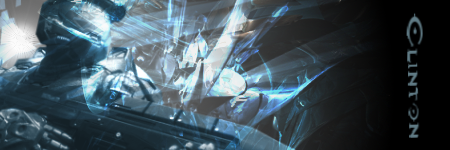
|
|
 |
|
!ender_ 
DS Veteran 
Joined: 24 Oct 2007 Online Status: Offline Posts: 4219 |
 Quote Quote  Reply Reply
 Posted: 11 May 2008 at 9:12am Posted: 11 May 2008 at 9:12am |
|
hey clinton what kind of size and load does that thing take up?
it sounds like a great cause and i want to help, just not too sure i want my OC'd processor under load 24/7 Edited by !ender_ - 11 May 2008 at 9:12am |
|
 |
|
Clinton 
Groupie 

Joined: 08 Sep 2007 Online Status: Offline Posts: 298 |
 Quote Quote  Reply Reply
 Posted: 11 May 2008 at 12:57pm Posted: 11 May 2008 at 12:57pm |
|
You can set it to whatever you want, I have my cpu @ %100 24/7 and it doesn't effect my games or anything. I do the big files they send out and the quad core handles it very well.
|
|
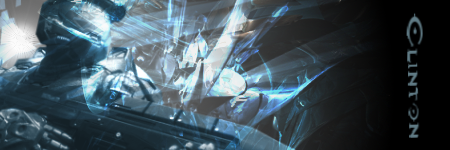
|
|
 |
|
Post Reply 
|
| Forum Jump | Forum Permissions  You cannot post new topics in this forum You cannot reply to topics in this forum You cannot delete your posts in this forum You cannot edit your posts in this forum You cannot create polls in this forum You cannot vote in polls in this forum |