Pure Magic by MagiciansPost Date: 2015-10-25 |
Post Reply 
|
| Author | |
GadZuqs 
Newbie 

Joined: 06 Oct 2015 Online Status: Offline Posts: 13 |
 Quote Quote  Reply Reply
 Topic: Pure Magic by Magicians Topic: Pure Magic by MagiciansPosted: 25 Oct 2015 at 5:09am |
|
My system arrived on Wednesday. (And there was rejoicing)

Was not able to set it up until Saturday. 
And now my gob has been thoroughly smacked 
While it was torturous to see that enormous box sitting in my living room, just WAITING for due attention, I moved through Thursday and Friday in a sort of giddy blur in anticipation of The Set Up. I'll write a thorough review - WITH PICS - once I get completely setup and have a little bit of time running around with my system, but I felt I really had to write here and: THANK YOU to Digital Storm! I can't make out the signatures on my Certificate of Ownership (a wonderful touch,) but if I could, I would praise them all with great praise by name. I have never had a more glorious experience with a computer before. Every step of the way, as I was doing this initial setup, I kept saying (...yes, out loud, 'cuz I live alone and can do that sort of thing...) "This is incredible," and "I can't believe how incredible this is," and "Wooah... really?" This is my first Big Rig. I've had a great almost-beast from 2011, but this is my first experience at this level. Again, I'll write more very soon, but I really wanted to THANK the Magicians in Fremont California for their skill, attention, precision and care in building this work of art. Here (again) are the specs on which the Magicians did their Magic-Thing: Chassis Model: Apollo / Corsair 760T Motherboard: ASUS X99-DELUXE USB 3.1 Processor: Intel Core i7 5930K 3.5GHz (Six-Core) (Unlocked CPU) System Memory: 32GB DDR4 2666MHz Digital Storm Certified Storage Set 1: 1x SSD (500GB Samsung 850 EVO) Storage Set 2: 1x Storage (4TB Western Digital - Black Edition) Graphics Card(s): 2x SLI Dual (NVIDIA GeForce GTX 980 Ti 6GB (Includes PhysX) Power Supply: 1500W Silverstone Strider ST1500 Expansion Bay: Internal Digital Media Card Reader (Black) Optical Drive: Blu-Ray & DVD Writer/Reader (Burn + Play Blu-Ray & DVDs) (12x BD-R) Extreme Cooling: H20: Stage 2: Digital Storm Vortex 240mm Radiator Liquid CPU Cooler (Extreme-Performance Edition) Chassis Fans: Standard Factory Chassis Fans Internal Lighting: Remote Controlled LED Lighting System (Multiple color options and lighting effects) CPU Boost: Stage 2: Overclock CPU 4.5GHz to 4.8GHz (Requires High-End Motherboard Selection) Graphics Boost: Yes, Overclock the video card(s) as much as possible with complete stability THANK YOU AGAIN!!!!!!!!! |
|
 |
|
bprat22 
DS ELITE 
DigitalStorm East -- (Unofficially!) 
Joined: 08 Jun 2011 Online Status: Offline Posts: 20391 |
 Quote Quote  Reply Reply
 Posted: 25 Oct 2015 at 5:47am Posted: 25 Oct 2015 at 5:47am |
|
Congrats and real nice rig.
  Can't wait for the review/pics.  |
|
 |
|
Snaike 
Moderator Group 
Just a dude trying to keep the spam away 
Joined: 23 Jan 2014 Online Status: Offline Posts: 9462 |
 Quote Quote  Reply Reply
 Posted: 25 Oct 2015 at 6:22am Posted: 25 Oct 2015 at 6:22am |
|
outstanding and awesome...
Yes, pics soon! 
|
|
 |
|
hoserator 
DS Veteran 
We don't need no stinking "Avatars" ! 
Joined: 08 Oct 2014 Online Status: Offline Posts: 7966 |
 Quote Quote  Reply Reply
 Posted: 25 Oct 2015 at 1:39pm Posted: 25 Oct 2015 at 1:39pm |
|
Real nice system.
 Enjoy it. Enjoy it. Any images sometime soon,  after you are tired of playing, of course. after you are tired of playing, of course. |
|
 |
|
Alex 
Admin Group 
Digital Storm Supervisor 
Joined: 04 Jun 2012 Online Status: Offline Posts: 16314 |
 Quote Quote  Reply Reply
 Posted: 26 Oct 2015 at 6:36pm Posted: 26 Oct 2015 at 6:36pm |

|
|
 |
|
Tidgxor 
DS ELITE 
The Kokopelli kid 
Joined: 17 Sep 2010 Online Status: Offline Posts: 13000 |
 Quote Quote  Reply Reply
 Posted: 26 Oct 2015 at 7:07pm Posted: 26 Oct 2015 at 7:07pm |

|
|
|
My Two Digital Storm Rigs: Mr. Bojangles (HAF-X, 2010) & Mrs. Bojingles (Bolt I, 2013).
|
|
 |
|
GadZuqs 
Newbie 

Joined: 06 Oct 2015 Online Status: Offline Posts: 13 |
 Quote Quote  Reply Reply
 Posted: 27 Oct 2015 at 9:58am Posted: 27 Oct 2015 at 9:58am |
|
I'm just finishing up my review (with pics!) But it's rather long... I'm just wondering if there's a sort of limitation here... or something?

|
|
 |
|
GadZuqs 
Newbie 

Joined: 06 Oct 2015 Online Status: Offline Posts: 13 |
 Quote Quote  Reply Reply
 Posted: 27 Oct 2015 at 10:26am Posted: 27 Oct 2015 at 10:26am |
|
The Short of It:
The experience of Digital Storm was absolutely the best I’ve ever had. The system is perfection: gorgeous, smooth, powerful, amazingly constructed, solid and brilliant. The Long of It (with much words and not-great photos!) The History In June 2011, I purchased what I considered to be the Best Beast I could put together at the time. It started out as a Dell XPS 8300 and was gradually, as my tinkering skills increased, upgraded: i7 2600, 12GB RAM, an AMD 7970, and – what I considered an enormous, 1 TB HDD (later, when I discovered it wasn’t Beast, I added a WD Black 4 TB HDD). It was the fanciest system I had ever had up to then. It was built for the fairly large amount of video and audio editing I was starting to do semi-professionally, and for Skyrim (obviously.) The Decisions In the Spring of 2015 I felt the need (and urge) to do either do a complete overhaul of my existing system or do a major new build. Work had greatly expanded, and games were being developed that were now starting to tax my system. Although I felt fairly confident that I would be able to build a new system for myself, I was considering a level of build that I didn’t really feel prepared to handle myself. I had had extraordinarily good luck in dealing with Dell, and thought about purchasing a ready-made Alienware. For several months I would go to their site and tinker with different configurations. Mere days away from finally hitting Ye Olde Buy-It-Now Button, my eye caught the Digital Storm ad on PCGamer. I thought, “Let me just click over there and see about a comparative system.” Oh boy. Further research showed that, in terms of high-end builds, people seemed to discuss Alienware, Origin and Digital Storm most frequently. Pros and Cons for all of them were posted on a lot of sites, but Digital Storm was the one company that both those who preferred ready-built, and the DIYers seemed to agree (even if, at times grudgingly) was the best place for what I was looking for. The fact that even DIYers said to me that if I wasn’t going to build a system myself, then the best place to go was Digital Storm, spoke volumes to me. Digital Storm it was, then. The Configuration The first thing that stunned me about the Digital Storm site was the options they gave in terms of choices for configurations. Not only could I choose every single part, but I was offered choices in terms of brands, specs and even cosmetic options. I felt in control of my system – almost as if I were actually building it myself. I researched every single component that was put in my system. It took a few weeks for me to do this research and finally come to a decision. This would be the largest single purchase I had ever made, and I wanted to feel I had done due-diligence around my choices. Here is what I finally decided upon: Chassis Model: Digital Storm’s “Apollo” (which is a Corsair 760T) Motherboard: ASUS X99-DELUXE USB 3.1 Processor: Intel Core i7 5930K 3.5GHz System Memory: 32GB DDR4 2666MHz Digital Storm Certified Storage Set 1: 1x SSD (500GB Samsung 850 EVO) Storage Set 2: 1x Storage (4TB Western Digital - Black Edition) Graphics Cards: 2x SLI Dual NVIDIA GeForce GTX 980 Ti 6GB Power Supply: 1500W Silverstone Strider ST1500 Expansion Bay: Internal Digital Media Card Reader Optical Drive: Blu-Ray & DVD Writer/Reader Extreme Cooling: H20: Stage 2: Digital Storm Vortex 240mm Radiator Liquid CPU Cooler Internal Lighting: Remote Controlled LED Lighting System CPU Boost: Stage 2: Overclock CPU 4.5GHz to 4.8GHz Graphics Boost: Yes, Overclock the video card(s) as much as possible with complete stability Windows OS: Microsoft Windows 10 Professional (64-Bit Edition) The Order and The Wait The ordering process was more “involved” than I initially thought – though this had more to do with security checks than anything else. Since this was such a considerable amount of money, there was a bit of a back-and-forth between DS and my bank: filling out an authorization and Okaying the debit amount from my account. Not a big deal, really; it was just a bit of tricky timing, considering I’m on the East Coast and they’re in the West. It was exactly one month (less one day) from order (Stage 1) to delivery/arrival at my home. So: it was a long wait (felt longer…) but I have no criticism or complaints about the time; I just wanted to give some indication on the waiting process. Although I got antsy-pantsy, the Forum boards on the DS site helped me to have the time feel less isolated (if that makes sense… commiseration/understanding does wonders!) My thought on the wait was: I don’t care how long it takes; I want the best possible system, without any issues. Unboxing As many others have stated: This Box Is Huge! The pictures don’t really do it justice; this glorious thing came up to my waist and took up the better part of my living room. In some strange way, there was great satisfaction in that! 


Everything was packed with great care, and very securely 

These two boxes of accessories were shocking – so MANY things in there! I was absolutely amazed to see that all of the accessories – from the modular power supply cables, to motherboard accessories/cables, to all sorts of other things (admission: many of which I have no idea what they are…) were neatly packed in these two boxes. 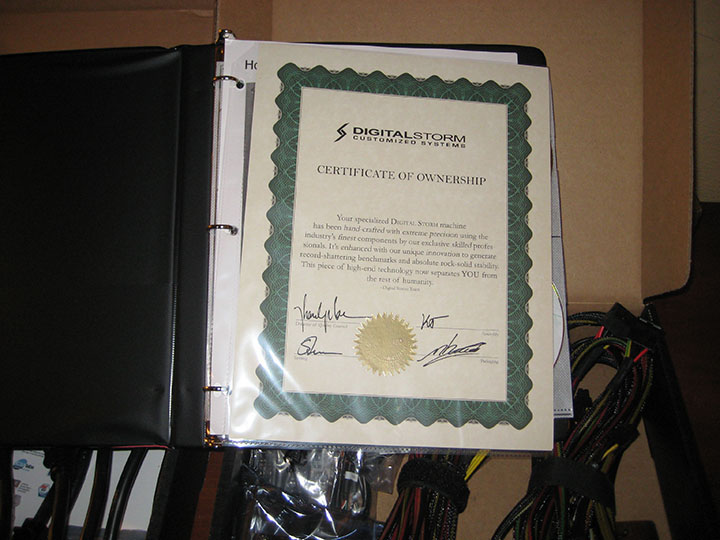
The binder had all the documentation, setup guides and disks included; along with a Certificate of Ownership. This is one of the things that I think makes Digital Storm a unique and special company. The signatures of the builders, testers, QA(ers) seemed like a testament to DS’s “pride” in building these systems. It made me feel like my system was far more than just an anonymous number in a series of countless other builds; that I was an actual person ordering a special computer, rather than merely some random order-request. Setup Before hooking anything up, I carefully inspected the connections and seatings and cables. DS is a master of cable management! Absolutely clean, tight, orderly and perfect. [NB: I took a picture of this, but due to the crap-nature of my available camera, I opted to not include that picture, as it just didn’t do justice to the amazing job DS did with the cable management.] I was prepared for booting up the system and then going through a series of “updates” for a couple of hours. I mean, this is what you DO when you get a new system; it takes literally hours to get it up and running. Right? Um. This didn’t happen. I hooked up all of my peripherals, said a little prayer, pushed the button… and… seven seconds later it was booted up, and literally ready to go. What? I shut it down again and installed an additional HDD from my previous computer (that other WD Black 4TB.) I had to do some figuring out in terms of which drive bay could be used to most easily allow for hooking up the cables. I opted to use one of the supplied modular power supply cables, and found an extra (of two) SATA cables which had been neatly and conveniently connected already and made available. It was a bit tricky to connect due to space constraints, but not a big problem at all. I guess, due to the nature of my chassis and components, the RGB lighting strip was strangely installed on the right side. I was just kind of looping over the drive bays, because of the short length of the strip. 
I can’t really criticize DS for this – after playing around with it a bit, I could easily see how the options for it was pretty seriously limited. I finally opted for sticking it around the top of the drive bay – I actually quite like the way it turned out. 
Turned the system back on: Flawless. Everything was running like a dream. I transferred some of my “Pretty Wallpaper-type-things,” adjusted the alignment/resolutions settings of my strange dual monitor setup (one 27” 1440p, one 24” 1080p.) I installed some important programs. Perfect. 

This is a LARGE system – in all sorts of ways! For perspective: that larger monitor you see before you is 25.5 inches wide and 18” tall. The computer is a whopping 22” high, 22” long and about 9.5” wide. This picture just doesn’t show the scale of thing beautiful thing. Final Thoughts If you haven’t noticed… I’m absolutely glowing about Digital Storm and the work of art they built for me. There are only a couple of things I might have done differently (had it crossed my mind or had even been possible): I would have probably inquired about the possibility of having different power supply cable sleeves. I don’t know if this would have even been possible, but the multicolored cables seem to be the only aesthetic dissonance I can think of, and it was my own oversight, not DS’s. After getting some advice from other sites about paying for the overclocking service, I was told that “it’s easy; just do it yourself.” I’ve never overclocked anything before (not even my clock!... bad joke…sorry…) and, since I was getting a 5930k, I wanted to take full advantage of the capability of it. It was worth it to me to have The Experts have a go and do it right. I don’t regret spending the money on that. But perhaps the “Level 2” was unrealistic for my specific chip. From what I can see, it looks like I got a stable OC at about 4.3 GHz. The Level 2 had said I would get from 4.5 to 4.8. This sounds as nit-picky as can be, but I don’t intend that at all. I’m sure, given the reality of that ol’ Silicon Lottery I’ve heard so much about, that DS brought my OC as far as it could go with stability. I kind of wish that they would have notified me that it wouldn’t be able to go up to their Level 2; but given their expertise, I’m fine with what they thought my chip could reasonably handle. I don’t know what they were able to do OC-wise with my GPUs, but I paid for that OC as well and don’t know if it was or wasn’t worth it. With all of that said, it would be nice, in the wonderful Binder O’Documentation that they give you, to have a sort of “Final Build Configuration of Tweaks” document which would show the OC levels they were able to achieve (or something.) I have generally been of a mind to get a system that is a bit (or more) beyond what my current needs or requirements are. I know there is no such thing as “future proofing” a computer system, but I do know that I wanted a system that would not only last a while, but be capable of upgrades and expansions – both inside and peripherally. With this Gorgeous Digital Storm System, I got that. It has been just under a week since my system arrived. I have been up-talking Digital Storm to everyone I know (I know I sound like an ad here… but I just feel that positive toward DS.) All of this is to say: Thank You, dear Digital Storm, for the expertise, the care, the attention to all details, and for the service you provide to those of us wanting to feel confident about purchasing top-level, solid systems. |
|
 |
|
hoserator 
DS Veteran 
We don't need no stinking "Avatars" ! 
Joined: 08 Oct 2014 Online Status: Offline Posts: 7966 |
 Quote Quote  Reply Reply
 Posted: 27 Oct 2015 at 1:26pm Posted: 27 Oct 2015 at 1:26pm |
 Real nice. Enjoy it. Real nice. Enjoy it. |
|
 |
|
GadZuqs 
Newbie 

Joined: 06 Oct 2015 Online Status: Offline Posts: 13 |
 Quote Quote  Reply Reply
 Posted: 27 Oct 2015 at 2:19pm Posted: 27 Oct 2015 at 2:19pm |
|
Thanks, hoserator!
And just a quick NB: I've been talking up my system so nonstop that my best friend decided to order a Vanquish 4 today. (She'll probably be making the purchase within the next couple'a days.) She's excited. I'm excited for her! 
|
|
 |
|
db188 
DS Veteran 

Joined: 29 Jul 2014 Online Status: Offline Posts: 2115 |
 Quote Quote  Reply Reply
 Posted: 27 Oct 2015 at 2:42pm Posted: 27 Oct 2015 at 2:42pm |
|
nice review and pics. thanks for sharing
 FYI, they can't really promise a particular range of oc which is why i kind of have a minor beef with their overclocking service. that and i suspect there really isn't that much dedicated tweaking going on. for a real dialed in oc you can easily spend an entire weekend tweaking and testing for stability. they don't mention pertinent info-like it's much harder to oc across 6 and 8 cores as opposed to a 4-core processor. i suspect that you could get more out of your oc if you put in the time to fine tune it. there are several articles on step-by-step instructions to overclock Haswell-E that only requires a web search if you're so inclined. |
|
|
Aventum 3
I7-6700K Gigabyte G1 Z170X Gaming GT 16GB Corsair Dominator 3000MHz Corsair Hx1000i 1000W Samsung M.2 980 Pro 2TB;Samsung 850 EVO 1TB MSI RTX 3080 Ventus OC 10G LHR Gigabyte M28U 4K |
|
 |
|
Alex 
Admin Group 
Digital Storm Supervisor 
Joined: 04 Jun 2012 Online Status: Offline Posts: 16314 |
 Quote Quote  Reply Reply
 Posted: 27 Oct 2015 at 3:18pm Posted: 27 Oct 2015 at 3:18pm |
|
Hi GadZuqs,
Thank you for taking the time to post your review. The photos look great! I'm sorry that you felt we could have pushed the overclock higher. I looked at your test results, and your CPU was topping out at 90'C on full load under our most extreme stability tests. Your liquid cooler and CPU (12 threads) will not allow for a higher overclock. If there was room for it, our team would have pushed it. Please note, the difference between 4.5GHz and 4.7GHz in terms of gaming or applications is very, very small, you won't even notice it. If you would like to push it higher, you could try lowering the CPU voltage little bit and increasing the multiple from 45 to 46, however, you might run into stability issues. We want to make sure you have a solid, reliable system in the long-term. Other than that, enjoy your new PC! 
|
|
 |
|
GadZuqs 
Newbie 

Joined: 06 Oct 2015 Online Status: Offline Posts: 13 |
 Quote Quote  Reply Reply
 Posted: 27 Oct 2015 at 3:24pm Posted: 27 Oct 2015 at 3:24pm |
|
Hi Alex,
Thanks. And please do know, I'm not complaining at all or even second-guessing the OC at all! I absolutely trust that what could be done was done, and you guys clearly know far more than me on every level. I have no complaint or criticism in any way on this, and really have no plans to even attempt to tweak it any further (especially for the minimal gains.) |
|
 |
|
Alex 
Admin Group 
Digital Storm Supervisor 
Joined: 04 Jun 2012 Online Status: Offline Posts: 16314 |
 Quote Quote  Reply Reply
 Posted: 27 Oct 2015 at 3:37pm Posted: 27 Oct 2015 at 3:37pm |
|
No problem, just wanted to make sure you knew the whole reason for the speed you have.

|
|
 |
|
Snaike 
Moderator Group 
Just a dude trying to keep the spam away 
Joined: 23 Jan 2014 Online Status: Offline Posts: 9462 |
 Quote Quote  Reply Reply
 Posted: 27 Oct 2015 at 10:49pm Posted: 27 Oct 2015 at 10:49pm |
|
Now that's a review ... very very nice and thanks for the great pics.

(btw, if you're not a writer, I think you missed your calling.  ) )
|
|
 |
|
hoserator 
DS Veteran 
We don't need no stinking "Avatars" ! 
Joined: 08 Oct 2014 Online Status: Offline Posts: 7966 |
 Quote Quote  Reply Reply
 Posted: 28 Oct 2015 at 2:29am Posted: 28 Oct 2015 at 2:29am |
   |
|
 |
|
bprat22 
DS ELITE 
DigitalStorm East -- (Unofficially!) 
Joined: 08 Jun 2011 Online Status: Offline Posts: 20391 |
 Quote Quote  Reply Reply
 Posted: 28 Oct 2015 at 2:30am Posted: 28 Oct 2015 at 2:30am |
|
Excellent review and pics.

Congrats and Enjoy that beast. 
|
|
 |
|
NorrinRad 
Newbie 

Joined: 03 Nov 2015 Online Status: Offline Posts: 36 |
 Quote Quote  Reply Reply
 Posted: 03 Nov 2015 at 4:25pm Posted: 03 Nov 2015 at 4:25pm |
|
Thanks for sharing, GadZuks. As I've said before about myself, I'm a pretty knowledgeable computer user for many years, and you seem to be a good young man with a newer mindset and learning as you go along as I did, years and years ago. (and if I'm wrong in saying any of that, or come across as a know it all, trust me, it's certainly not intended. In fact, I'm old enough to know how little I truly, really know ! hehehe)
The point of me saying that is that I actually have looking at a build like the exact same on you have received for quite sometime now. I finalized my order earlier today, and minue your 1500 Watt PSU, (mine's a 1000 variety in the configurator) we have pretty much the same system. ( I added blue led fans for show on my Apollo). This should serve as good information that young or old, or whatever a end-user's experience level is in dealing computers, you can't go wrong when you take your time and configure a good PC on this site. Sure, we pay more for the time and effort to have the support and someone else to test and build the computers, but we also have added peace of mind in knowing we have good people that take pride in their work to make our experience great, and them as well as a knowledgable community to welcome us into the family. That's how it should be. It always was whenever I built computers for my friends and family, and I treated my "clients" the same as any family member or friend, because I respected the fact that they came to me with trust (by word of mouth I would do them right). I always did and some of those people still email me or call me and say they've learned enough to upgrade those machines and are still going strong with some of them, 5, 6 years on down the road. I really appreciate your pics and the time you put on your review. I expect my Apollo rig should perform almost exactly the same as yours, and we will both be happy for many years to come with them! Can't wait to get mine. It's a beautiful rig you got there, and take it from an old and experienced hardware guy like me, you played your part in convincing me it would be the right setup for myself! And hey, keep coming back with updates on how you're doing as well. One thing I like to see is people coming back with status reports 3,6, 12 months out, telling of their experience and how things progress over time. Enjoy your beast of a rig ! (I know I'll be loving mine as well !) |
|
 |
|
PcKiller 
Groupie 

Joined: 17 Jun 2014 Online Status: Offline Posts: 446 |
 Quote Quote  Reply Reply
 Posted: 03 Nov 2015 at 4:37pm Posted: 03 Nov 2015 at 4:37pm |
|
Nice setup.
|
|
|
I-5 14600 KF
ASUS Prime Z790-P D5 32GB DDR5 6000MHz Kingston FURY Beast RGB SSD M.2 2TB Samsung 990 PRO RTX 4080 16GB H20: Stage 3: Digital Storm Vortex Liquid CPU Cooler Asus PB278Q 27" 2560 by 1440 |
|
 |
|
oldlady RPGer 
DS Veteran 
One of the cool kids 
Joined: 09 Sep 2011 Online Status: Offline Posts: 1080 |
 Quote Quote  Reply Reply
 Posted: 11 Nov 2015 at 11:02pm Posted: 11 Nov 2015 at 11:02pm |
|
Fabulous review!!!!
  
And your pics are perfect!!!  
So nice and love the setup. 
|
|
|
Me sitting my ECMO in PICU. Now you know why I like LC. ;)

|
|
 |
|
Post Reply 
|
| Forum Jump | Forum Permissions  You cannot post new topics in this forum You cannot reply to topics in this forum You cannot delete your posts in this forum You cannot edit your posts in this forum You cannot create polls in this forum You cannot vote in polls in this forum |