quick questionPost Date: 2009-05-04 |
Post Reply 
|
| Author | |
pcxtreme 
Groupie 

Joined: 18 Jan 2009 Online Status: Offline Posts: 47 |
 Quote Quote  Reply Reply
 Topic: quick question Topic: quick questionPosted: 04 May 2009 at 9:22pm |
|
how do you upload a photo?
|
|
 |
|
<8) slunK parade 
Senior Member 
Joined: 20 Jan 2009 Online Status: Offline Posts: 798 |
 Quote Quote  Reply Reply
 Posted: 04 May 2009 at 9:39pm Posted: 04 May 2009 at 9:39pm |
|
go to photobucket.com
make an account upload your photos |
|
 |
|
Bill the Cat 
DS Veteran 
Forum Bitch! 
Joined: 27 Aug 2007 Online Status: Offline Posts: 1150 |
 Quote Quote  Reply Reply
 Posted: 04 May 2009 at 9:42pm Posted: 04 May 2009 at 9:42pm |
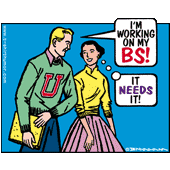 Well, one of us has misunderstood your question. The good news is that you're pretty sure to get the answer you need that way. Well, one of us has misunderstood your question. The good news is that you're pretty sure to get the answer you need that way.
The easiest way is to reply (not quick reply) to a message so you get the full set of option buttons for the word processor. Then use the image upload button, which is the one to the left of the tree.Once the image is uploaded, you don't have to actually post the message, but.....
Alternatively, go to the Member Control Panel (go look in the upper left corner of your screen right now...). Click on the "File Manager" link. In the middle of the File Manager screen is a link that says "New Upload". You should be able to take it from there. Edited by Bill the Cat - 04 May 2009 at 9:45pm |
|
|
3.6 GHz E6850, 4 GB RAM, GTS 250, TJ9, Win 7 64-bit
4.4 GHz i7 3930K, 16 GB RAM, GTX 670, 550D, Win 7 64-bit |
|
 |
|
Zardoz8719 
Senior Member 
Joined: 04 Mar 2009 Online Status: Offline Posts: 543 |
 Quote Quote  Reply Reply
 Posted: 05 May 2009 at 7:44am Posted: 05 May 2009 at 7:44am |
|
Ack! Bill the Cat was one of my (all time) favorite characters--thanks for the info/post.
|
|
 |
|
Post Reply 
|
| Forum Jump | Forum Permissions  You cannot post new topics in this forum You cannot reply to topics in this forum You cannot delete your posts in this forum You cannot edit your posts in this forum You cannot create polls in this forum You cannot vote in polls in this forum |