Post Date: 2009-02-26 |
Post Reply 
|
Page 123> |
| Author | ||
shimo 
Newbie 
Joined: 20 Jan 2009 Online Status: Offline Posts: 18 |
 Topic: Review - i7 965 2x GTX 295 Rig Topic: Review - i7 965 2x GTX 295 RigPosted: 26 Feb 2009 at 8:58pm |
|
|
Digital Storm Desktop 97236 Overall (80% satisfied) – I received my rig last Thursday and up to this point I would say I am 80% satisfied with the purchasing experience and product. Overall, I like the product very much, but for the $5,000+ I spent I expected the machine to run perfectly upon delivery. I am actually very surprised and a little disappointed by this since all the reviews I have ready so far say that they run flawlessly out of the box. Ordering Process (100% satisfied) – The DS forum community was extremely helpful, insightful and informative about helping choose a configuration that would best meet my needs. Then, once I was ready to place my order, James made it a very painless process. He was very patient and knowledgeable and made me feel comfortable that I was ordering the configuration I really wanted and needed. I generally second guess myself with large purchases and although I thought about changing my order once or twice, I stuck with it. That’s the proof that the ordering process and all the help you guys and James gave me was awesome! Thanks a lot! Timely Build Process (70% satisfied) – The standard build time is 10-12 days, so I was disappointed that it took 17 days to complete my product, especially considering the problems I faced when I finally got the product. I will say though, that Eric was very helpful in getting me the rig as soon as possible by giving me a discount on the 3-day air. Thanks a bunch for that. I even got the system on Thursday which was 1 day faster. However, the day I spent troubleshooting the system sort of defeated that gain. Product Quality (60% satisfied) – I am disappointed with the apparent lack of quality control and or testing that went into my computer, especially since it took 17 days to build! I understand that components may be damaged during shipping, but I don’t see how this level of damage could occur given the packing material DS uses. Nevertheless, I spent nearly a day in total working on resolving the issues noted below. 1. Windows locking up / Blue screening – Initially, Windows would lock up after a few minutes and either freeze or blue screen. I was instructed to run the memory test for 5 cycles (2-3 hours). Thankfully it passed. I was then instructed to underclock my CPU (3.2 overclocked to 3.8 and take it down to 2.66), which I did. That seemed to have resolved this issue. I have no idea how this wasn’t resolved during the numerous tests that were done (part of the build delay was caused by my computer failing several tests and having to be rebuilt, re-overclocked and re-tested). 2. RAM clock speed set to 1333 MHz, but it is 1600 MHz Corsair dominator RAM. How this could have gotten through QC is totally beyond me. 3. No image on monitor – for some reason I was having trouble getting something to show up on my monitor (Samsung 2443BWX). Initially the picture would show, but during the numerous restarts it would sometimes be blank. I made sure I plugged my monitor into the right connector on my video cards and even plugged it into my old CRT monitor. This was very frustrating, but it seems to be working fine now… even though nothing was really fixed. 4. Red flicker when playing 3d games. On all games, I’ve loaded so far (Medieval 2, Oblivion & Crysis) I get a red flicker on my screen. Taking off SLI fixes the problem. Also, it only happens when I start/re-start my system. I’m not sure how long it takes, but at some point after being on for a while the red flicker is no longer there. This extremely impacts my game play experience and I’m certain it’s a hardware issue, since it goes away after a while. Also, I tried using different Nvidia drivers and patches to my games, which no impact. 5. One of my raid-0 drives shows up during the one of the boot screens as having a failure (0). My drives seem to be functioning properly so I’m not sure if this is a problem or not. Randy and Sarah weren’t sure what to make of it either. Although it doesn’t seem to be causing any issues at the moment, I’m still bothered by it because it didn’t start happening until the 2nd day. I will say though that aside from the issues detailed above the rest of the rig seems well put together, sturdy, neat and pretty. Performance (70% satisfied) – It’s funny because even after all of this, I am still amazed at the performance of the rig compared to my 3 year-old Alienware. Objectively speaking though, I am not even close to getting the performance I paid for. Currently, the CPU is running at the stock 3.2 GHz. I’m also not very impressed that they could only OC to 3.8 GHz, which is unstable. It’s being LC so I’m not sure what the problem is and it makes me feel ripped off that people getting the 920 are getting OC to 3.8 GHz!!! Also, the red flickering on the video cards is really annoying. Finally, the fact that I get an error message during boot-up about one of my system drives is very disturbing. Customer Support (100% satisfied) – Even with all the issues noted above, at this point, I am confident DS will do whatever it takes to resolve the problems and get my rig to warrant the $5k+ that I paid. Some part of me feels like maybe I just got lemon, which although I don’t like it, can’t be avoided. Either way, Randy and Sarah were extremely patient, knowledgeable and helpful in walking me through the various fixes that needed to be done. I mean how can one not like a support staff that’s willing to spend literally hours on the phone with you at a time? I’ve never received this level of customer support before in my life and I really appreciate it. I just hope all of my concerns and issues continue to be addressed satisfactorily, but at this time I have no complaints. I know that was long so thanks for reading. I appreciate any insights or comments you may have. Below are some pics. Enjoy and I look forward to revising my review to giving DS a 100% satisfied score once my remaining issues are resolved. Regards,
Brandon
|
||
 |
||
Onkel_Ken 
DS Veteran 

Joined: 17 Dec 2008 Online Status: Offline Posts: 2961 |
 Posted: 26 Feb 2009 at 9:25pm Posted: 26 Feb 2009 at 9:25pm |
|
|
Nice review! It will be even better once Digital Storm gets all of your issues resolved!
|
||
|
Velox X/AMD 5900X/MSI X570 Pro Carbon MB/32GB DDDR 3600 DSPS/850W PS/500GB Samsung 980 Pro/1TB Samsung 970 EVO Plus/500 GB HDD/Sound Blaster AE-7/EVGA FTW3 Ultra RTX 3080 10GB/Liquid CPU cooler AIO/
|
||
 |
||
Dsnewb210 
Senior Member 

Joined: 01 Oct 2008 Online Status: Offline Posts: 972 |
 Posted: 26 Feb 2009 at 9:31pm Posted: 26 Feb 2009 at 9:31pm |
|
|
Nice system and review, grats on your new system!
I noticed you opted for the 2 blow holes, how is the wiring job on that?
Didn't see a shot of your side panel here..
I was alittle disappointed that they used this ugly puke green on my build....
 Edited by Dsnewb210 - 26 Feb 2009 at 9:32pm |
||
 |
||
SunfighterLC 
DS Veteran 
Joined: 18 Feb 2008 Online Status: Offline Posts: 1527 |
 Posted: 26 Feb 2009 at 9:33pm Posted: 26 Feb 2009 at 9:33pm |
|
|
2 GTX 295's can run on a 1000W corsair with an I7 processor?
They must of improved the power performance a good deal with the GTX line because i cant run 3 GTX 280's with a dual core with my 1000W corsair.
|
||
|
E8500@ 4.03Ghz
XFX 790i Ultra 1000W Corsair HX 2 280 GTX EVGA FTW 4GB OCZ Reaper 1800Mhz 250-80-300GB VR HD Logitech Z-2300 2.1 Speakers Asus Xonar 7.1 Hanns-G HG 281D 28" HDMI Monitor |
||
 |
||
Dsnewb210 
Senior Member 

Joined: 01 Oct 2008 Online Status: Offline Posts: 972 |
 Posted: 26 Feb 2009 at 9:35pm Posted: 26 Feb 2009 at 9:35pm |
|
|
Ive seen alot of people doing quad/tri sli setups on there corsair 1000w psu..
I wonder why yours is unable to..
|
||
 |
||
SunfighterLC 
DS Veteran 
Joined: 18 Feb 2008 Online Status: Offline Posts: 1527 |
 Posted: 26 Feb 2009 at 9:40pm Posted: 26 Feb 2009 at 9:40pm |
|
|
My power supply is a slacker i guess ha. It might of been running hot when i tried, the Cosmos S case has the PS on the bottom, and fresh air is feed to the PS though the bottom slots, and at the time i tried the case was just sitting on the carpet. While the Cosmos S case does raise it off the ground a bit, it isnt very much, like a quarter of an inch at most. Ive since raised it up off the floor a couple inches thanks to some old useless encyclopedias...but ive been too lazy to give it another try since.
|
||
|
E8500@ 4.03Ghz
XFX 790i Ultra 1000W Corsair HX 2 280 GTX EVGA FTW 4GB OCZ Reaper 1800Mhz 250-80-300GB VR HD Logitech Z-2300 2.1 Speakers Asus Xonar 7.1 Hanns-G HG 281D 28" HDMI Monitor |
||
 |
||
Richsi 
Groupie 

Joined: 23 Mar 2008 Online Status: Offline Posts: 129 |
 Posted: 26 Feb 2009 at 10:20pm Posted: 26 Feb 2009 at 10:20pm |
|
|
Shimo, great review very honest open and accurate. I hope all your issues are taken care of and you investment turns into 100% satisfaction in all aspects of you DS experience! Good Luck Buddy!
|
||
|
Richsi
|
||
 |
||
shimo 
Newbie 
Joined: 20 Jan 2009 Online Status: Offline Posts: 18 |
 Posted: 26 Feb 2009 at 10:52pm Posted: 26 Feb 2009 at 10:52pm |
|
|
Dsnewb210,
The other pics I took of my side were too big, but I got this one to be smaller. It's like a black and white wire, doen't look bad. But my fans are black not white like yours also...
|
||
 |
||
Dsnewb210 
Senior Member 

Joined: 01 Oct 2008 Online Status: Offline Posts: 972 |
 Posted: 26 Feb 2009 at 10:58pm Posted: 26 Feb 2009 at 10:58pm |
|
|
Thanks shimo for the pic! Looks good to me..
My fans are thermaltake led blues, hence the white so the blue can shine thru.
I just can't get over the ugly puke green that mine came with.. I might just have DS rewire it with some black wire.. Because the green is very visible and ugly.
Im pretty picky when it comes to colors matching up lol...
|
||
 |
||
LDLD 
Groupie 

Joined: 01 Feb 2009 Online Status: Offline Posts: 355 |
 Posted: 27 Feb 2009 at 12:44am Posted: 27 Feb 2009 at 12:44am |
|
|
Now I'm worried. I spent about 9k-ish, and my specs are more intensive. . .
|
||
 |
||
Valross 
Newbie 

Joined: 04 Feb 2009 Online Status: Offline Posts: 33 |
 Posted: 27 Feb 2009 at 11:06am Posted: 27 Feb 2009 at 11:06am |
|
|
how do you like the fan controller? how accurate are the temps and what fans did they hook up to each of the 4 knobs?
|
||
 |
||
Samael 
Groupie 

Joined: 26 Nov 2008 Online Status: Offline Posts: 488 |
 Posted: 27 Feb 2009 at 2:09pm Posted: 27 Feb 2009 at 2:09pm |
|
|
Hey I was just wondering how those 2x295s are working I ordered mine with those as well so I was wondering if you were having any problems with them?

|
||
|
Why do they blame me for all their little failings? They use my name as if I spent my entire day sitting on their shoulders, forcing them to commit acts they would otherwise find repulsive - Lucifer
|
||
 |
||
BillDempsey 
Senior Member 

Joined: 31 Jan 2009 Online Status: Offline Posts: 399 |
 Posted: 27 Feb 2009 at 6:53pm Posted: 27 Feb 2009 at 6:53pm |
|
|
I'm starting to wonder if there is a bad batch of 965's floating around. Do you have some screen shots of CPUID, HWMonitor, and CoreTemp you can post?
edit: Be sure to put the computer under load by running Prime95 or similar before taking the screen shots... Also, is SpeedStep turned on in the BIOS? My 965 in a 950Si case was overheating. It blue-screened until I turned that on. Then, it just slowed down drastically to keep from overheating. At least that let me figure out what was happening by keeping the system running so I could check temps with utilities. Maybe selecting a 965 should automatically flag the HAF 932 as the best case to use, since apparently it works better in that case. Heck, nearly everything works better in that case. It's a great case. Edited by BillDempsey - 27 Feb 2009 at 6:59pm |
||
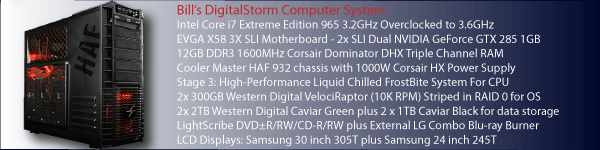
|
||
 |
||
BillDempsey 
Senior Member 

Joined: 31 Jan 2009 Online Status: Offline Posts: 399 |
 Posted: 27 Feb 2009 at 7:06pm Posted: 27 Feb 2009 at 7:06pm |
|
I had the fan controller on that same case before my rebuild. The temps weren't very accurate compared to utilities like CoreTemp or HWMonitor because the sensors are external to the devices creating the heat. One of the channels was taped to the top of the heatsink, one was under the motherboard near the top edge and I can't remember where the other two were. I'm thinking one was near or between the ram. Anyway, I left it off when I rebuilt because I was only using it for the knobs and I left those turned all the way up anyway. I must say though, it looked pretty cool and that's worth something.  |
||
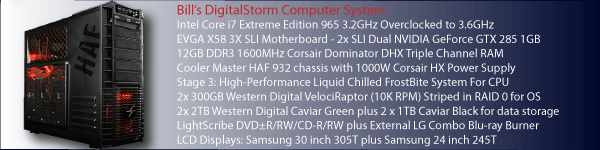
|
||
 |
||
BillDempsey 
Senior Member 

Joined: 31 Jan 2009 Online Status: Offline Posts: 399 |
 Posted: 27 Feb 2009 at 7:11pm Posted: 27 Feb 2009 at 7:11pm |
|
Hey LD, what are your specs? I spent almost $7k on mine, but I only got a pair of velociraptors and a pair of 285's. (I didn't want to deal with the flakiness of the 295's when running a lot of games.) What case did you get? I think the case makes the most difference on heat, at least. I'm wondering if they test these in a room kept at 68 degrees or something. They should test in a 78+ degree room so it's more like the upstairs rooms at peoples' houses in the real world. |
||
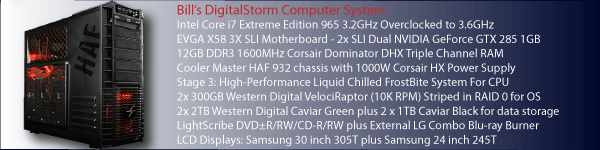
|
||
 |
||
shimo 
Newbie 
Joined: 20 Jan 2009 Online Status: Offline Posts: 18 |
 Posted: 27 Feb 2009 at 7:19pm Posted: 27 Feb 2009 at 7:19pm |
|
|
Valross - The controller controls two fans on the top of the case, the one in the back and the one on the inside between the MB and drives. The temps are not accurate as they measure the ambient not core temperatures; they are generally cooler than the core.
Samael - See my review for the issues I had with my 2x 965's
Bill - I don't have any of those programs and don't know how to use them. Could you give me a quick tutorial or something?
|
||
 |
||
DST4ME 
DS ELITE 

Joined: 14 Apr 2008 Online Status: Offline Posts: 36758 |
 Posted: 27 Feb 2009 at 7:58pm Posted: 27 Feb 2009 at 7:58pm |
|
|
HWMonitor
CPU-z all cpus don't oc the same way, you guys need to read this article (Overclocking Core i7: A Tale of Two Retail Processors) I'm going to spend more money on a 965 LCed system then you did and I'm very well aware that could endup with a 3.6GHz OC, but I'm also aware that I can endup with a great 4.0+GHz OC. give us a screenshot of your cpu-z and lets see what your ram is. now what else are you saying was a problem? Edited by DST4ME - 27 Feb 2009 at 8:03pm |
||
 |
||
LDLD 
Groupie 

Joined: 01 Feb 2009 Online Status: Offline Posts: 355 |
 Posted: 27 Feb 2009 at 8:04pm Posted: 27 Feb 2009 at 8:04pm |
|
Heya Bill^^ Chassis Model: Digital Storm 950Si Processor: Intel Core i7 Extreme Edition 965 3.2GHz (Quad Core) (Extreme Performance) Motherboard: ASUS Rampage II Extreme (Intel X58 Chipset) (Supports Triple SLI or CrossFire) System Memory: 6GB DDR3 1866MHz Corsair Dominator DHX (High-Performance) Power Supply: CLEARANCE HOT SELLER: 1200W PC Power & Cooling (Dual/Triple/Quad SLI Compatible) Hard Drive Set 1: Operating System: 2x Two (300GB Western Digital VelociRaptor (10K RPM) (16MB Cache) (Extreme Speed) Set 1 Raid Options: Configure Hard Drive Set 1 in a Raid 0 Stripe (Requires Two Hard Drives) Hard Drive Set 2: Multimedia\Data: 300GB Western Digital VelociRaptor (10K RPM) (16MB Cache) (Extreme Speed) Hard Drive Set 3: Backup\Misc.: - No Thanks Optical Drive 1: Blu-Ray Writer/Reader (Burn Blu-Ray discs and play them) Optical Drive 2: DVD±R/RW/CD-R/RW (DVD Writer 20x / CD-Writer 48x) (LightScribe Edition) Internet Access: Linksys Wireless-N 300Mbps (Supports 802.11n/g/b) Video Card(s): 3x SLI Triple (NVIDIA GeForce GTX 285 1GB) (Includes PhysX Technology) Add-on Card: Pinnacle PCTV USB HD Pro Stick (HDTV, Video Recording, Video Capture) Sound Card: Creative Labs X-Fi Titanium Fatal1ty Professional (PCI-Express Slot Based) Extreme Cooling: H20: Stage 3: Specialized FrostBite Separate Dual Loop System for CPU & Three Video Cards Chassis Airflow: Upgrade Chassis With Zalman Performance Fans (Up to 6 Fans) Chassis Mods: 950Si Case Only: Processor & Video Card Area: Drill and Mount Two Side Window 120mm Fan Blow-Holes Based on what I've read, the 285s can be OC'd up to 740+ but then again, some people have told me that the XFX (ones that DS carries) cannot OC well. So we'll see. I'm hoping with all this cooling, that I'll be able to get a good OC and that of course everything works well. Edited by LDLD - 27 Feb 2009 at 8:07pm |
||
 |
||
BillDempsey 
Senior Member 

Joined: 31 Jan 2009 Online Status: Offline Posts: 399 |
 Posted: 27 Feb 2009 at 8:50pm Posted: 27 Feb 2009 at 8:50pm |
|
|
Wow, very nice system! Congratulations!
 I bought my Blu-ray burner at Frys so I could get that LG which also reads HD-DVD instead of the Lite-on model DS sells. The software and other pieces I had to buy cost me about 3 grand total, so I couldn't afford to spend any more than 7 on the computer. Otherwise, I probably would have ended up very nearly the same system you ordered.  |
||
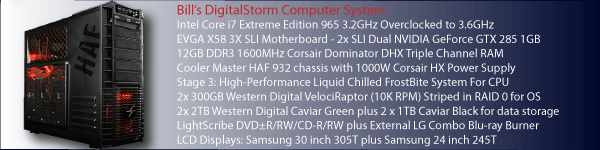
|
||
 |
||
Alex 
Admin Group 
Digital Storm Supervisor 
Joined: 04 Jun 2012 Online Status: Offline Posts: 16314 |
 Posted: 27 Feb 2009 at 9:19pm Posted: 27 Feb 2009 at 9:19pm |
|
|
shimo,
Thank you for taking the time to post your review and pictures! It is always great to see our customers take the time to do such things. It allows us to see exactly from the customers eyes sand ensure we are delivering complete 100% satisfaction as much as possible.
I do see that out of your review, two points that you brought up, the build time and the stability issues.
Build Time --- You are correct, and I understand your statement. No one wants to wait around for their new performance tuned machine, and honestly, we do try our best to ship units as quickly as possible, however, due to circumstances out of our control many times, it makes it difficult for us. Especially for high-end products. We do our best to focus a majority of our resources on orders behind schedule as much as possible, and we are always finding ways on how to become more efficient in this area. I talked with our staff recently on some new efficient methods on working on backlogged orders.
Stability/Build Quality --- You do make some great points, and thank you for shedding some light on them. I agree as well that with the time given the unit should be flawless. With the type of hardware these units are, especially with high-end systems due to their complexity and how fragile they are to the smallest things, it may make things more difficult, but, nothing that we can't overcome. I am not saying that all high-end units have issues out of the box, but, they have more things that could go wrong. A majority of the time, they are minor, and simple re-seating components usually solves it.
I am going to try to respond to your statements as accurately as possible:
1. Windows locking up / Blue screening (Overclocking): That's very interesting, because, the unit left our facility passing all tests. I am pin-pointing it to perhaps ram that needs to be re-seated.
2. RAM Clock Speed: I seen this come up a lot. On the i7-Platform the BIOS memory setting is not usually the real operating speed because the BIOS setting is the memory divider frequency. After your unit gets to the desktop, CPU-Z should report the actual speed. If it was the wrong speed in CPU-Z, this seems very awkward.
3. No Image on Monitor: A majority of the times, this is due to the result of dislodged hardware. PCI devices, memory sticks, etc... can cause this problem.
4. Red Flicker when Playing 3D Games: This is also very interesting... I would try to re-seat memory and video cards first, including the SLI bridge.
5. Raid-0 Failures: Try to re-seat the SATA power and data connectors afterwords, you may need to do a Windows hard disk disk scan in order let the raid controller know that everything is back to normal.
What I am trying to say is that, I am very sorry for the issues, and as a business, it wouldn't make sense for us to ship units with that type of condition, especially when our staff takes pride in ensuring our customers receives a flawless product. We test, and re-test our units to ensure that all of our customers receive their product in tip-top operational shape.
@LDLD: There is no need to worry. A lager portion of the units we build are all high-end products. The forums isn't a good place to judge our operations because only a small percentage of our customers come on the forums. The ones that do, are usually customers that need help as well or have an issue. We as a company value each and every customers business, no matter what budget, and do our best to ensure they are happy.
@BillDempsey: The i7-965 from our experience runs very hot. I tried to dig into this, and we tested this theory on a bunch of systems. It obviously should not hit 85'C on full load running at stock speeds.
Also, the HAF is a great case for cooling, but, the 950Si is honestly still our flag ship. We even use it for review systems.
In conclusion, I do want to say, we will take care of any of the issues and ensure you are a happy customer. I do understand it can be frustrating, but, we are here to help you iron any issues.
Stay in touch with our staff, and if you have any further concerns, I sent you an email of Jason whom is the co-owner of Digital Storm. Edited by Alex - 28 Feb 2009 at 1:57am |
||
 |
||
GrogX 
Newbie 

Joined: 09 Jan 2009 Online Status: Offline Posts: 26 |
 Posted: 27 Feb 2009 at 11:48pm Posted: 27 Feb 2009 at 11:48pm |
|
|
Grats on your new rig!
Just got mine a month ago. See D'sis-D'pics
|
||
 |
||
BillDempsey 
Senior Member 

Joined: 31 Jan 2009 Online Status: Offline Posts: 399 |
 Posted: 28 Feb 2009 at 1:48pm Posted: 28 Feb 2009 at 1:48pm |
|
|
I actually suspected that the 965 runs hotter based on annecdotal evidence I've been seeing, which was one of the reasons I considered switching down to a 920. But based on Intel's TDP ratings, the 965 should actually run cooler if it is running at the same clock rate as the other two i7 chips, since all three are rated at 130w TDP at their stock clocks.
If each chip was truly 130w at their stock clock speed, the power they use and the heat they emit at stock clock should be nearly identical (with margin for manufacturing error). That's the point of a TDP rating - so designers can count on power draw being in a certain range. If the heat emitted by one chip is much higher, it means that chip is drawing significantly more energy into the chip with all other things equal. Which means the TDP rating is simply wrong. So, if you raise the clock speed of a 920 by 20%, it might draw 20% more total energy, and waste 20% more energy as heat (oversimplification). If we set the clock speed of all three chips at 3.2GHz for example, the 920 has to increase its frequency more than the 940, so it should be running the hottest. The 965 doesn't increase frequency at all to reach 3.2GHz, so it should be drawing exactly the 130w it is rated at, while the other two chips are drawing significantly more than 130w. So, the other two chips should be running hotter than the 965 at 3.2GHz (or any number higher than 3.2). That's what logic says, if the TDP rating is really identical. Considering that doesn't seem to be the case, then something else is going on. My guess is Intel exaggerated the similarity in power draw between the processors at their stock clocks. In the past, higher-clocked Intel processors always used more power at stock clock than their lower-clocked brothers, so I'm guessing this is the real explanation to the difference in heat output. In a word - physics. Intel simply misrepresented the numbers. In which case, all bets are off and it becomes a trial and error process to figure out which CPU is actually cooler at a given clock speed. From what I've seen, it is almost never the 965. This doesn't match Intel's numbers, but it does actually make sense. In reality, this real-world result makes much more sense than the numbers Intel published. The 965 not only has a higher stock clock speed, but it also has a much faster memory interface. These boosts should draw more power and generate more heat. The physics of it makes perfect sense. So, I don't know how Intel engineers could possibly believe the TDP on all three chips is identical, much less publish ratings indicating that. My guess is the marketing department got involved. Those guys don't need logic or real-world physics to justify a claim. At any rate, the 965 running hotter makes perfect sense, despite Intel's claims of similar power draw at stock clocks on the three chips. I tend to think out loud too much, don't I? Sorry for the length. I type too fast while thinking things through.  |
||
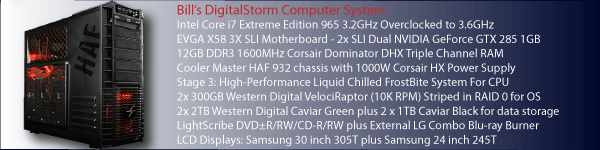
|
||
 |
||
justin.kerr 
DS Veteran 

Joined: 06 May 2008 Online Status: Offline Posts: 5084 |
 Posted: 28 Feb 2009 at 2:16pm Posted: 28 Feb 2009 at 2:16pm |
|
|
I think you are over analyzing a bit. lol
The I7 family, in C0 stepping, are all the same chip. 920, 940, 965. The multi that Intel allows them to run at is the only main difference.
Some batches have proven to OC with lower V core, and others are extremely leaky on the voltage and require a ton of voltage, which makes for a lot of heat.
The speed of the chip, the v. core, and the batch will determine the amount of heat created.
Utilizing the same cooler, take a 920, a 940, and a 965, use the same multi, same voltages, and same B-clock, and the temps will be similar.
I should be getting my D0 stepping chip in the next few weeks, hopefully it will run cooler, and OC a bit better. lol
|
||
 |
||
BillDempsey 
Senior Member 

Joined: 31 Jan 2009 Online Status: Offline Posts: 399 |
 Posted: 28 Feb 2009 at 2:33pm Posted: 28 Feb 2009 at 2:33pm |
|
|
Actually, there is one other difference besides the unlocked multiplier. The QPI is 4.8 on the 920 and 940. It is 6.8 on the 965, meaning the memory interface runs faster and can address much faster RAM modules.
edit: (This is why I think the 965 runs hotter at the same speeds and multiplier settings.) Edited by BillDempsey - 28 Feb 2009 at 2:35pm |
||
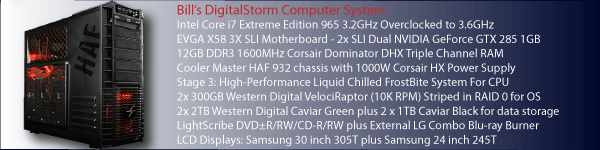
|
||
 |
||
justin.kerr 
DS Veteran 

Joined: 06 May 2008 Online Status: Offline Posts: 5084 |
 Posted: 28 Feb 2009 at 2:41pm Posted: 28 Feb 2009 at 2:41pm |
|
|
well, kind of. lol. If you are talking about in stock form, yes, but most computers shipped out of DS are not stock. The QPI is based off the B-clock multiplied by the QPI multiplier. Most 920's have a higher B-clock when overclocked than the 965's, so it is possible for the 920 to have a much higher qpi than a 965. Edited by justin.kerr - 28 Feb 2009 at 3:45pm |
||
 |
||
scaner 
Senior Member 

Joined: 29 Oct 2008 Online Status: Offline Posts: 285 |
 Posted: 28 Feb 2009 at 9:10pm Posted: 28 Feb 2009 at 9:10pm |
|
 |
||
|
GTO - Cooler Master HAF 932 Intel Core 2 Quad Q9550 2.83GHz/oc 3.4 (1333MHz FSB)
(12MB Cache) NVIDIA 780i Core 2 Quad Chipset: nForce 780i SLI Vista64/Samsung 2233BW NVIDIA GeForce GTX 280 1GB |
||
 |
||
shimo 
Newbie 
Joined: 20 Jan 2009 Online Status: Offline Posts: 18 |
 Posted: 09 Mar 2009 at 9:32pm Posted: 09 Mar 2009 at 9:32pm |
|
|
Hey BillDempsey - I finally got around to running the CPU-Z and CPUID programs you suggested. I had the prime95 running for like 15 minutes when I took this screenshot. Errr... I pasted the print screen into to a text document but can't upload it because it's 13.5mb. How do I take a smaller size screenshot so I can post it on here? Sorry, I'm a total newb. |
||
 |
||
shimo 
Newbie 
Joined: 20 Jan 2009 Online Status: Offline Posts: 18 |
 Posted: 10 Mar 2009 at 12:08am Posted: 10 Mar 2009 at 12:08am |
|
|
Ok, thanks harleyman. Let me know what you guys think. Thanks.
 |
||
 |
||
DST4ME 
DS ELITE 

Joined: 14 Apr 2008 Online Status: Offline Posts: 36758 |
 Posted: 10 Mar 2009 at 1:58am Posted: 10 Mar 2009 at 1:58am |
|
|
shimo prime does not run CPU temps really high, and 15 minutes is not enough, if you want to test your CPU temps, run intelburn, remember we don't care if you pass or fail, we just want to know how high your CPU temp can go. intelburn will take like 10 minutes.
|
||
 |
||
Alex 
Admin Group 
Digital Storm Supervisor 
Joined: 04 Jun 2012 Online Status: Offline Posts: 16314 |
 Posted: 10 Mar 2009 at 2:04am Posted: 10 Mar 2009 at 2:04am |
|
|
I always think the temperatures are reported wrong by hardware monitor and other software tools. For some odd reason, we tested this theory. We used an Asus X58 which uses an Intel X58 just like the EVGA. Hardware monitor was showing a load temperature of 93'C, but, the Asus probe, which is a LCD probe that connects to the motherboard reported the processor under 100% stress but at only 67'C.
To add more backup to the claim, I seen a lot of i7 systems with weird high temps from software readings. Almost all of them... Unless we obviously have a very light overclock on the system.
Also, try, http://www.alcpu.com/CoreTemp/ and see what tempreature it reports.
If you can, also, touch your radiator(s) and see if they are hot. If your CPU is at 93'C the radiators should be very hot. Edited by Alex - 10 Mar 2009 at 2:07am |
||
 |
||
DST4ME 
DS ELITE 

Joined: 14 Apr 2008 Online Status: Offline Posts: 36758 |
 Posted: 10 Mar 2009 at 2:12am Posted: 10 Mar 2009 at 2:12am |
|
|
crap, I didn't even lookk at his pic
 93 is way to high, check your bios also and see what temps it says. 93 is way to high, check your bios also and see what temps it says.
|
||
 |
||
shimo 
Newbie 
Joined: 20 Jan 2009 Online Status: Offline Posts: 18 |
 Posted: 10 Mar 2009 at 7:51pm Posted: 10 Mar 2009 at 7:51pm |
|
|
Below is a screenshot of the temps with core temp running intel burn. I am not sure if this is considered hot, but it definitely ran cooler than the prime95. When I ran the prime95 the air blowing from the fan above the radiator was very very hot. So do you guys think something is wrong with my processor or LC?
 |
||
 |
||
DST4ME 
DS ELITE 

Joined: 14 Apr 2008 Online Status: Offline Posts: 36758 |
 Posted: 10 Mar 2009 at 8:08pm Posted: 10 Mar 2009 at 8:08pm |
|
|
run prime again and see if this happens, it should be the other way around, intelburn always has the highest temps, I don't think we have ever seen prime run temps that high in 15 minutes. what does the bios say?
|
||
 |
||
Dsnewb210 
Senior Member 

Joined: 01 Oct 2008 Online Status: Offline Posts: 972 |
 Posted: 10 Mar 2009 at 9:17pm Posted: 10 Mar 2009 at 9:17pm |
|
|
I would have to agree with Alex, Temp programs seem to have quite spratic results.. If you do a google search on invalid temps there are tons of people having issues with temp sensor programs. Bios will definitely be the most accurate. |
||
 |
||
shimo 
Newbie 
Joined: 20 Jan 2009 Online Status: Offline Posts: 18 |
 Posted: 10 Mar 2009 at 10:15pm Posted: 10 Mar 2009 at 10:15pm |
|
|
How do I check the bios to see the temperature? Won't that require restarting and by then the temp will be down since prime95 or intel burn will not be running anymore? Also, the heat out of the radiator was significantly hotter during prime95 vs. intel burn... |
||
 |
||
Post Reply 
|
Page 123> |
| Forum Jump | Forum Permissions  You cannot post new topics in this forum You cannot reply to topics in this forum You cannot delete your posts in this forum You cannot edit your posts in this forum You cannot create polls in this forum You can vote in polls in this forum |