Something is burning...Post Date: 2021-05-29 |
Post Reply 
|
| Author | |
RoboZoom 
Newbie 

Joined: 06 Oct 2019 Online Status: Offline Posts: 12 |
 Quote Quote  Reply Reply
 Topic: Something is burning... Topic: Something is burning...Posted: 29 May 2021 at 1:51pm |
|
My 1.5 year old computer started burning today in idle... there's a burn mark under the edge of the motherboard, but no other signs of distress.
Submitted a help ticket and waiting for support... but just hoping that this will be easily fixed. 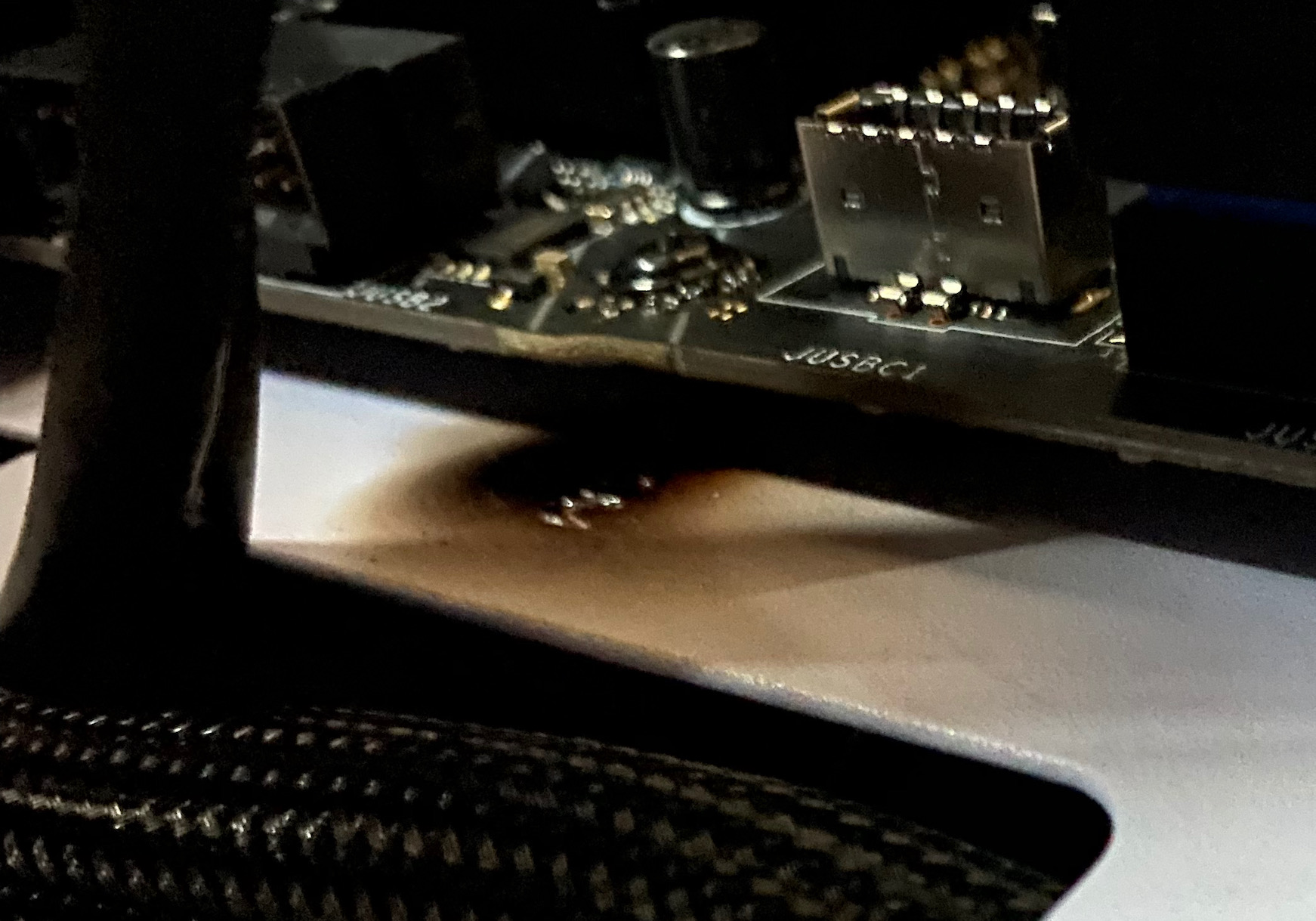 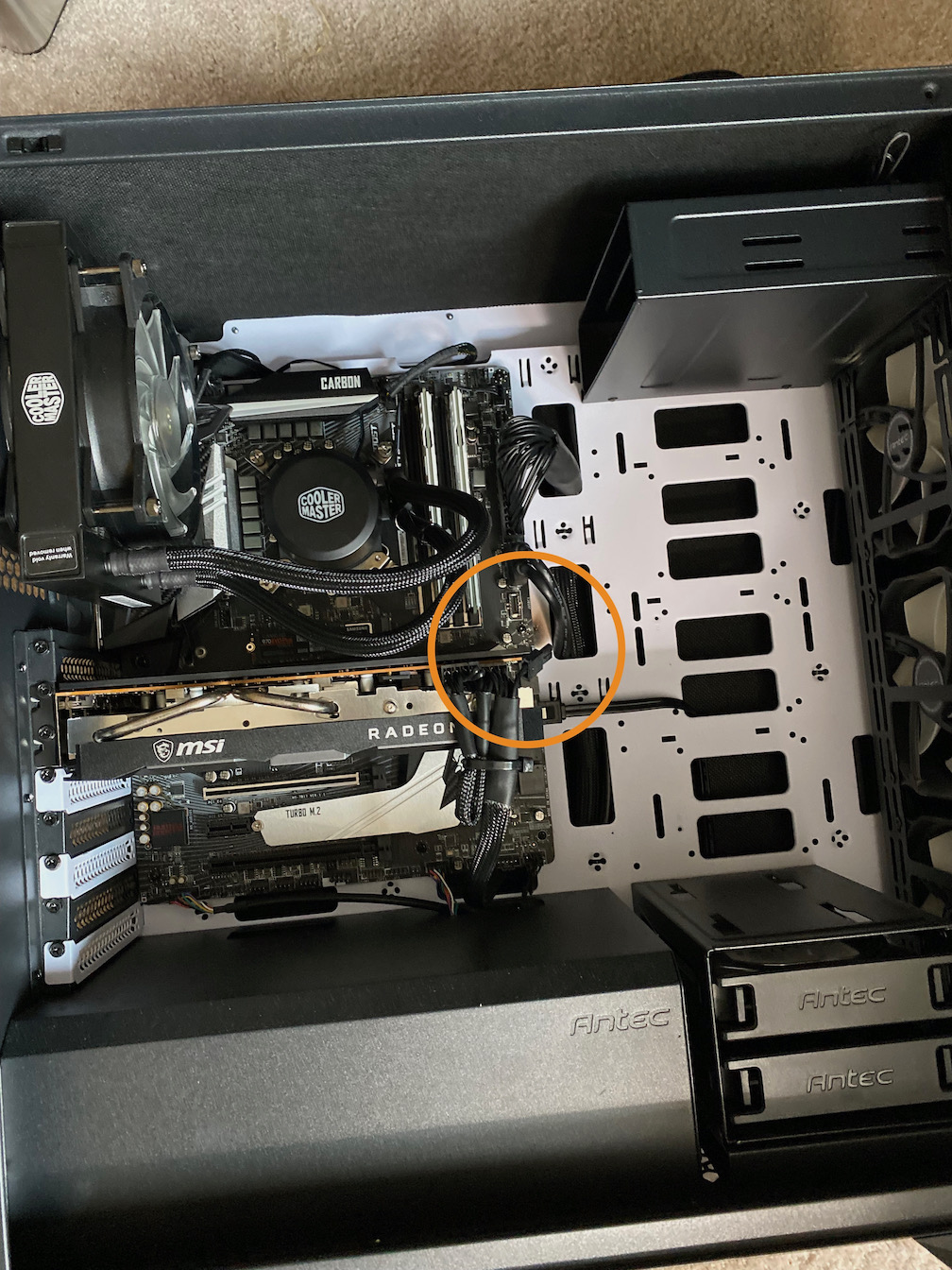
|
|
 |
|
hoserator 
DS Veteran 
We don't need no stinking "Avatars" ! 
Joined: 08 Oct 2014 Online Status: Offline Posts: 7966 |
 Quote Quote  Reply Reply
 Posted: 29 May 2021 at 11:05pm Posted: 29 May 2021 at 11:05pm |
|
You will need to remove and replace that motherboard. That said, is the pc still working? And did you get an extended warranty? The standard warranty is 1 year parts only. The burn area appears to be near or on one of the holes for the mobo mounting screws which is strange. Did you also open the back to see where the burn area is located? Very rare. Keep us posted whenyou get a response from DS. Also you can try contacting [email protected] He is the tech guru.
|
|
 |
|
RoboZoom 
Newbie 

Joined: 06 Oct 2019 Online Status: Offline Posts: 12 |
 Quote Quote  Reply Reply
 Posted: 30 May 2021 at 5:21am Posted: 30 May 2021 at 5:21am |
|
DS was great with a timely response last night. They think it's a short on the Mobo (as one would expect) - unfortunately I have the standard 3 year warranty which means I need to seek replacement from MSI directly.
Hopefully the smoke has cleared out of my office this morning, I think I'll see if I can disassemble the Mobo and try to better trace the source of the fault. |
|
 |
|
hoserator 
DS Veteran 
We don't need no stinking "Avatars" ! 
Joined: 08 Oct 2014 Online Status: Offline Posts: 7966 |
 Quote Quote  Reply Reply
 Posted: 31 May 2021 at 6:44am Posted: 31 May 2021 at 6:44am |
|
Keep us posted. We don't see that kind of damage. It is very strange. Do check the back of the case.
|
|
 |
|
RoboZoom 
Newbie 

Joined: 06 Oct 2019 Online Status: Offline Posts: 12 |
 Quote Quote  Reply Reply
 Posted: 31 May 2021 at 7:06am Posted: 31 May 2021 at 7:06am |
|
Sure thing - I did check out the back of the case, and there is no sign of distress/damage. Whatever happened was definitely localized to that specific screw.
I'm a bit wary to disassemble the Motherboard without documentation - last time I did something like that computer assembly was much simpler. Is there any D/S documentation available to guide me through the process. |
|
 |
|
hoserator 
DS Veteran 
We don't need no stinking "Avatars" ! 
Joined: 08 Oct 2014 Online Status: Offline Posts: 7966 |
 Quote Quote  Reply Reply
 Posted: 31 May 2021 at 10:16am Posted: 31 May 2021 at 10:16am |
|
You should have gotten a manual or can download one. Even with the manual (which you should get if you didn't get one) DO take many pictures before taking anything apart and as you remove everything, get labels to write what the mobo had printed in the slot you remove a wire, it is not hard. You should still be able to get the same mobo but maybe its time to upgrade the cpu and start with a newer tech. Let us know what you do.
|
|
 |
|
Cretae 
DS Veteran 

Joined: 22 Mar 2010 Online Status: Online Posts: 7331 |
 Quote Quote  Reply Reply
 Posted: 01 Jun 2021 at 3:56am Posted: 01 Jun 2021 at 3:56am |
|
The latest Intel 11th Gen CPUs enable PCIe Gen 4. Doubles the speed of Gen 3. If you went with AMD Zen 2 (3000 series CPUs), you already have it. Just so you know.

|
|
 |
|
RoboZoom 
Newbie 

Joined: 06 Oct 2019 Online Status: Offline Posts: 12 |
 Quote Quote  Reply Reply
 Posted: 03 Jun 2021 at 6:20pm Posted: 03 Jun 2021 at 6:20pm |
|
I ended up switching to AMD, for compatibility reasons and general strength of their offerings. I got a AORUS Master Mobo to pair with an AMD 5800... was just about ready to open and install until I realized that I needed a new bracket to attach my cooler to the chipset... doh!
|
|
 |
|
hoserator 
DS Veteran 
We don't need no stinking "Avatars" ! 
Joined: 08 Oct 2014 Online Status: Offline Posts: 7966 |
 Quote Quote  Reply Reply
 Posted: 08 Jun 2021 at 2:01am Posted: 08 Jun 2021 at 2:01am |
|
Check the box you got with the system. Those extra parts should be there.
|
|
 |
|
Post Reply 
|
| Forum Jump | Forum Permissions  You cannot post new topics in this forum You cannot reply to topics in this forum You cannot delete your posts in this forum You cannot edit your posts in this forum You cannot create polls in this forum You cannot vote in polls in this forum |