Storm Watch...Post Date: 2008-12-01 |
Post Reply 
|
Page 12> |
| Author | ||
Nomak 
Senior Member 
Joined: 15 Aug 2008 Online Status: Offline Posts: 442 |
 Quote Quote  Reply Reply
 Topic: Storm Watch... Topic: Storm Watch...Posted: 01 Dec 2008 at 2:58pm |
|
|
December 1, 2008.
The weather man said its going to be bad.
This thread will be used to document my dealings with DSO from the time i joined this forum/community and placed my order till it arrives to my doorstep. After that, expect a long review with good and bad.
Ill run my own tests on the PC when i get it, test the games on it, etc., and post the results!
Edited by Nomak - 02 Dec 2008 at 2:09pm |
||
|
|
||
 |
||
Nomak 
Senior Member 
Joined: 15 Aug 2008 Online Status: Offline Posts: 442 |
 Quote Quote  Reply Reply
 Posted: 01 Dec 2008 at 2:59pm Posted: 01 Dec 2008 at 2:59pm |
|
|
||
|
|
||
 |
||
Mikhailn 
Newbie 

Joined: 05 Sep 2008 Online Status: Offline Posts: 78 |
 Quote Quote  Reply Reply
 Posted: 01 Dec 2008 at 3:05pm Posted: 01 Dec 2008 at 3:05pm |
|
|
My old account, for reference. |
||
 |
||
DST4ME 
DS ELITE 

Joined: 14 Apr 2008 Online Status: Offline Posts: 36758 |
 Quote Quote  Reply Reply
 Posted: 01 Dec 2008 at 3:20pm Posted: 01 Dec 2008 at 3:20pm |
|
|
Nomack why 12GB of ram? a good 8 of that is pretty much waste.
changing the fans to led fans, means they take out your big fan and replace it with 4 smaller led fans, fyi. crossfire 4870x2 = overkill drop the ram oc, instead go with 6GB of 1600MHz |
||
 |
||
Nomak 
Senior Member 
Joined: 15 Aug 2008 Online Status: Offline Posts: 442 |
 Quote Quote  Reply Reply
 Posted: 01 Dec 2008 at 3:46pm Posted: 01 Dec 2008 at 3:46pm |
|
|
Well, if i do go through with this, something came up and i might have to put this order on hold for a few weeks (who knew?) But, assuming everything will be fine, i decided to get 12 gigs w/ oc for the long-term benefit, the only things im planning to upgrade would be GPUs down the road, which could be a little tricky w/ LC, but nothing i or DS wont be able to handle.
As for the fans i didnt like the big ones much. (Personally)
|
||
|
|
||
 |
||
jtspectra2 
Senior Member 
Joined: 07 Oct 2008 Online Status: Offline Posts: 840 |
 Quote Quote  Reply Reply
 Posted: 01 Dec 2008 at 3:55pm Posted: 01 Dec 2008 at 3:55pm |
|
|
wow nomak nice !. dont you think its a bit overkill though? Either way , your gunna enjoy the hell outta that system.
also , i figured you would of already known this, but get your peripherals somewhere like newegg or tiger direct. much cheaper |
||
|
Q9650 @ 4.2Ghz( Liquid Cooled), 4GB 1600Mhz DDR3, GTX280 SLI, VRaptor,HAF 932
|
||
 |
||
Nomak 
Senior Member 
Joined: 15 Aug 2008 Online Status: Offline Posts: 442 |
 Quote Quote  Reply Reply
 Posted: 01 Dec 2008 at 3:59pm Posted: 01 Dec 2008 at 3:59pm |
|
|
I thought about it but then came to a conclusion if some of them go bad (mouse/keyboard specifically), ill have DS to b*tch at, and they will* have to listen to me, and will most likely provide all the fixes/replacements needed to keep me calm and satisfied.
Edited by Nomak - 01 Dec 2008 at 4:01pm |
||
|
|
||
 |
||
Nomak 
Senior Member 
Joined: 15 Aug 2008 Online Status: Offline Posts: 442 |
 Quote Quote  Reply Reply
 Posted: 01 Dec 2008 at 4:48pm Posted: 01 Dec 2008 at 4:48pm |
|
|
They dont huh? I know for a fact, Razer will send you back to w/e sold you the merchandise to get the warranty details/fixes, unless the place refuses to honor your request for tech. help. If they sell a defective item theyre responsible for replacing it.
Time to clear this up and give them a call, unless a mod stops by and shines some light on this.
Same goes for UPSU, if it cant power up the rig its flying back to their HQ. (Unless they tell me beforehand and charge back the amount i paid for it). Edited by Nomak - 01 Dec 2008 at 4:50pm |
||
|
|
||
 |
||
jtspectra2 
Senior Member 
Joined: 07 Oct 2008 Online Status: Offline Posts: 840 |
 Quote Quote  Reply Reply
 Posted: 01 Dec 2008 at 4:59pm Posted: 01 Dec 2008 at 4:59pm |
|
|
you deffinatly want the 1500VA PSU. thats what i have and its great.
|
||
|
Q9650 @ 4.2Ghz( Liquid Cooled), 4GB 1600Mhz DDR3, GTX280 SLI, VRaptor,HAF 932
|
||
 |
||
Nomak 
Senior Member 
Joined: 15 Aug 2008 Online Status: Offline Posts: 442 |
 Quote Quote  Reply Reply
 Posted: 01 Dec 2008 at 5:36pm Posted: 01 Dec 2008 at 5:36pm |
|
|
Yeah, thanks for advice, i will make sure to contact them through e-mail n phone.
If mouse/keyboard + apc ups arent covered by DSO, theyre staying on the shelves.
|
||
|
|
||
 |
||
Alex 
Admin Group 
Digital Storm Supervisor 
Joined: 04 Jun 2012 Online Status: Offline Posts: 16314 |
 Quote Quote  Reply Reply
 Posted: 01 Dec 2008 at 6:25pm Posted: 01 Dec 2008 at 6:25pm |
|
|
12GB of memory isn't overkill if it's within your budget, especially if you want the best.
Make sure you put that beast to good use.
Warm Regards,
Alex
|
||
 |
||
jtspectra2 
Senior Member 
Joined: 07 Oct 2008 Online Status: Offline Posts: 840 |
 Quote Quote  Reply Reply
 Posted: 01 Dec 2008 at 6:31pm Posted: 01 Dec 2008 at 6:31pm |
|
|
i dont see what he could possibly be doing that would need 12GB of RAM. but to each his own. GL Nomak.
as for not buying a PSU. Even if DS doesnt cover it , i suggest it to protect your investment. That's an expensive computer your gettings, wouldnt want it to get messed up. |
||
|
Q9650 @ 4.2Ghz( Liquid Cooled), 4GB 1600Mhz DDR3, GTX280 SLI, VRaptor,HAF 932
|
||
 |
||
Nomak 
Senior Member 
Joined: 15 Aug 2008 Online Status: Offline Posts: 442 |
 Quote Quote  Reply Reply
 Posted: 01 Dec 2008 at 7:54pm Posted: 01 Dec 2008 at 7:54pm |
|
|
Hey Alex, a question:
Are mouse/keyboard + ups covered by DS's warranty? What happens if one of them decides to Thanks. Edited by Nomak - 01 Dec 2008 at 7:54pm |
||
|
|
||
 |
||
Alex 
Admin Group 
Digital Storm Supervisor 
Joined: 04 Jun 2012 Online Status: Offline Posts: 16314 |
 Quote Quote  Reply Reply
 Posted: 01 Dec 2008 at 8:03pm Posted: 01 Dec 2008 at 8:03pm |
|
|
Sorry, accessories are not covered by our warranty. It's for the system only.
Warm Regards,
Alex
|
||
 |
||
scaner 
Senior Member 

Joined: 29 Oct 2008 Online Status: Offline Posts: 285 |
 Quote Quote  Reply Reply
 Posted: 01 Dec 2008 at 8:28pm Posted: 01 Dec 2008 at 8:28pm |
|
|
nice and beast system....
 Just waiting for pic... Just waiting for pic...
|
||
 |
||
DST4ME 
DS ELITE 

Joined: 14 Apr 2008 Online Status: Offline Posts: 36758 |
 Quote Quote  Reply Reply
 Posted: 01 Dec 2008 at 8:57pm Posted: 01 Dec 2008 at 8:57pm |
|
nomack 6GB will keep you happy for god knows how many years to come. unless you are planing on running virtual servers you will never come anywhere near6GB usage let along 12. Edited by DST4ME - 01 Dec 2008 at 8:58pm |
||
 |
||
Nomak 
Senior Member 
Joined: 15 Aug 2008 Online Status: Offline Posts: 442 |
 Quote Quote  Reply Reply
 Posted: 02 Dec 2008 at 9:00am Posted: 02 Dec 2008 at 9:00am |
|
|
Yeah thanks DST4ME, i got Sarah on my side, bounced her an e-mail - she usually answers them
[Update] 12/01/08
I sent an e-mail to Sarah on 12/01/08 w/ a few questions and gotten a response on 12/01/08 - same date, about four hours after the e-mail was sent. All the questions were answered and additional help provided.
Also, if any MODs are reading this (and i know you are!) my order # is 7980, your "Online Status" doesnt even have it stored yet (And its going to hit Stage 2 today). Error message "Order not found" - might want to fix that. And finally, since youve seen my request here, dont let Sarah handle it all by herself
[edit] Online Status page started working.. wonders.
PS: Nomak doesnt sell BIGMACKS Edited by Nomak - 03 Dec 2008 at 9:01am |
||
|
|
||
 |
||
DST4ME 
DS ELITE 

Joined: 14 Apr 2008 Online Status: Offline Posts: 36758 |
 Quote Quote  Reply Reply
 Posted: 02 Dec 2008 at 9:04am Posted: 02 Dec 2008 at 9:04am |
|
 sorry sorry
|
||
 |
||
Nomak 
Senior Member 
Joined: 15 Aug 2008 Online Status: Offline Posts: 442 |
 Quote Quote  Reply Reply
 Posted: 02 Dec 2008 at 9:12am Posted: 02 Dec 2008 at 9:12am |
|
|
Its cool, its a joke which has been played a few times, i might need a change of alias. |
||
|
|
||
 |
||
DST4ME 
DS ELITE 

Joined: 14 Apr 2008 Online Status: Offline Posts: 36758 |
 Quote Quote  Reply Reply
 Posted: 02 Dec 2008 at 9:45am Posted: 02 Dec 2008 at 9:45am |
|
|
Ya but still I totally missed the spelling
 
|
||
 |
||
Nomak 
Senior Member 
Joined: 15 Aug 2008 Online Status: Offline Posts: 442 |
 Quote Quote  Reply Reply
 Posted: 02 Dec 2008 at 11:29am Posted: 02 Dec 2008 at 11:29am |
|
|
[reserved] Edited by Nomak - 02 Dec 2008 at 1:10pm |
||
|
|
||
 |
||
Nomak 
Senior Member 
Joined: 15 Aug 2008 Online Status: Offline Posts: 442 |
 Quote Quote  Reply Reply
 Posted: 02 Dec 2008 at 12:13pm Posted: 02 Dec 2008 at 12:13pm |
|
|
This is a counter-question to DST4ME (or anyone else knowledgeable on the subject), wouldnt quadfire 2xRadeon 4870x2 take up a lot of system ram?
Sent two e-mails to Sarah on 12/02/08, have yet to get a reply:
Any mods reading this are free to help Sarah, my order number is 7980.
More to follow! Edited by Nomak - 02 Dec 2008 at 1:19pm |
||
|
|
||
 |
||
Nomak 
Senior Member 
Joined: 15 Aug 2008 Online Status: Offline Posts: 442 |
 Quote Quote  Reply Reply
 Posted: 02 Dec 2008 at 2:28pm Posted: 02 Dec 2008 at 2:28pm |
|
|
E-mail sent on 12/02/08 to [email protected]
[Update] No response from Sarah/Mods yet on questions asked in this thread/e-mail, not counting this one + Alex's response regarding the warranty service. Edited by Nomak - 02 Dec 2008 at 2:34pm |
||
|
|
||
 |
||
Nomak 
Senior Member 
Joined: 15 Aug 2008 Online Status: Offline Posts: 442 |
 Quote Quote  Reply Reply
 Posted: 02 Dec 2008 at 3:30pm Posted: 02 Dec 2008 at 3:30pm |
|
|
[Update]
Got an E-Mail from Sarah on 12/02/08, same date ive requested additonal help. She explained everything that i wanted to know about and more. A big thanks to her!
Sent a reply to her.
Big thanks to DST4ME for leading me in the right direction w/ ram + Sarah for her pro. advice. Also, Axel D. for finding me my new pair of headphones.
More to follow!
Edited by Nomak - 02 Dec 2008 at 3:31pm |
||
|
|
||
 |
||
Nomak 
Senior Member 
Joined: 15 Aug 2008 Online Status: Offline Posts: 442 |
 Quote Quote  Reply Reply
 Posted: 02 Dec 2008 at 5:24pm Posted: 02 Dec 2008 at 5:24pm |
|
|
[Update] 12/02/08
Sarah confirmed the tweaks for my rig mentioned above, after about two hours of sending the e-mail. Impressive
Big thanks to her.
More to follow!!
|
||
|
|
||
 |
||
Sarah 
Newbie 
Hardcore Gamer Joined: 07 Jun 2008 Online Status: Offline Posts: 879 |
 Quote Quote  Reply Reply
 Posted: 02 Dec 2008 at 9:53pm Posted: 02 Dec 2008 at 9:53pm |
|
|
Yep, ive been helping Nomak out via e-mails when I get a free second in the back while testing the computers. If I am every delayed in my response, its usually because im busy working on someones system.
Nomak I sent you one more e-mail for the night not long before I left work answering your last question. And as always, if you have any other questions, well you obviously know my e-mail address and I do check it from home. =)
|
||
 |
||
DST4ME 
DS ELITE 

Joined: 14 Apr 2008 Online Status: Offline Posts: 36758 |
 Quote Quote  Reply Reply
 Posted: 03 Dec 2008 at 12:23am Posted: 03 Dec 2008 at 12:23am |
|
|
Great, I'm so glad you did that
 and you are very welcome and you are very welcome 
|
||
 |
||
widdlecat 
DS Veteran 
Joined: 11 Mar 2008 Online Status: Offline Posts: 840 |
 Quote Quote  Reply Reply
 Posted: 03 Dec 2008 at 12:51am Posted: 03 Dec 2008 at 12:51am |
|
|
Nomack may not sell bigmacks but he luvvz da bunneh!
What headphones are you going with Nomak? Is it a gaming headset, surround sound, or audiophile stereo? |
||
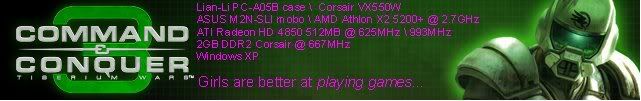
|
||
 |
||
jtspectra2 
Senior Member 
Joined: 07 Oct 2008 Online Status: Offline Posts: 840 |
 Quote Quote  Reply Reply
 Posted: 03 Dec 2008 at 4:48am Posted: 03 Dec 2008 at 4:48am |
|
check out the Sony MDR-7506 Studio Monitor headphones. i have a pair and they sound great. Accompany them with a Zalman clip on mic from Amazon , and you have your self a perfect setup :) Also , if you have the Razer sound card you can check out the HP-1's. I bought a pair of them just to pair up with my card, and i gotta admit , they sound great for games. as for music, not so much . i use my studio headphones for that. Edited by jtspectra2 - 03 Dec 2008 at 4:52am |
||
|
Q9650 @ 4.2Ghz( Liquid Cooled), 4GB 1600Mhz DDR3, GTX280 SLI, VRaptor,HAF 932
|
||
 |
||
Nomak 
Senior Member 
Joined: 15 Aug 2008 Online Status: Offline Posts: 442 |
 Quote Quote  Reply Reply
 Posted: 03 Dec 2008 at 8:33am Posted: 03 Dec 2008 at 8:33am |
|
|
Thanks jtspectra2, i will check them out.
The headphones i mentioned above could be found here. (A40 Headset w/ a mic) This is more of a gaming headset Widdlecat, but im sure it would provide a quality sound even for music.
I will most likely go with A40.
[Update] 12/02/08
E-mails sent to [email protected] have yet to be answered. I re-directed one to Sarah and will send more w/ different questions regarding my setup to see if they go unnoticed.
Sent an e-mail to Sarah about my Specialized FrostBite Separate Dual Loop System for CPU/2xGPUs in my config.. I requested the biggest available radiator for my GPUs or as many as they can fit inside to make sure my GPUs are kept cool.
More to follow!
Edited by Nomak - 03 Dec 2008 at 8:36am |
||
|
|
||
 |
||
Nomak 
Senior Member 
Joined: 15 Aug 2008 Online Status: Offline Posts: 442 |
 Quote Quote  Reply Reply
 Posted: 03 Dec 2008 at 11:05am Posted: 03 Dec 2008 at 11:05am |
|
|
So, im wondering here and having second thoughts... 2x HD radeon 4870x2 will take up about 4 gigs of system ram to operate, correct? Six minus four equals two gigs of ram left. Am i correct?
Anyone can shine some light on this?
Any help from the community/mods will be appreciated.
|
||
|
|
||
 |
||
Rad!caL 
Groupie 

Joined: 16 Nov 2008 Online Status: Offline Posts: 292 |
 Quote Quote  Reply Reply
 Posted: 03 Dec 2008 at 11:29am Posted: 03 Dec 2008 at 11:29am |
|
|
They will only take up system ram if you use 32 bit. If you go 64 you'll be a-ok.
For sound, nothing beats the Beyerdynamic DT 770 Pro-80 headphones. Throw on a zalman clip-on and it'll crush any other "gaming headset". They are the best sounding headphones I've ever used, can't go wrong for $150. |
||
 |
||
Nomak 
Senior Member 
Joined: 15 Aug 2008 Online Status: Offline Posts: 442 |
 Quote Quote  Reply Reply
 Posted: 03 Dec 2008 at 11:39am Posted: 03 Dec 2008 at 11:39am |
|
|
Hey thanks, i just did a quick search for those.. found them here. They go for 200$ - whered you get yours for 150$? Cant seem to find them on www.newegg.com either. Nice specs on them. And as for the mic, i dont care if its sold separetly or not, quality is more important.
[edit] And more importantly do you run them through some kind of amp? Edited by Nomak - 03 Dec 2008 at 11:43am |
||
|
|
||
 |
||
Nomak 
Senior Member 
Joined: 15 Aug 2008 Online Status: Offline Posts: 442 |
 Quote Quote  Reply Reply
 Posted: 03 Dec 2008 at 12:54pm Posted: 03 Dec 2008 at 12:54pm |
|
|
[Update] 12/03/08
Order hit Stage 3 after two days of placing the order.
Heres a list for those who would like to know all the stages.
Edited by Nomak - 03 Dec 2008 at 1:11pm |
||
|
|
||
 |
||
DST4ME 
DS ELITE 

Joined: 14 Apr 2008 Online Status: Offline Posts: 36758 |
 Quote Quote  Reply Reply
 Posted: 03 Dec 2008 at 1:41pm Posted: 03 Dec 2008 at 1:41pm |
|
with vista 64bit premium you can go upto 16GB |
||
 |
||
Post Reply 
|
Page 12> |
| Forum Jump | Forum Permissions  You cannot post new topics in this forum You cannot reply to topics in this forum You cannot delete your posts in this forum You cannot edit your posts in this forum You cannot create polls in this forum You can vote in polls in this forum |