Take a peek insidePost Date: 2008-09-21 |
Post Reply 
|
Page 12> |
| Author | |||
parapdrapa 
Newbie 
Joined: 21 Sep 2008 Online Status: Offline Posts: 40 |
 Quote Quote  Reply Reply
 Topic: Take a peek inside Topic: Take a peek insidePosted: 21 Sep 2008 at 3:37pm |
||
|
TIME FOR A NEW DESKTOP!!! YAY!!! With that said I want one that will handle the games to come for the next few years (3-5). Take a peek at this build and tell me what you think. My questions are highlighted in bold. I will be talking to a tech tomorrow before i place the order.
Chassis: Digital Storm 950Si
Exterior Finish: - Standard Factory Finish Interior Finish: - Standard Factory Finish Power Supply: 1000W Corsair HX (Dual/Triple/Quad SLI Compatible) Processor: Intel Core 2 Quad Q9550 2.83GHz (1333MHz FSB) (12MB Cache) Motherboard: nVidia 790i Ultra Core 2 Quad (nForce 790i Ultra SLI) (DDR3 Only) System Memory: 8GB DDR3 1600MHz Corsair Dominator DHX (High-Performance) Hard Drive 1: 500GB Western Digital (16MB Cache) (7200 RPM) (SATA) Optical Drive 1: DVD-ROM/CD-ROM (DVD Reader 16x / CD Reader 40x) Optical Drive 2: DVD±R/RW/CD-R/RW (DVD Writer 20x / CD-Writer 48x) Wireless Access: D-Link Wireless-G 108Mbps (Supports 802.11g/b) Video Card: NVIDIA GeForce GTX 280 1GB (Includes PhysX Technology) Sound Card: Creative Sound Blaster X-Fi XtremeGamer (CLEARANCE PRICED) Extreme Cooling: Liquid Chilled FrostBite CPU & Single Video Card Only Internal Lighting: Blizzard Internal Lighting (Blue Edition) (Cold Cathode Tubes) Modifications: - No Thanks Boost Processor: Yes, Overclock the processor as much as possible with complete stability Boost Video Card: Yes, Overclock the video card(s) as much as possible with complete stability Boost Memory: - No Thanks, Please do not overclock my memory Tweak Windows: - No Thanks, Please do not tweak the services on the operating system Windows OS: Microsoft Windows Vista Home Premium Restore Kit: Digital Storm Specialized Recovery System (DVD Image Based) Protection: McAfee Internet Security (Includes: AntiVirus, FireWall and AntiSpyware) LCD Display: Acer 22 inch (Widescreen) (Black) (High-Performance Gaming Display)
Surge Shield: APC 650VA Uninterruptible Backup Surge Conditioner (Recommended) Speakers: - No Thanks 1) 108 mbs wireless will not slow me down at all correct? no sense in spending 4k on a computer to be held down by a wireless card. but at the same time there is no need to spend 240 bucks on the beefy card if i dont need to.
2) is there a major benefit to 2x512 cards vs 1x1gig card? this is important because it will increase the cost of the liquid cooling and i promised myself i would spend no more money.. 4 k is enough
3) Ive heard from a few sources that air cooling (stage 3) would be just fine for this PC. However i want thelongest life possible for my machine and since im over clocking the processor and the video card i went with liquid cooling and a lot of $$. Thoughts?
4) LCD temp display and fan control. Useful or no?
thanks ahead of time guys. look forward to hearing from you.. maybe a DS tech will look at this from home to i can place my order :P
Brandon
|
|||
 |
|||
DST4ME 
DS ELITE 

Joined: 14 Apr 2008 Online Status: Offline Posts: 36758 |
 Quote Quote  Reply Reply
 Posted: 21 Sep 2008 at 3:45pm Posted: 21 Sep 2008 at 3:45pm |
||
|
1.no 108 should be fine
2. will answer that after I see your ticket number 3. LQ is the way to go for oc or not, its the most, quiet, cooler, stable and fast. 4. depends. now where is your ticket number? budget? and monitor resolution? Edited by DST4ME - 21 Sep 2008 at 4:15pm |
|||
 |
|||
DST4ME 
DS ELITE 

Joined: 14 Apr 2008 Online Status: Offline Posts: 36758 |
 Quote Quote  Reply Reply
 Posted: 21 Sep 2008 at 4:33pm Posted: 21 Sep 2008 at 4:33pm |
||
|
lol hello? hope you come back boss cause you got some problems in that config
|
|||
 |
|||
parapdrapa 
Newbie 
Joined: 21 Sep 2008 Online Status: Offline Posts: 40 |
 Quote Quote  Reply Reply
 Posted: 21 Sep 2008 at 4:40pm Posted: 21 Sep 2008 at 4:40pm |
||
|
-LCD Display: Acer 22 inch (Widescreen) (Black) (High-Performance Gaming Display)
-my budget is as close to 4 k as possible. i can spend 6 k if i want to... but i dont :)
-what do u mean by ticket number??
sorry im playing warhammer at the moment and my laptop takes a min-2 for alt tabbing so im not doing it much.. im still here :)
|
|||
 |
|||
parapdrapa 
Newbie 
Joined: 21 Sep 2008 Online Status: Offline Posts: 40 |
 Quote Quote  Reply Reply
 Posted: 21 Sep 2008 at 4:41pm Posted: 21 Sep 2008 at 4:41pm |
||
|
Update. ticket number 185233
|
|||
 |
|||
DST4ME 
DS ELITE 

Joined: 14 Apr 2008 Online Status: Offline Posts: 36758 |
 Quote Quote  Reply Reply
 Posted: 21 Sep 2008 at 5:37pm Posted: 21 Sep 2008 at 5:37pm |
||
|
OK got your ticket looking at it now.
but what is your monitor's resolution? Edited by DST4ME - 21 Sep 2008 at 5:37pm |
|||
 |
|||
parapdrapa 
Newbie 
Joined: 21 Sep 2008 Online Status: Offline Posts: 40 |
 Quote Quote  Reply Reply
 Posted: 21 Sep 2008 at 5:41pm Posted: 21 Sep 2008 at 5:41pm |
||
|
I dont know the resolution im purchasing it with my computer and it does not say. the only other 1 i have is my dell 15 inch thats about 4 years old..
sorry i cant provide u with the info :) |
|||
 |
|||
DST4ME 
DS ELITE 

Joined: 14 Apr 2008 Online Status: Offline Posts: 36758 |
 Quote Quote  Reply Reply
 Posted: 21 Sep 2008 at 5:42pm Posted: 21 Sep 2008 at 5:42pm |
||
|
ok then. be right back

|
|||
 |
|||
DST4ME 
DS ELITE 

Joined: 14 Apr 2008 Online Status: Offline Posts: 36758 |
 Quote Quote  Reply Reply
 Posted: 21 Sep 2008 at 5:46pm Posted: 21 Sep 2008 at 5:46pm |
||
|
here you go Ticket# 185263 --- Price: $4388 (To see this build click here)
Copy of Specifications: Chassis: Cooler Master HAF 932 Exterior Finish: - Standard Factory Finish Interior Finish: - Standard Factory Finish Power Supply: 1000W Corsair HX (Dual/Triple/Quad SLI Compatible) Processor: Intel Core 2 Quad QX9770 Extreme 3.20GHz (1600MHz FSB) (12MB Cache) Motherboard: nVidia 790i Ultra Core 2 Quad (nForce 790i Ultra SLI) (DDR3 Only) System Memory: 4GB DDR3 1333MHz OCZ Card Reader: - No Thanks Hard Drive 1: 300GB Western Digital VelociRaptor (10K RPM) (16MB Cache) (Extreme Speed) Hard Drive 2: 500GB Western Digital (16MB Cache) (7200 RPM) (SATA) Raid Option: - No Thanks Hard Drive 3: - No Thanks Optical Drive 1: DVD±R/RW/CD-R/RW (DVD Writer 20x / CD-Writer 48x) (LightScribe Edition) Optical Drive 2: - No Thanks Wireless Access: D-Link Wireless-G 108Mbps (Supports 802.11g/b) Video Card: 2x SLI Dual (NVIDIA GeForce GTX 260 896MB (Includes PhysX Technology) TV Tuner: - No Thanks Sound Card: Integrated Motherboard Audio Extreme Cooling: Liquid Chilled FrostBite CPU Only Internal Lighting: Blizzard Internal Lighting (Blue Edition) (Cold Cathode Tubes) Modifications: - No Thanks Boost Processor: Yes, Overclock the processor as much as possible with complete stability Boost Video Card: - No Thanks, Please do not overclock my video card(s) Boost Memory: Yes, Overclock memory timings (Includes Memory Fan Kit Installed) Tweak Windows: - No Thanks, Please do not tweak the services on the operating system Windows OS: Microsoft Windows Vista Home Premium (64-Bit Edition) (For Enthusiasts) Restore Kit: Digital Storm Specialized Recovery System (DVD Image Based) Protection: - No Thanks Office: - No Thanks Benchmarking: - No Thanks Install/Test Game: - No Thanks LCD Display: - No Thanks Surge Shield: - No Thanks Speakers: - No Thanks Keyboard: - No Thanks Mouse: - No Thanks External Storage: - No Thanks Warranty: 3 Year Platinum Care Extended Parts & Labor Warranty this is a beast, and all you need to handle many games to come. I left the sound card out, but if you really use one then go with the razer. I recommend taking the 4 year warranty tho I did not choose it for you. buy your monitor, keyboard and etc from a place like newegg and save you bucks. 
|
|||
 |
|||
parapdrapa 
Newbie 
Joined: 21 Sep 2008 Online Status: Offline Posts: 40 |
 Quote Quote  Reply Reply
 Posted: 21 Sep 2008 at 6:09pm Posted: 21 Sep 2008 at 6:09pm |
||
|
-I would prefer to save 1000 dollars on that processor. that is a big cost for such a 'small' upgrade. because of that cost i would not be allowed to upgrade the ram to 8 gigs. I would atleast like 6 but i dont think you all offer that option. -I was also under the impression that 1x 1 gig video card would preform better than 2 cards that are less than 1 gig. Your thoughts?
-i dont think at this time that i will need 2 hard drives. I cant even fill my 100 gb on my laptop.
-no monitor. I could buy 1 elsewhere to save some bucks which i will probably do if i can get high quality for cheaper. but i cant spend 4300 on a rig without a monitor.
- i assume the intigrated audio is 2.1?
ok lay it on me what do u think about this?
|
|||
 |
|||
DST4ME 
DS ELITE 

Joined: 14 Apr 2008 Online Status: Offline Posts: 36758 |
 Quote Quote  Reply Reply
 Posted: 21 Sep 2008 at 6:22pm Posted: 21 Sep 2008 at 6:22pm |
||
|
not sure what you mean by "small upgrade" but the qx9770 oced can ahcive much higher results then teh q9550 and that turns out to be a huge difference in speed, so in fact its a huge upgrade. But if you don't want it go back to the q9550.
What in the name of god do you want 8GB of ram for? do you do heavy 3D grahic editing? if the answer is no, the you will never use more then 4GB if you killed yourself  There is no game you will need more then 4GB of ram for now. There is no game you will need more then 4GB of ram for now.
you are gettting a big monitor, it will have highre resolution of 1680 x 1050, for best results in that resolution you should go with 2 cards, 260 and 280 are so close that when going with 2 cards you won't realy notice the difference between 2 x 260 vs 2 x 280. So I saved you the money and went with 2 x 260. you can go with one 280 or 260 if you like, but you have my recommendation 
the first drive is fastest for the OS, the second drive is for the media/personal files. if you like go with digital raptor for the fist HDD nad pic a second HDD for files. keep your os drive clean and seprate and it will last you a long time 
if I were you I would get that beast now and like I said for a 3 to 500 you can get a nice 24" monitor from newegg, smaller monitor will cost less ofcourse. so at the end for 4800 you can have a beast and the monitor, if you change the HDDs to smaler ones that will save you few hundered. I just checked, if you do what I do, which is have a 74GB raptor for the OS and then make the second HDD a 250GB totall comes to: $4160 vs the $4388 motherboard provides 7.1 audio Edited by DST4ME - 21 Sep 2008 at 6:23pm |
|||
 |
|||
Tyler Lowe 
Newbie 

Joined: 14 May 2008 Online Status: Offline Posts: 0 |
 Quote Quote  Reply Reply
 Posted: 21 Sep 2008 at 7:03pm Posted: 21 Sep 2008 at 7:03pm |
||
|
You can absolutely save some money by buying the monitor elsewhere. This configuration is designed to show you it is possible to run a setup that will support a 24" monitor with ease. I disagree on the QX9770. I don't think it's a good place to drop $1k on a $4K budget that has to include a monitor. You are looking at a couple hundred MHz gained at best. A Q9550 once overclocked is quite capable of feeding a pair of GTX260's. I would suggest running more than one HDD, games, apps, pretty much everything is getting more and more demanding on storage space, and adding a 500GB HDD to the build is cheap. The sound card is at your discretion. If you enjoy good audio, it is a wise decision. If you think there's nothing wrong with a TV's built in speakers, stick with the motherboard audio. Edited by Tyler Lowe - 21 Sep 2008 at 7:03pm |
|||
 |
|||
DST4ME 
DS ELITE 

Joined: 14 Apr 2008 Online Status: Offline Posts: 36758 |
 Quote Quote  Reply Reply
 Posted: 21 Sep 2008 at 7:12pm Posted: 21 Sep 2008 at 7:12pm |
||
|
Highest OC q9550 stable we have seen here is 3.6/3.8, the qx9770 will easily break that, the difference is gonna be way more then couple hundred MHz.
If you think that the $4160 won't demolish your $4015, you are mistaken. Having said that your system is very nice but its no match for the qx9770 system with monitor you are looking at total of $4500 with monitor vs your $4015, only $500 more but way more powerfull and needs lot less upgrading later, dont' forget about that  Edited by DST4ME - 21 Sep 2008 at 7:14pm |
|||
 |
|||
parapdrapa 
Newbie 
Joined: 21 Sep 2008 Online Status: Offline Posts: 40 |
 Quote Quote  Reply Reply
 Posted: 21 Sep 2008 at 7:23pm Posted: 21 Sep 2008 at 7:23pm |
||
|
well, small was a relative team. I work with cars a lot and when we modify them a good value is dollar per horsepower. thats basicly the way im looking at this.
the reason i wanted 8 gigs (actually 6) is because when im running multiple windows applications, voice chat, and wow im using just about all my my memory resources. but if i dont need it, i dont need it.
my big question is do you REALLY think the processor is worth 1100 dolalrs more than what i had?
|
|||
 |
|||
DST4ME 
DS ELITE 

Joined: 14 Apr 2008 Online Status: Offline Posts: 36758 |
 Quote Quote  Reply Reply
 Posted: 21 Sep 2008 at 7:36pm Posted: 21 Sep 2008 at 7:36pm |
||
|
well here is the thing, if I was buying myself today, with your budget, I would want/expect the highend cpu.
is it worth it? if you got the money you bet. next year or so to upgrade to the qx9770 it will endup costing you mone then it would now. with the q9550 handle things just fine? you bet, does teh qx9770 kill it? you bet. the qx9770 is an exreme chip make for overclocking |
|||
 |
|||
Tyler Lowe 
Newbie 

Joined: 14 May 2008 Online Status: Offline Posts: 0 |
 Quote Quote  Reply Reply
 Posted: 21 Sep 2008 at 7:50pm Posted: 21 Sep 2008 at 7:50pm |
||
|
With respect DST, you're comparing a system without a monitor that goes over budget to one that makes budget (alright, I'm over by $15...) with a 24" monitor included, as well as a sound card. When it comes to gaming on the two systems, no, I don't believe there will be a noticeable difference in performance at any resolution that makes sense for these GPU's. The only time you would see a difference is when running benchmarks at lower resolutions intentionally selected to show inflated results. I will also note that we are looking at overclocking on an NForce based board, which means you will be more limited in your top clocks than you would be with an X48. We are planning on using 4GB of RAM which will further limit the OC results. There is absolutely no way to garantee an overclocking figure for any chip. Costone's rig, which you may recall featured a QX9770 with an Nvidia motherboard was overclocked with liquid cooling and it is running at.... 4.0GHz.This is a couple of hundred MHz more than a good OC of a 9550. I stand by that statement. Edited by Tyler Lowe - 21 Sep 2008 at 7:51pm |
|||
 |
|||
DST4ME 
DS ELITE 

Joined: 14 Apr 2008 Online Status: Offline Posts: 36758 |
 Quote Quote  Reply Reply
 Posted: 21 Sep 2008 at 7:54pm Posted: 21 Sep 2008 at 7:54pm |
||
|
difference in price between my system and yours is $500
if you can't guarantee what the speeds will be, then stop telling us what the difference in speed will be 
what q9550 here is at 3.8 straight from ds's factory? with all due respect ofcourse 
and what Qx9770 went out at 4.0? and what is the ratio? how many q9550s go out of ds in 3.8 vs how many qx9770 go out of ds in 4.0? 
I'm willing to bet you there is more qx9770 4.0 then there is q9550 3.8  Edited by DST4ME - 21 Sep 2008 at 7:56pm |
|||
 |
|||
Tyler Lowe 
Newbie 

Joined: 14 May 2008 Online Status: Offline Posts: 0 |
 Quote Quote  Reply Reply
 Posted: 21 Sep 2008 at 8:02pm Posted: 21 Sep 2008 at 8:02pm |
||
|
I've provided an example of a system built with a QX9770 and agreed with the range you provided for the 9550. If you have another example you wish to provide, please do so. The system I suggested, without the monitor, would be this: $3490 .
This should make comparison easier.
|
|||
 |
|||
DST4ME 
DS ELITE 

Joined: 14 Apr 2008 Online Status: Offline Posts: 36758 |
 Quote Quote  Reply Reply
 Posted: 21 Sep 2008 at 8:07pm Posted: 21 Sep 2008 at 8:07pm |
||
|
OK but with monitor is $4100 mine with monitor would be $4600, at the end after everything said and done the difference is $500
your build is a very nice build but no match for mine, specially when you take into account upgrading Edited by DST4ME - 21 Sep 2008 at 8:08pm |
|||
 |
|||
Tyler Lowe 
Newbie 

Joined: 14 May 2008 Online Status: Offline Posts: 0 |
 Quote Quote  Reply Reply
 Posted: 21 Sep 2008 at 8:11pm Posted: 21 Sep 2008 at 8:11pm |
||
|
But not within budget. If the OP wants to flex on the budget, I will agree 100% that in a build where $4k does not have to include a monitor, the extreme chip makes perfect sense. Otherwise, I think the build you offered rheil here was closer to the mark for this price range.
|
|||
 |
|||
DST4ME 
DS ELITE 

Joined: 14 Apr 2008 Online Status: Offline Posts: 36758 |
 Quote Quote  Reply Reply
 Posted: 21 Sep 2008 at 8:14pm Posted: 21 Sep 2008 at 8:14pm |
||
TL what are you talking about? also earlier I told him what I recommend and I also told him he can go with q9550 if he wants. 4100 is pretty damn close to 4 last time I checked Edited by DST4ME - 21 Sep 2008 at 8:15pm |
|||
 |
|||
Tyler Lowe 
Newbie 

Joined: 14 May 2008 Online Status: Offline Posts: 0 |
 Quote Quote  Reply Reply
 Posted: 21 Sep 2008 at 8:25pm Posted: 21 Sep 2008 at 8:25pm |
||
|
You missed the last part of that quote.
Maybe this is what I was thinking of:
or it could possibly be this:
Unless I missed something else, going with an extreme CPU would require sacrifice on some other portion of your offered build. At this price rance, I would expect a 24" monitor, not a 22" screen. Personal preference I suppose, but also part of what forms my opinion. Edited by Tyler Lowe - 21 Sep 2008 at 8:26pm |
|||
 |
|||
DST4ME 
DS ELITE 

Joined: 14 Apr 2008 Online Status: Offline Posts: 36758 |
 Quote Quote  Reply Reply
 Posted: 21 Sep 2008 at 8:33pm Posted: 21 Sep 2008 at 8:33pm |
||
|
ya you missed the part where your argument went from speed to price.
you also missed the part where I'm recommending a better system in both price and upgradability in the long run, all you see is now, take step back and look at the whole picture then you will see what you missed. you also decided to concentrate on the part where he says but i don't :) and obviously missed the whole other part: "my budget is as close to 4 k as possible. i can spend 6 k if i want to... but i don't :)" if you had pay attention you would notice he is saying he has up to 6 to spend but he does not want to, unless you show him something worth it. Don't take my word for it, ask him yourself 
hope I cleared up all the stuff you missed  Edited by DST4ME - 21 Sep 2008 at 8:33pm |
|||
 |
|||
parapdrapa 
Newbie 
Joined: 21 Sep 2008 Online Status: Offline Posts: 40 |
 Quote Quote  Reply Reply
 Posted: 21 Sep 2008 at 8:47pm Posted: 21 Sep 2008 at 8:47pm |
||
|
well i appreciate both of your help here :) the point i made with the 6000 dollar comment is that having the money is no issue.. but convincing myself it is worth it is :). the reason i wanted a gig of video memory is so it cant hold my back, the reason i wanted 8 gb of ram is so ram wont hold me back. the reason i chose the processor i did is because when OC i dont think that will hold me back either. COULD it be faster? yes, but worth 1000 dollars more? i cant come to grips with that. its a relatively meger increase in speed for the cost difference. Please if i am incorrect tell me, i dont think i am but i may very well be.
I dont really want a bragging rights machine. i learned the hard way with working on cars and spending 15,000...just to have someone go faster :).
this machine is so i can play the next few big name titles without worrying about my system meeting the recommended requirements.
i figure 1000 dollars for every year i plan to keep it.
sorry my thoughts arnt very coherent atm and this kind jumps form h ere to there. reply if u want..im learning a lot from ur bickering
|
|||
 |
|||
parapdrapa 
Newbie 
Joined: 21 Sep 2008 Online Status: Offline Posts: 40 |
 Quote Quote  Reply Reply
 Posted: 21 Sep 2008 at 8:56pm Posted: 21 Sep 2008 at 8:56pm |
||
|
it should be mentioned this is only for gaming. the processor i selected i felt should be able to handle those games to come, do you?
will2 video cards with less memory handle the display better? will liquid cooling 1 vs air cooling 2 make any difference in longevity and prformance?
|
|||
 |
|||
DST4ME 
DS ELITE 

Joined: 14 Apr 2008 Online Status: Offline Posts: 36758 |
 Quote Quote  Reply Reply
 Posted: 21 Sep 2008 at 9:02pm Posted: 21 Sep 2008 at 9:02pm |
||
|
well everything you say is right with the exception of the qx9770 being a small increase, if you had them next to each-other and saw the difference for yourself you would not say that.
also if you choose to upgrade to the qx9770 say in year, you will have ended up paying way more then what it would cost now in total. also the QX9770 as I said before is an extreme chip made for over clocking, its a better/newer chip then the q95550, to begin with the qx9770 is an Xeon chip made to work, the q9550 is not. I just want to be clear, that the q9550 is a good chip but lets not mislead ourselves into believing that the qx9770 is not a huge improvement over the q9550. Its no mistake that everybody that wants the most out of their OC and has the budget, goes for the qx9770, if the difference was that minimal, everybody would have gone with the q9550 or even the qx9650. for example why did this review go with QX9770? cause they want the most power from OC possible, the high-end, the top of the line, the one with the biggest difference. 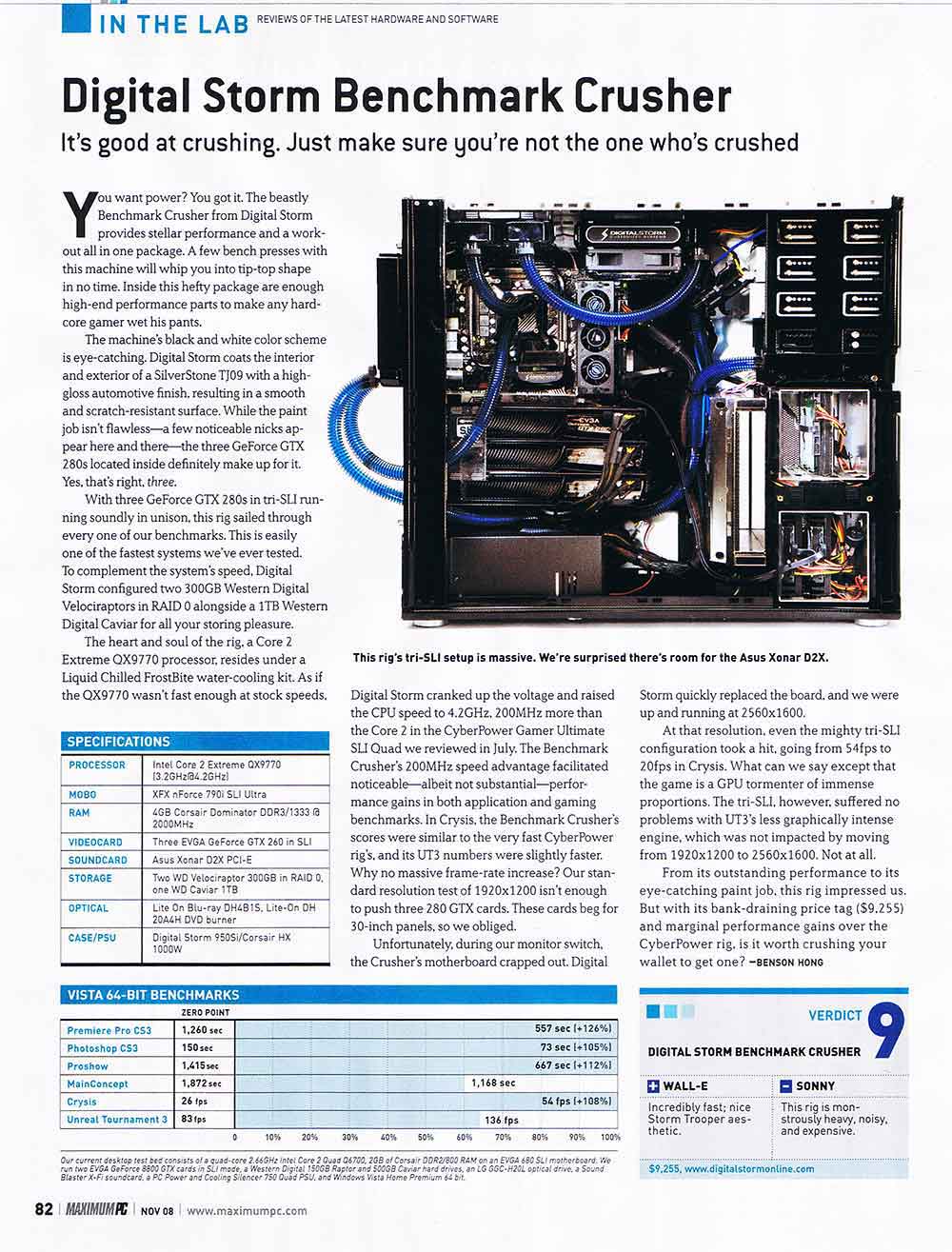
so again the q9550 is a great processor but I'm not gonna say it contends with qx9770, cause its simply can't, by a big margin. If anybody here wants to think that a mainstream desktop chip can hang with an Xeon, they are more then welcome to do so but the facts are that they are sadly mistaken. Xeons are made to work like crazy and last a long time. Edited by DST4ME - 21 Sep 2008 at 9:04pm |
|||
 |
|||
Tyler Lowe 
Newbie 

Joined: 14 May 2008 Online Status: Offline Posts: 0 |
 Quote Quote  Reply Reply
 Posted: 21 Sep 2008 at 9:52pm Posted: 21 Sep 2008 at 9:52pm |
||
|
Parapdrapa, I think you have a fair idea of what you want and why. I agree that it is a meager speed increase for gaming relative to the price. I believe this is particularly true given your stated budget. The extreme CPU based builds I have seen come out of DSO based on the Penryn quads and a 790i motherboard have overclocked to between 3.8 and 4.0 GHZ. The Q9550 builds I have seen come out of DSO based on the same motherboard have overclocked to between 3.6GHz and 3.8GHz. There are a few very CPU intensive games where that 200-400 MHz could make some impact on performance, but more visually demanding titles tend to make those demands on the graphics cards, not the CPU. Now, it is possible you would get a "cherry" that would OC higher than that, in which case you might be looking at more than a 400Mhz difference, but I want to stress that this is a matter of pure chance, and does not change the fact that most titles end up being GPU bound. This is why I advise going with the Q9550. I would advise against 8GB of RAM in a gaming build, particularly if you plan on overclocking. 4GB is still more than most titles need, and is plenty of future proofing IMO. Remember, developers create games with the mainstream gamer in mind, and 2GB is still very commonplace. Min specs will probably reflect this for the next few years. Installing 8GB of RAM will also all but garantee a lower overclock. As the stress on the memory controller increases, the ability to maintain a higher OC speed is going to go down. Adding additional RAM increases that stress.
Any of the builds offered will meet min specs for the next 4 years, based on what min spec is now vs what was available 4 years ago. If you really want to not have to upgrade anything, my advice would be to find room in the build for SLI GTX280 before you worry about the extreme edition quad. Games seem to be headed in a direction where they will increasingly benefit from frame buffer size and memory bandwidth. The GTX280 represents the highest level for both currently, and will show, IMO, the greatest longevity of any current GPU. This is speculation on my part, but do remember that the 8800Ultra was released in December of 2006, and represented at the time, the largest framebuffer, and greatest memory bandwidth of any GPU available. A pair of Ultras will still more than meet min spec today, providing a very good play experience at resolutions up to 1920x1200, and in some cases, beyond.
The CPU's function, is to feed the GPU's with frames to render, deal with AI, and sometimes, to deal with things like physics (if, like crysis, the develop opts not to go with Phys-x). In most cases, games really don't need much more than a 3GHz clock from the CPU to place the bottleneck squarely on the graphics cards. While it was once true that the CPU was the single most important thing in a gaming PC, this is no longer true. The GPU is at the least as important, and more often than not, more important for gaming at this point. More and more functions are being taken up by the GPU.
It's always good to get multiple views. DST4ME is a wiz on the software side of things, and not too shabby with the hardware either. I'm glad our sometimes uh "spirited" discussion has been useful to you in forming your own opinions.
|
|||
 |
|||
parapdrapa 
Newbie 
Joined: 21 Sep 2008 Online Status: Offline Posts: 40 |
 Quote Quote  Reply Reply
 Posted: 21 Sep 2008 at 10:00pm Posted: 21 Sep 2008 at 10:00pm |
||
|
hows this?
185337
Specifications:
Chassis: Cooler Master HAF 932 Exterior Finish: - Standard Factory Finish Interior Finish: - Standard Factory Finish Power Supply: 1000W Corsair HX (Dual/Triple/Quad SLI Compatible) Processor: Intel Core 2 Quad Q9550 2.83GHz (1333MHz FSB) (12MB Cache) Motherboard: nVidia 790i Ultra Core 2 Quad (nForce 790i Ultra SLI) (DDR3 Only) System Memory: 4GB DDR3 1600MHz Corsair DHX (High-Performance) Card Reader: - No Thanks Hard Drive 1: 74GB Western Digital Raptor (10K RPM) (8MB Cache) (SATA) (Extreme Speed) Hard Drive 2: 500GB Western Digital (16MB Cache) (7200 RPM) (SATA) Raid Option: - No Thanks Hard Drive 3: - No Thanks Optical Drive 1: DVD±R/RW/CD-R/RW (DVD Writer 20x / CD-Writer 48x) (LightScribe Edition) Optical Drive 2: - No Thanks Wireless Access: D-Link Wireless-G 108Mbps (Supports 802.11g/b) Video Card: 2x SLI Dual (NVIDIA GeForce GTX 280 1GB) (Includes PhysX Technology) TV Tuner: - No Thanks Sound Card: Razer Barracuda AC-1 (Recommended) Extreme Cooling: Liquid Chilled FrostBite CPU Only Internal Lighting: Blizzard Internal Lighting (Red Edition) (Cold Cathode Tubes) Modifications: - No Thanks Boost Processor: Yes, Overclock the processor as much as possible with complete stability Boost Video Card: - No Thanks, Please do not overclock my video card(s) Boost Memory: Yes, Overclock memory timings (Includes Memory Fan Kit Installed) Tweak Windows: - No Thanks, Please do not tweak the services on the operating system Windows OS: Microsoft Windows Vista Home Premium (64-Bit Edition) (For Enthusiasts) Restore Kit: Digital Storm Specialized Recovery System (DVD Image Based) Protection: - No Thanks Office: - No Thanks Benchmarking: - No Thanks Install/Test Game: - No Thanks LCD Display: - No Thanks Surge Shield: APC 650VA Uninterruptible Backup Surge Conditioner (Recommended) Speakers: - No Thanks Keyboard: - No Thanks Mouse: - No Thanks my keyboard comes with a mouse External Storage: - No Thanks Warranty: 3 Year Platinum Care Extended Parts & Labor Warranty |
|||
 |
|||
Tyler Lowe 
Newbie 

Joined: 14 May 2008 Online Status: Offline Posts: 0 |
 Quote Quote  Reply Reply
 Posted: 21 Sep 2008 at 10:01pm Posted: 21 Sep 2008 at 10:01pm |
||
I want to address the second question. I think the first has been covered more than enough, with both views represented very thoroughly.
It's very important to decide what display resolution you want to game at. Given the pricing scheme, I do believe that a pair of GTX260's is a better buy than a single GTX280. Ideally, a pair of GTX280 would be the way to go to get greatest longevity IMO.
Liquid cooling is going to be less affected by variations in room temperature, and is going to be more effective at maintaining a lower temp when it matters most, which is when the CPU is under load. Air cooled systems can't compete with a good liquid cooled setup. Given the motherboard, good overclocking RAM, stable power supply, excellent case and realistically- either CPU (QX9770 or Q9550), it would be a shame not to get the better cooling. You're 90% of the way to your best shot at a great overclock with all of those other things out of the way, the liquid cooling is a no brainer IMO.
|
|||
 |
|||
parapdrapa 
Newbie 
Joined: 21 Sep 2008 Online Status: Offline Posts: 40 |
 Quote Quote  Reply Reply
 Posted: 21 Sep 2008 at 10:06pm Posted: 21 Sep 2008 at 10:06pm |
||
|
ooo i can cut out that sound card too to knock me down to around 3600 dollars. I think id be pleased with that. Ram, ok 4 gb. i went with the "high preformance" vs the one you had in your build tyler.. it was 20 dollars more, i dont know if its worth it but well its 20 bucks.... I will be able to expand on that later IF i need.. but those 4 gb will not choke down the rest of what i have selected correct?
with this build i can consider liquid cooling the video cars (worth it or not?) or get a sweet monitor elsewhere (which ill probably do)
|
|||
 |
|||
Tyler Lowe 
Newbie 

Joined: 14 May 2008 Online Status: Offline Posts: 0 |
 Quote Quote  Reply Reply
 Posted: 21 Sep 2008 at 10:09pm Posted: 21 Sep 2008 at 10:09pm |
||
|
That last build isn't bad at all. I would go with a 300GB VR over the 74/500 setup.
Trying to squeeze in that APC changes the dynamic considerably, and forces some other sacrifices, but I think most of the perfromance increases you are likely to see from a 74GB raptor would pale next to a current generation of 10k rpm HDD.
Unless you are going triple SLI, air cooling should be ok for the video cards. I would go with liquid cooled GPU's if the room you'll be in is going to be very warm.
And, you are exactly right about that sound card, very good call.
How about this:
Then you can grab a nice 24" Samsung monitor and get prepared to be completely blown away.
You'll be over budget a bit, but not by too much, and you'll have an APC to protect that killer rig from brown out. That's something I think is a *very* good idea. Edited by Tyler Lowe - 21 Sep 2008 at 10:14pm |
|||
 |
|||
DST4ME 
DS ELITE 

Joined: 14 Apr 2008 Online Status: Offline Posts: 36758 |
 Quote Quote  Reply Reply
 Posted: 21 Sep 2008 at 10:15pm Posted: 21 Sep 2008 at 10:15pm |
||
TL we have not seen one q9550 that has come out at 3.8 except for the harlyman's pc, you can go and serch the forum and see the regular oc for q9550 in this forum has been 3.4 max 3.6 with one 3.8. so lets get our numbers right. so the number is not 400MHz, altho I do like how you are going up now, half an hour ago it was only a couple of MHz but now its 400MHz, keep going up you may get closer to the truth. and again the qx9770 has more life span and I dont' see how yoru system is suppose to be good for 4 years when its a mainstream desktop, it 2 years it will be what the E8200 of now. and to buy a qx9770 in 2 year and the q9550 now will more then just going with qx9770. last but not least, the qx9770 being an xeon chip will last longer then the q9550 while working harder the whole time. having said all that, as for the ram, graphic cards and etc., I agree with TL. as for your ticket, few changes, also match your ram speed with your cpu's fsb otherwise when not in oc or if anything happens you have a ram which is a waste cause all its speed can't be used. here you go Ticket# 185343 --- Price: $3277 (To see this build click here) Copy of Specifications: Chassis: Cooler Master HAF 932 Exterior Finish: - Standard Factory Finish Interior Finish: - Standard Factory Finish Power Supply: 1000W Corsair HX (Dual/Triple/Quad SLI Compatible) Processor: Intel Core 2 Quad Q9550 2.83GHz (1333MHz FSB) (12MB Cache) Motherboard: nVidia 790i Ultra Core 2 Quad (nForce 790i Ultra SLI) (DDR3 Only) System Memory: 4GB DDR3 1333MHz OCZ Card Reader: - No Thanks Hard Drive 1: 74GB Western Digital Raptor (10K RPM) (8MB Cache) (SATA) (Extreme Speed) Hard Drive 2: 500GB Western Digital (16MB Cache) (7200 RPM) (SATA) Raid Option: - No Thanks Hard Drive 3: - No Thanks Optical Drive 1: DVD±R/RW/CD-R/RW (DVD Writer 20x / CD-Writer 48x) (LightScribe Edition) Optical Drive 2: - No Thanks Wireless Access: D-Link Wireless-G 108Mbps (Supports 802.11g/b) Video Card: 2x SLI Dual (NVIDIA GeForce GTX 260 896MB (Includes PhysX Technology) TV Tuner: - No Thanks Sound Card: Razer Barracuda AC-1 (Recommended) Extreme Cooling: Liquid Chilled FrostBite CPU Only Internal Lighting: Blizzard Internal Lighting (Red Edition) (Cold Cathode Tubes) Modifications: - No Thanks Boost Processor: Yes, Overclock the processor as much as possible with complete stability Boost Video Card: - No Thanks, Please do not overclock my video card(s) Boost Memory: Yes, Overclock memory timings (Includes Memory Fan Kit Installed) Tweak Windows: - No Thanks, Please do not tweak the services on the operating system Windows OS: Microsoft Windows Vista Home Premium (64-Bit Edition) (For Enthusiasts) Restore Kit: Digital Storm Specialized Recovery System (DVD Image Based) Protection: - No Thanks Office: - No Thanks Benchmarking: - No Thanks Install/Test Game: - No Thanks LCD Display: - No Thanks Surge Shield: APC 650VA Uninterruptible Backup Surge Conditioner (Recommended) Speakers: - No Thanks Keyboard: - No Thanks Mouse: - No Thanks my keyboard comes with a mouse External Storage: - No Thanks Warranty: 3 Year Platinum Care Extended Parts & Labor Warranty TL first you keep talking about the little difference between the Q9550 and qx9770, which its not but now you want him to drop $200 on a velociraptor vs a digital Raptor where the difference is in this case actually minuscule? man one second you are running left and saying that is right way, the next second you are running right and saying that is the right way.  
this is like saying don't spend your money on the engine but spend it on the tire?  Edited by DST4ME - 21 Sep 2008 at 10:19pm |
|||
 |
|||
parapdrapa 
Newbie 
Joined: 21 Sep 2008 Online Status: Offline Posts: 40 |
 Quote Quote  Reply Reply
 Posted: 21 Sep 2008 at 10:28pm Posted: 21 Sep 2008 at 10:28pm |
||
|
u g uys are killing me..... lol
|
|||
 |
|||
parapdrapa 
Newbie 
Joined: 21 Sep 2008 Online Status: Offline Posts: 40 |
 Quote Quote  Reply Reply
 Posted: 21 Sep 2008 at 10:32pm Posted: 21 Sep 2008 at 10:32pm |
||
|
185348
will my graphics cards be FINE!!! without liquid cooling?
|
|||
 |
|||
skyR 
Newbie 
Digital Storm Apprentice 
Joined: 08 Oct 2007 Online Status: Offline Posts: 2220 |
 Quote Quote  Reply Reply
 Posted: 21 Sep 2008 at 10:34pm Posted: 21 Sep 2008 at 10:34pm |
||
That's a stupid statement. If the QX9770 is an Xeon than the Q9550 is also but they aren't. They're both Core 2s. Both the QX9770 and Q9550 will have the same lifespan. |
|||
|
|
|||
 |
|||
Post Reply 
|
Page 12> |
| Forum Jump | Forum Permissions  You cannot post new topics in this forum You cannot reply to topics in this forum You cannot delete your posts in this forum You cannot edit your posts in this forum You cannot create polls in this forum You can vote in polls in this forum |