The Amazing Vanquish 4 LVL 4Post Date: 2015-12-08 |
Post Reply 
|
Page 12> |
| Author | |
krazyhippy 
Groupie 

Joined: 26 Nov 2015 Online Status: Offline Posts: 186 |
 Quote Quote  Reply Reply
 Topic: The Amazing Vanquish 4 LVL 4 Topic: The Amazing Vanquish 4 LVL 4Posted: 08 Dec 2015 at 2:42pm |
|
What can I say about the Vanquish from Digital Storm. When I first ordered this computer I was so full of excitement I didn't think I would make it. I have to say Alex and the whole team were very patient with my e-mails of wanting to know how my system was coming. It took DS about a week and half to get it shipped out and that was the longest time of my life. On 12/3 it finally shipped out and was on it's way to the Midwest.
Unboxing/Packaging The computer showed up in great condition with no heavy damage to the box with all the tape still intact. I have to say the way DS packaged this computer it made for a very safe trip for the computer. They used a nice floating setup to keep the computer in the middle of the box and nice packaging around the massive video card to keep it from moving in shipping. I opened the case up and everything looked so professional on the inside and there was no physical damage to report. Setup Once out of the box it was time to get the thing powered up. I connected everything per instructions and turned on the computer. I have to say WOW this thing is fast. I turned my head for a second and came back and windows had already booted to the desktop. I went and installed all my preferred programs and started playing around. Performance The Vanquish is a beast of a computer and plays games so well at high/ultra settings. I have had the computer now for 2 days and have not had a single problem with it. I have not tested multi-tasking but for games this machine is a beast. Closing I am very happy with my purchase from DS and plan to get my next system from them and shovel people their way. If you are looking for a awesome pre-built computer and want a company you can trust then go with the Vanquish from Digital Storm. Here are some pictures of this awesome computer. Sorry for the messy desk.       Edited by krazyhippy - 12 Dec 2015 at 10:59am |
|
|
Vanquish 4 Level 4
i5-6600k @ 4.4GHz Asus Z170-K 16GB RAM 250 SSD 1TB HDD GeForce GTX 980 4GB Asus PCE-AC68 Wireless AC Card |
|
 |
|
Purpletalon55 
Groupie 

Joined: 21 Nov 2015 Online Status: Offline Posts: 165 |
 Quote Quote  Reply Reply
 Posted: 08 Dec 2015 at 3:40pm Posted: 08 Dec 2015 at 3:40pm |
|
Agreed, i have the most custom vanquish digital storm has ever made guaranteed and I cannot wait to do the unboxing when I get it tommorrow.
|
|
 |
|
Steven 
Moderator Group 
Digital Storm Employee 
Joined: 25 Mar 2015 Online Status: Offline Posts: 135 |
 Quote Quote  Reply Reply
 Posted: 08 Dec 2015 at 5:02pm Posted: 08 Dec 2015 at 5:02pm |
|
Awesome stuff!
I know myself and the rest of the forum squad would love to see some photos of your new setup! 
|
|
 |
|
Purpletalon55 
Groupie 

Joined: 21 Nov 2015 Online Status: Offline Posts: 165 |
 Quote Quote  Reply Reply
 Posted: 08 Dec 2015 at 5:55pm Posted: 08 Dec 2015 at 5:55pm |
I will post and he will too be on the lookout for FearThePains as well |
|
 |
|
FearNoPain 
Newbie 

Joined: 25 Nov 2015 Online Status: Offline Posts: 87 |
 Quote Quote  Reply Reply
 Posted: 08 Dec 2015 at 8:48pm Posted: 08 Dec 2015 at 8:48pm |
|
Big Congrats!
After receiving the PC, do we need to check inside the case for all the card/cord connections etc? Edited by FearNoPain - 08 Dec 2015 at 8:50pm |
|
 |
|
db188 
DS Veteran 

Joined: 29 Jul 2014 Online Status: Offline Posts: 2115 |
 Quote Quote  Reply Reply
 Posted: 09 Dec 2015 at 12:05am Posted: 09 Dec 2015 at 12:05am |
|
enjoy!!!

|
|
|
Aventum 3
I7-6700K Gigabyte G1 Z170X Gaming GT 16GB Corsair Dominator 3000MHz Corsair Hx1000i 1000W Samsung M.2 980 Pro 2TB;Samsung 850 EVO 1TB MSI RTX 3080 Ventus OC 10G LHR Gigabyte M28U 4K |
|
 |
|
hoserator 
DS Veteran 
We don't need no stinking "Avatars" ! 
Joined: 08 Oct 2014 Online Status: Offline Posts: 7966 |
 Quote Quote  Reply Reply
 Posted: 09 Dec 2015 at 12:41am Posted: 09 Dec 2015 at 12:41am |
|
Congratulations, hope you enjoy it.
 |
|
 |
|
krazyhippy 
Groupie 

Joined: 26 Nov 2015 Online Status: Offline Posts: 186 |
 Quote Quote  Reply Reply
 Posted: 09 Dec 2015 at 5:04am Posted: 09 Dec 2015 at 5:04am |
|
I will definitely be posting pictures when I get home this evening. Also, fear I would suggest that you do check around and case just to make sure nothing came unplugged during shipping.
|
|
|
Vanquish 4 Level 4
i5-6600k @ 4.4GHz Asus Z170-K 16GB RAM 250 SSD 1TB HDD GeForce GTX 980 4GB Asus PCE-AC68 Wireless AC Card |
|
 |
|
bprat22 
DS ELITE 
DigitalStorm East -- (Unofficially!) 
Joined: 08 Jun 2011 Online Status: Offline Posts: 20391 |
 Quote Quote  Reply Reply
 Posted: 09 Dec 2015 at 5:58am Posted: 09 Dec 2015 at 5:58am |
Congrats and yep, I would just give everything a look see for any obvious damage or loose connections. Enjoy.  |
|
 |
|
Steven 
Moderator Group 
Digital Storm Employee 
Joined: 25 Mar 2015 Online Status: Offline Posts: 135 |
 Quote Quote  Reply Reply
 Posted: 09 Dec 2015 at 12:42pm Posted: 09 Dec 2015 at 12:42pm |
You will definitely want to open the system up and check all the cabling & connections to make sure nothing got unplugged during shipping (you would be amazed at how often this happens). Also depending on what chassis you ordered you may have to remove some packing material from the interior. |
|
 |
|
FearNoPain 
Newbie 

Joined: 25 Nov 2015 Online Status: Offline Posts: 87 |
 Quote Quote  Reply Reply
 Posted: 10 Dec 2015 at 10:37am Posted: 10 Dec 2015 at 10:37am |
|
I finally received my VANQUISH level 4 PC today.
As the OP pointed out, DS did a good job on packaging and I did not notice any shipping damage. However, after removing the foam inside the chassis, I saw that the fan on top of the CPU fell off. It looks like that the thermal paste broke off and could not hold the weight of the fan. I did not see any screws so it looks like the thermal paste is the only thing that glues them together. Please help me, what can I do to fix this? |
|
 |
|
bprat22 
DS ELITE 
DigitalStorm East -- (Unofficially!) 
Joined: 08 Jun 2011 Online Status: Offline Posts: 20391 |
 Quote Quote  Reply Reply
 Posted: 10 Dec 2015 at 11:03am Posted: 10 Dec 2015 at 11:03am |
|
Referring to the picture above, if you look at the bottom of the cooler, 90 degrees from the fan, top right and bottom left in the pic, you will see a metal clip with a screw just above. The screw needs to be loosened which gives the metal clip the slop it needs to mount properly.
The black plastic ring that encircles the cpu has tabs the metal clip hooks into. Once the cooler is mounted to the cpu, and the metal clips hook around the black plastic tab on either side, tighten the screw to secure it. |
|
 |
|
bprat22 
DS ELITE 
DigitalStorm East -- (Unofficially!) 
Joined: 08 Jun 2011 Online Status: Offline Posts: 20391 |
 Quote Quote  Reply Reply
 Posted: 10 Dec 2015 at 11:06am Posted: 10 Dec 2015 at 11:06am |
|
See if this helps.....
|
|
 |
|
bprat22 
DS ELITE 
DigitalStorm East -- (Unofficially!) 
Joined: 08 Jun 2011 Online Status: Offline Posts: 20391 |
 Quote Quote  Reply Reply
 Posted: 10 Dec 2015 at 11:09am Posted: 10 Dec 2015 at 11:09am |
|
Here's a better shot ....
 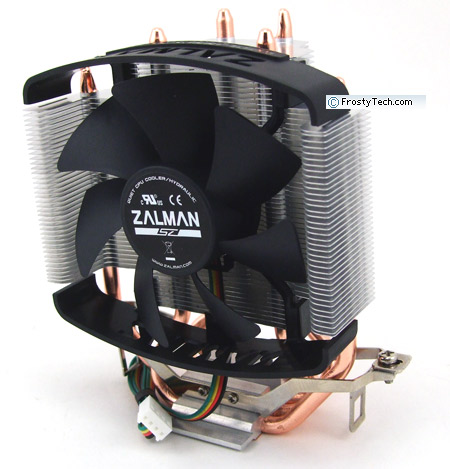 You can see the tab on the right with the screrw just above to loosen it. |
|
 |
|
FearNoPain 
Newbie 

Joined: 25 Nov 2015 Online Status: Offline Posts: 87 |
 Quote Quote  Reply Reply
 Posted: 10 Dec 2015 at 11:23am Posted: 10 Dec 2015 at 11:23am |
|
Thanks so much bprat22. I also need to re-apply the thermal paste, correct?
In addition, which orientation should the fan blade face? Edited by FearNoPain - 10 Dec 2015 at 11:26am |
|
 |
|
bprat22 
DS ELITE 
DigitalStorm East -- (Unofficially!) 
Joined: 08 Jun 2011 Online Status: Offline Posts: 20391 |
 Quote Quote  Reply Reply
 Posted: 10 Dec 2015 at 11:27am Posted: 10 Dec 2015 at 11:27am |
|
Yes, after cleaning off the old.
I believe the plastic tabs on the mounting ring are above and below the cpu. Edit. I believe the fan should be inboard , facing front, so the fan blows through the cooler and toward the back of the case. Edited by bprat22 - 10 Dec 2015 at 11:29am |
|
 |
|
FearNoPain 
Newbie 

Joined: 25 Nov 2015 Online Status: Offline Posts: 87 |
 Quote Quote  Reply Reply
 Posted: 10 Dec 2015 at 11:28am Posted: 10 Dec 2015 at 11:28am |
Sorry I am a noob at computers. What do you mean the tabs on the mounting ring are above and below the CPU? Did you mean that the fan blade should face right which is perpendicular to the CPU? Edited by FearNoPain - 10 Dec 2015 at 11:29am |
|
 |
|
bprat22 
DS ELITE 
DigitalStorm East -- (Unofficially!) 
Joined: 08 Jun 2011 Online Status: Offline Posts: 20391 |
 Quote Quote  Reply Reply
 Posted: 10 Dec 2015 at 11:30am Posted: 10 Dec 2015 at 11:30am |
|
The metal clips, 2 of them, will hook to 2 plastic tabs on the mounting ring. I believe the tabs are above and below the cpu on the ring, so the fan is facing front.
Yep, fan faces right, toward the front of the rig. Edited by bprat22 - 10 Dec 2015 at 11:32am |
|
 |
|
bprat22 
DS ELITE 
DigitalStorm East -- (Unofficially!) 
Joined: 08 Jun 2011 Online Status: Offline Posts: 20391 |
 Quote Quote  Reply Reply
 Posted: 10 Dec 2015 at 11:38am Posted: 10 Dec 2015 at 11:38am |
|
Make sure the fan is plugged into the motherboard. The pic says it is, but double check.
|
|
 |
|
db188 
DS Veteran 

Joined: 29 Jul 2014 Online Status: Offline Posts: 2115 |
 Quote Quote  Reply Reply
 Posted: 10 Dec 2015 at 2:32pm Posted: 10 Dec 2015 at 2:32pm |
|
follow this link to the product page. there is a vid demonstration on how to mount it.
http://www.zalman.co.kr/eng/product/Product_Read.php?Idx=450 imo, this is a poorly conceived mounting system. it's no wonder the thing popped off in rough transit. and no, a cpu cooler is never held on by thermal paste alone. |
|
|
Aventum 3
I7-6700K Gigabyte G1 Z170X Gaming GT 16GB Corsair Dominator 3000MHz Corsair Hx1000i 1000W Samsung M.2 980 Pro 2TB;Samsung 850 EVO 1TB MSI RTX 3080 Ventus OC 10G LHR Gigabyte M28U 4K |
|
 |
|
Alex 
Admin Group 
Digital Storm Supervisor 
Joined: 04 Jun 2012 Online Status: Offline Posts: 16314 |
 Quote Quote  Reply Reply
 Posted: 10 Dec 2015 at 2:40pm Posted: 10 Dec 2015 at 2:40pm |
|
Our team will also be reaching out to help. Sorry about the issue, we'll do our best to get you up and running.
|
|
 |
|
Alex 
Admin Group 
Digital Storm Supervisor 
Joined: 04 Jun 2012 Online Status: Offline Posts: 16314 |
 Quote Quote  Reply Reply
 Posted: 10 Dec 2015 at 2:41pm Posted: 10 Dec 2015 at 2:41pm |
|
FearNoPain, I also encourage you to create a new thread about your PC for help in the "Technical Assistance" section.
|
|
 |
|
FearNoPain 
Newbie 

Joined: 25 Nov 2015 Online Status: Offline Posts: 87 |
 Quote Quote  Reply Reply
 Posted: 10 Dec 2015 at 2:47pm Posted: 10 Dec 2015 at 2:47pm |
Marc already gave me a call and provided guidance on how to re-install the fan. Really appreciate all the help from the DS team and forum members. I will give this a try tonight. |
|
 |
|
bprat22 
DS ELITE 
DigitalStorm East -- (Unofficially!) 
Joined: 08 Jun 2011 Online Status: Offline Posts: 20391 |
 Quote Quote  Reply Reply
 Posted: 10 Dec 2015 at 3:13pm Posted: 10 Dec 2015 at 3:13pm |
|
Good to hear. Let us know how it goes.

|
|
 |
|
FearNoPain 
Newbie 

Joined: 25 Nov 2015 Online Status: Offline Posts: 87 |
 Quote Quote  Reply Reply
 Posted: 10 Dec 2015 at 5:29pm Posted: 10 Dec 2015 at 5:29pm |
Yep, installed the fan myself. Everything seems to work smooth now. I am installing updates and software right now~ Thanks again for your help |
|
 |
|
bprat22 
DS ELITE 
DigitalStorm East -- (Unofficially!) 
Joined: 08 Jun 2011 Online Status: Offline Posts: 20391 |
 Quote Quote  Reply Reply
 Posted: 10 Dec 2015 at 6:00pm Posted: 10 Dec 2015 at 6:00pm |
|
Congrats on the repair work.
 Enjoy. Enjoy. 
|
|
 |
|
FearNoPain 
Newbie 

Joined: 25 Nov 2015 Online Status: Offline Posts: 87 |
 Quote Quote  Reply Reply
 Posted: 10 Dec 2015 at 6:02pm Posted: 10 Dec 2015 at 6:02pm |
You are so knowledgeable bprat22. I enjoy reading your posts a lot~ |
|
 |
|
FearNoPain 
Newbie 

Joined: 25 Nov 2015 Online Status: Offline Posts: 87 |
 Quote Quote  Reply Reply
 Posted: 10 Dec 2015 at 7:50pm Posted: 10 Dec 2015 at 7:50pm |
Although I was able to install the fan and everything seemed OK. A bigger problem hit me when I tried playing games (Assassin's creed). The system shut down and restart, a warning message telling me a power surge on the PSU has been detected (I plugged directly into the wall). After I tried playing the same game, 2 mins later the system shuts down again. This time the GTX 980 (Asus strix) has been shut down and no matter how I restart the computer the screen resolution was all messed up. In the device manager, GTX 980 has an exclamation mark, and said it was shut down because it ran into a problem (code:43). What do you guys think is happening? Edited by FearNoPain - 10 Dec 2015 at 7:50pm |
|
 |
|
FearNoPain 
Newbie 

Joined: 25 Nov 2015 Online Status: Offline Posts: 87 |
 Quote Quote  Reply Reply
 Posted: 11 Dec 2015 at 8:26am Posted: 11 Dec 2015 at 8:26am |
|
I will open a new thread for this. Thanks for reminding me Alex.
|
|
 |
|
bprat22 
DS ELITE 
DigitalStorm East -- (Unofficially!) 
Joined: 08 Jun 2011 Online Status: Offline Posts: 20391 |
 Quote Quote  Reply Reply
 Posted: 11 Dec 2015 at 12:53pm Posted: 11 Dec 2015 at 12:53pm |
|
I responded in your other thread. Hope it helps.

|
|
 |
|
krazyhippy 
Groupie 

Joined: 26 Nov 2015 Online Status: Offline Posts: 186 |
 Quote Quote  Reply Reply
 Posted: 12 Dec 2015 at 11:00am Posted: 12 Dec 2015 at 11:00am |
|
Finally uploaded some pics.
|
|
|
Vanquish 4 Level 4
i5-6600k @ 4.4GHz Asus Z170-K 16GB RAM 250 SSD 1TB HDD GeForce GTX 980 4GB Asus PCE-AC68 Wireless AC Card |
|
 |
|
db188 
DS Veteran 

Joined: 29 Jul 2014 Online Status: Offline Posts: 2115 |
 Quote Quote  Reply Reply
 Posted: 12 Dec 2015 at 1:56pm Posted: 12 Dec 2015 at 1:56pm |
|
that's quite a setup, hippy

|
|
|
Aventum 3
I7-6700K Gigabyte G1 Z170X Gaming GT 16GB Corsair Dominator 3000MHz Corsair Hx1000i 1000W Samsung M.2 980 Pro 2TB;Samsung 850 EVO 1TB MSI RTX 3080 Ventus OC 10G LHR Gigabyte M28U 4K |
|
 |
|
bprat22 
DS ELITE 
DigitalStorm East -- (Unofficially!) 
Joined: 08 Jun 2011 Online Status: Offline Posts: 20391 |
 Quote Quote  Reply Reply
 Posted: 12 Dec 2015 at 2:07pm Posted: 12 Dec 2015 at 2:07pm |
|
Nice pics. We love living through others.
 
|
|
 |
|
krazyhippy 
Groupie 

Joined: 26 Nov 2015 Online Status: Offline Posts: 186 |
 Quote Quote  Reply Reply
 Posted: 12 Dec 2015 at 3:47pm Posted: 12 Dec 2015 at 3:47pm |
|
Thanks guys.....

|
|
|
Vanquish 4 Level 4
i5-6600k @ 4.4GHz Asus Z170-K 16GB RAM 250 SSD 1TB HDD GeForce GTX 980 4GB Asus PCE-AC68 Wireless AC Card |
|
 |
|
bprat22 
DS ELITE 
DigitalStorm East -- (Unofficially!) 
Joined: 08 Jun 2011 Online Status: Offline Posts: 20391 |
 Quote Quote  Reply Reply
 Posted: 12 Dec 2015 at 3:51pm Posted: 12 Dec 2015 at 3:51pm |
|
Just noticed... Tom Clancy is propping the rig up. Good book.

|
|
 |
|
Post Reply 
|
Page 12> |
| Forum Jump | Forum Permissions  You cannot post new topics in this forum You cannot reply to topics in this forum You cannot delete your posts in this forum You cannot edit your posts in this forum You cannot create polls in this forum You cannot vote in polls in this forum |