Upgrade / Add Graphics CardPost Date: 2016-06-18 |
Post Reply 
|
| Author | |
DST4ME 
DS ELITE 

Joined: 14 Apr 2008 Online Status: Offline Posts: 36758 |
 Quote Quote  Reply Reply
 Topic: Upgrade / Add Graphics Card Topic: Upgrade / Add Graphics CardPosted: 18 Jun 2016 at 4:55am |
|
How hard is it to add a second gpu or upgrade current one?
OH my gosh no no, its very difficult, j/k 
Its very simple to do, I/we can show/teach you how to do it in 2 minutes. It is very easy to do, you just buy the video card: 1. Disconnect the power cord of your pc from the wall, open side panel and wait till all the lights on the mobo are off then(one minute should do it): 2. Look at your mobo, it will look something like the pic below, but yours will have one gpu in it already, below pic does not have any gpus yet: 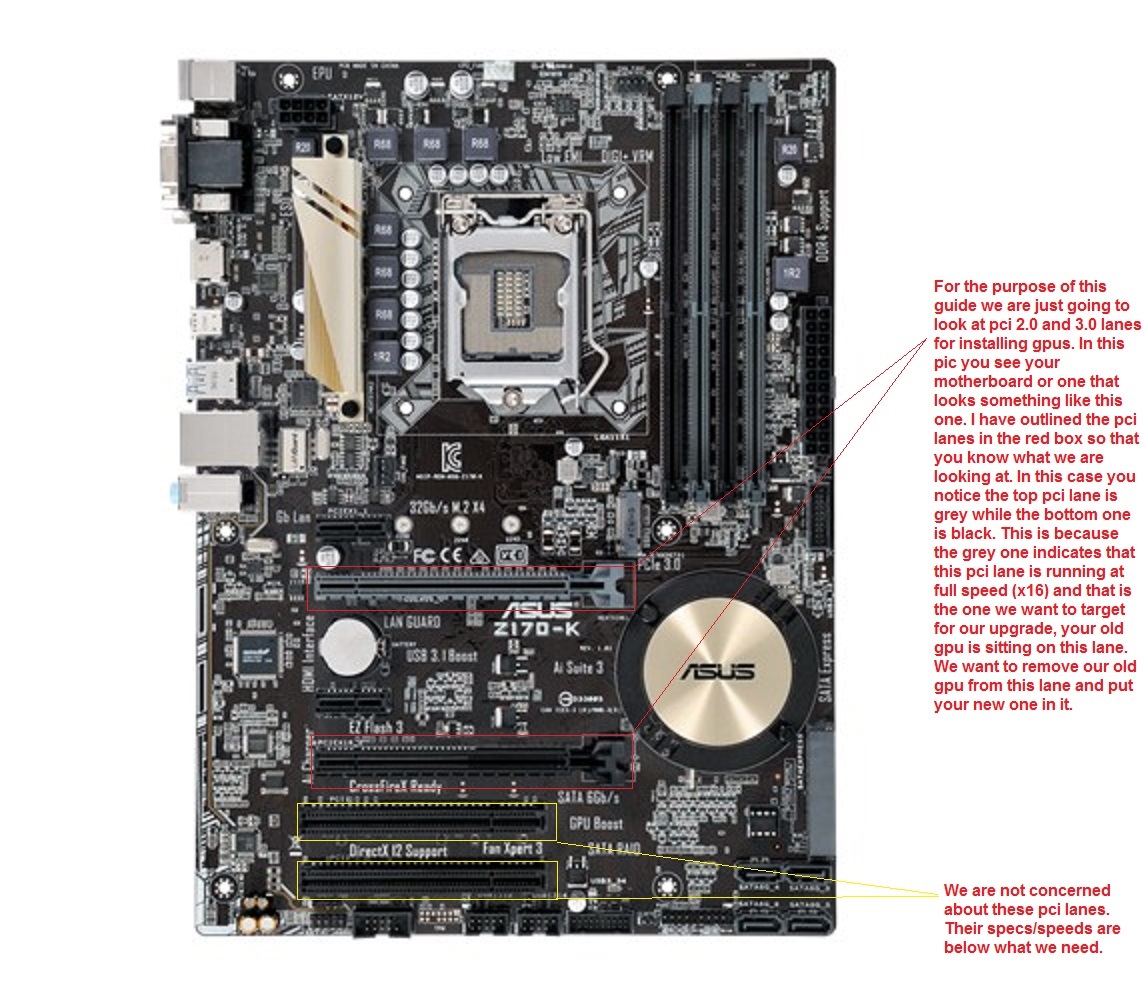
Now here is what your gpu will kina look like, this one is a evga 980 gtx: 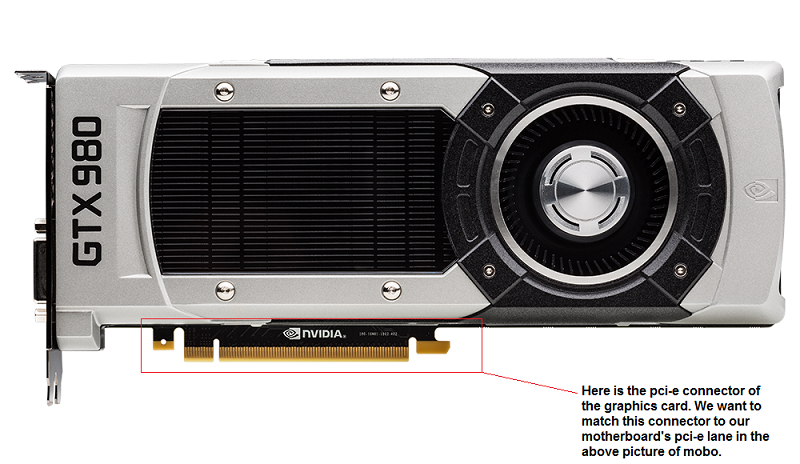
2A. you will probably have to remove the screws that mount the gpu. Dont forget to push down the clip/latch to release the old gpu if you are removing a gpu first before adding the new one 

3. Now line up the gpu with the pci lane and put/push the gpu in the pci lane: 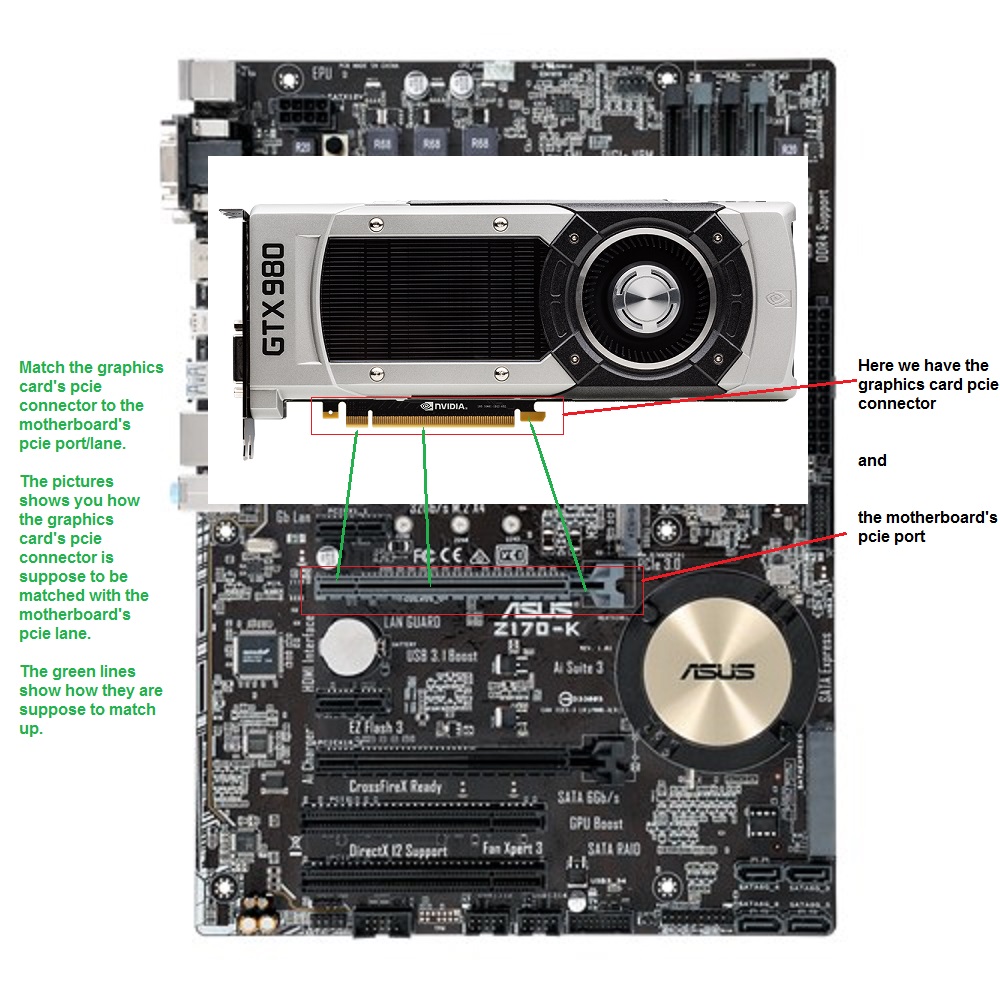
And you should endup with something like this:(don't forget to screw the mounting screws back to hold new gpu in place, not shown in pic below.) 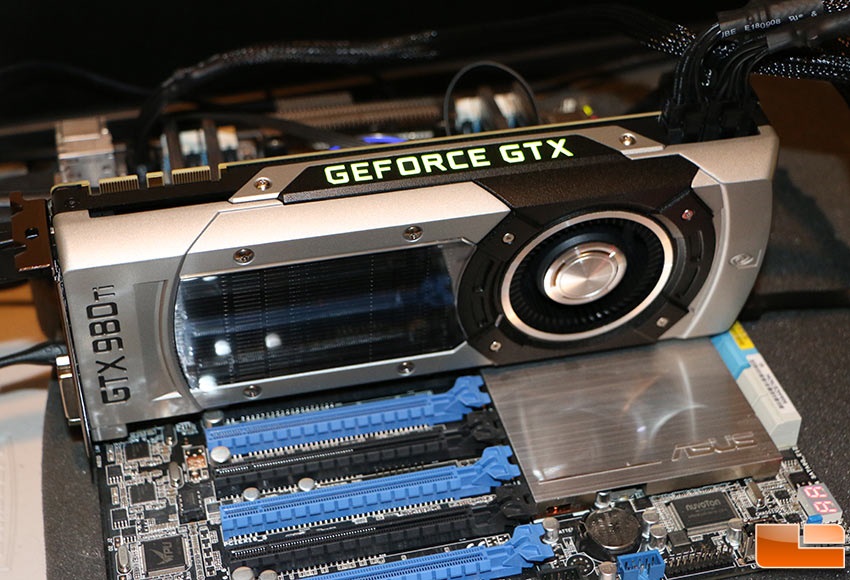
4. Then you just grab the sli bridge that should have come with your extra stuff with the pc, "Hard" sli bridge is not bendable and is straight, the one below is a "soft" sli bridge, which can bend in the middle a bit: 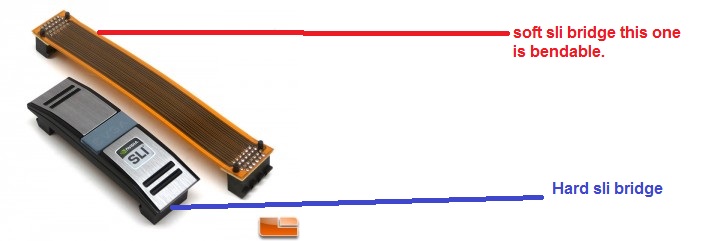
Here is the sli port of the gpu: 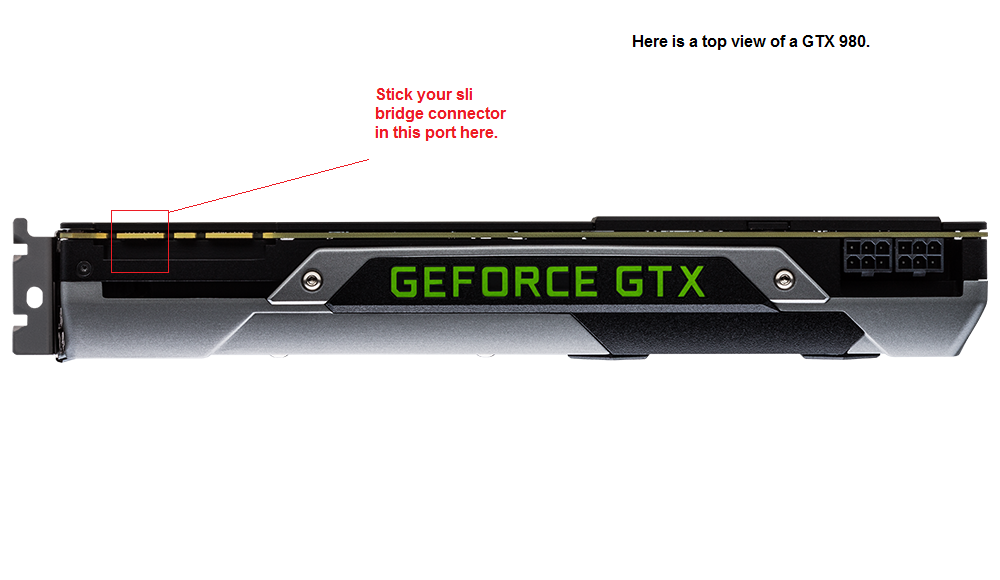
You take each end and stick one in each gpu, so it kinda looks like this: 
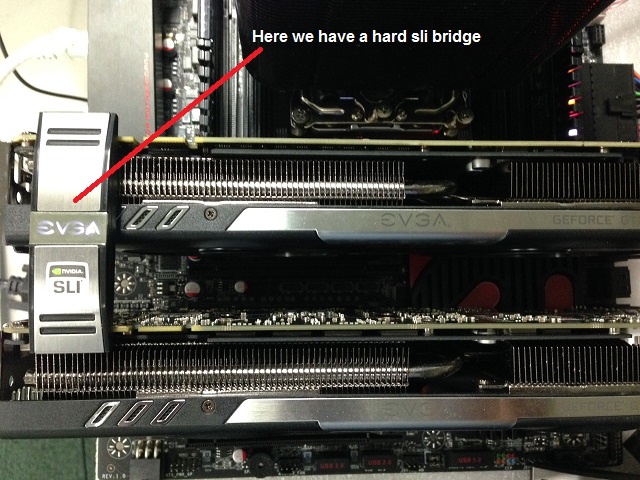
5. Connect the power cables already there for the gpu, to the gpu, this guide uses cards that take 6pin or 8 pin connectors like this: 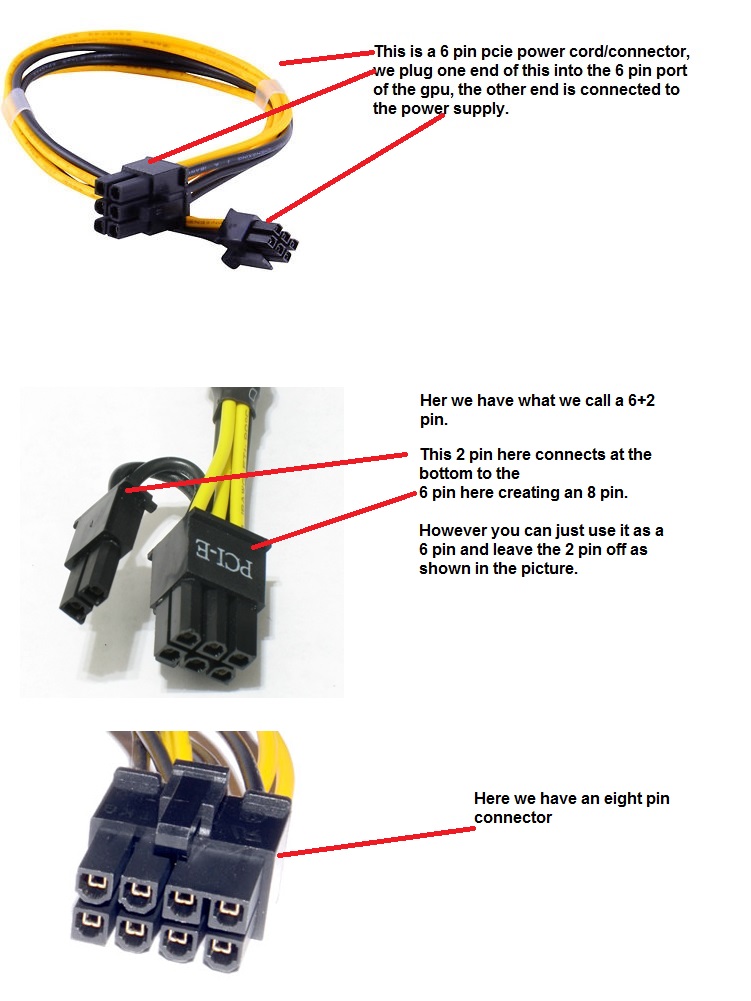
But depending on the gpu you are getting your connectors might be 6 pin or 8 pin, so check to see what your card takes, this guide is using 980/1080 gtx as an example. If you are not sure what you need, just simply make a post in the hardware section of the forum and we can tell you what your gpu takes/needs. You take them and simply stick it in the 6 or 8 pin socket in the gpu: 
And you endup kinda like this (coloring of connectors can be different, this is just an example): 
6. Connect the psu back to the wall, turn pc on, you may or may not need to reinstall gpu drivers. That whole things from the time you open side panel to the time you close it because you are done, should take 2 minutes, give or take a minute. Edited by DST4ME - 19 Nov 2017 at 1:34pm |
|
 |
|
bprat22 
DS ELITE 
DigitalStorm East -- (Unofficially!) 
Joined: 08 Jun 2011 Online Status: Offline Posts: 20391 |
 Quote Quote  Reply Reply
 Posted: 18 Jun 2016 at 5:01am Posted: 18 Jun 2016 at 5:01am |
|
So, that's how it's done.

Good info, DST, and easy to follow.  
Someone should sticky this thread so it doesn't slowly disappear. |
|
 |
|
DST4ME 
DS ELITE 

Joined: 14 Apr 2008 Online Status: Offline Posts: 36758 |
 Quote Quote  Reply Reply
 Posted: 18 Jun 2016 at 5:05am Posted: 18 Jun 2016 at 5:05am |
|
I will see if Alex wants to sticky it.
I had one before but stupid imageshack deleted all my images, so this time I hosted them all on DS so they are not going anywhere. MY HDD install guide is suffering from the same problem. At least now we can just point users here that want to change or upgrade gpu. thank you for the support    Edited by DST4ME - 18 Jun 2016 at 5:06am |
|
 |
|
bprat22 
DS ELITE 
DigitalStorm East -- (Unofficially!) 
Joined: 08 Jun 2011 Online Status: Offline Posts: 20391 |
 Quote Quote  Reply Reply
 Posted: 18 Jun 2016 at 5:09am Posted: 18 Jun 2016 at 5:09am |
|
Yeah, linking this will be a lot easier than explaining it numerous times over the year.
Nice. 
|
|
 |
|
Vulcan4 
Groupie 

Joined: 13 Jun 2016 Online Status: Offline Posts: 123 |
 Quote Quote  Reply Reply
 Posted: 18 Jun 2016 at 5:19am Posted: 18 Jun 2016 at 5:19am |
|
Awesome 'job', DST4ME!!
This is very informative and very helpful for those like me who has been out of the PC building, upgrading loop for several yrs (Personally, I've been "out of the Loop" for around 6 to 7 years. So, in a way, I am 'new' to a lot of this as things sure did change RAPIDLY during my hibernation). lolololzz... :D Edited by Vulcan4 - 18 Jun 2016 at 5:20am |
|
 |
|
DST4ME 
DS ELITE 

Joined: 14 Apr 2008 Online Status: Offline Posts: 36758 |
 Quote Quote  Reply Reply
 Posted: 18 Jun 2016 at 5:22am Posted: 18 Jun 2016 at 5:22am |
|
My pleasure guys thank you for the kind words

|
|
 |
|
Alex 
Admin Group 
Digital Storm Supervisor 
Joined: 04 Jun 2012 Online Status: Offline Posts: 16314 |
 Quote Quote  Reply Reply
 Posted: 19 Jun 2016 at 9:46am Posted: 19 Jun 2016 at 9:46am |
 |
|
bprat22 
DS ELITE 
DigitalStorm East -- (Unofficially!) 
Joined: 08 Jun 2011 Online Status: Offline Posts: 20391 |
 Quote Quote  Reply Reply
 Posted: 19 Jun 2016 at 10:01am Posted: 19 Jun 2016 at 10:01am |
|
Nice.

|
|
 |
|
hoserator 
DS Veteran 
We don't need no stinking "Avatars" ! 
Joined: 08 Oct 2014 Online Status: Offline Posts: 7966 |
 Quote Quote  Reply Reply
 Posted: 19 Jun 2016 at 11:29am Posted: 19 Jun 2016 at 11:29am |
|
Go DST4ME
 . Very clear and with pictures! . Very clear and with pictures! |
|
 |
|
DST4ME 
DS ELITE 

Joined: 14 Apr 2008 Online Status: Offline Posts: 36758 |
 Quote Quote  Reply Reply
 Posted: 19 Jun 2016 at 8:24pm Posted: 19 Jun 2016 at 8:24pm |
|
Thank you Alex and everyone, Hopefully it will help a few people and make it easier for us to just point to this thread when people ask about upgrading video card.
  
|
|
 |
|
Onkel_Ken 
DS Veteran 

Joined: 17 Dec 2008 Online Status: Offline Posts: 2961 |
 Quote Quote  Reply Reply
 Posted: 16 Jul 2016 at 5:22pm Posted: 16 Jul 2016 at 5:22pm |
|
Very nice DST4ME!

|
|
|
Velox X/AMD 5900X/MSI X570 Pro Carbon MB/32GB DDDR 3600 DSPS/850W PS/500GB Samsung 980 Pro/1TB Samsung 970 EVO Plus/500 GB HDD/Sound Blaster AE-7/EVGA FTW3 Ultra RTX 3080 10GB/Liquid CPU cooler AIO/
|
|
 |
|
DST4ME 
DS ELITE 

Joined: 14 Apr 2008 Online Status: Offline Posts: 36758 |
 Quote Quote  Reply Reply
 Posted: 16 Jul 2016 at 8:11pm Posted: 16 Jul 2016 at 8:11pm |
|
Thank you Onkel_Ken

|
|
 |
|
Post Reply 
|
| Forum Jump | Forum Permissions  You cannot post new topics in this forum You cannot reply to topics in this forum You cannot delete your posts in this forum You cannot edit your posts in this forum You cannot create polls in this forum You cannot vote in polls in this forum |