Using the Remote Control and LED lighting?Post Date: 2019-06-16 |
Post Reply 
|
| Author | |
KKrusher 
Groupie 

Joined: 02 Jun 2010 Online Status: Offline Posts: 123 |
 Quote Quote  Reply Reply
 Topic: Using the Remote Control and LED lighting? Topic: Using the Remote Control and LED lighting?Posted: 16 Jun 2019 at 3:25pm |
|
I recently got my new DS rig:
Chassis Model: Digital Storm Lynx Processor: Intel Core i9-9900K (5.0 GHz Turbo) (16-Thread) (8-Core) 3.6 GHz Motherboard: MSI MPG Z390 GAMING PRO CARBON AC (Intel Z390 Chipset) (Up to 3x PCI-E Devices) System Memory: 32GB DDR4 3200MHz Digital Storm Performance Series Power Supply: 850W Corsair RM850x (Fully Modular) Storage Set 1: 1x SSD M.2 (1TB Samsung 970 EVO) (NVM Express) Storage Set 2: 1x SSD (1TB Samsung 860 EVO) Storage Set 3: 1x Storage (2TB Seagate / Toshiba / Hitachi) Graphics Card(s): 1x GeForce RTX 2070 8GB (VR Ready) Extreme Cooling: H20: Stage 2: Corsair H100i PRO - 240mm Liquid CPU Cooler (Fully Sealed + No Maintenance) Cable Management: Premium Cable Management (Strategically Routed & Organized for Airflow) Chassis Fans: Standard Factory Chassis Fans Internal Lighting: Remote Controlled Advanced LED Lighting System (Multiple RGB Color Modes) CPU Boost: Stage 1: Overclock CPU - Up to 4.7GHz on All CPU Cores Operating System: Microsoft Windows 10 Professional (64-Bit Edition) Keyboard: Digital Storm MasterKeys Lite Bundle (RGB) Keyboard & Mouse I have questions concerning the controlling the LED lights: 1) There were no instructions for the Remote Controlled LED lights. How do I use the remote controller? 2) I had to do a clean install after receiving my computer. Does there need to be software installed for the Remote Controller to work with the case lights? 3) What about the Corsair cooler, the MSI motherboard, GPU and case lights? Can they be controlled with the Remote or do they need separate software? Any guidance or help would be appreciated... Sincerely, KK |
|
 |
|
HockeyBuck 
DS Veteran 

Joined: 27 Jul 2012 Online Status: Offline Posts: 1608 |
 Quote Quote  Reply Reply
 Posted: 16 Jun 2019 at 5:55pm Posted: 16 Jun 2019 at 5:55pm |
|
Not certain but I think the Lynx stock case fans were one color LEDs. Have to ask DS about that.
The case light string remote had a color instruction sheet that should have been in the DS parts box or in the DS Owners Binder with the remote. Ask DS to email the instruction sheet. Only controls the DS case light string. The Corsair H100i cooler RGB lights can be controlled by downloading Corsair iCue software to control Corsair RGB equipped device colors. Upgrade later to Corsair HD, LL, or ML fans, mouse, or keyboard and those Corsair RGB colors would also be controlled by iCue. Not all NVidia RTX 2070 card models are RGB equipped, so you will have to look into the Make and Model Number card that you got for instructions on controlling any RGB colors. Check your MSI motherboard website for instructions on controlling any board RGB effects. 
|
|
 |
|
KKrusher 
Groupie 

Joined: 02 Jun 2010 Online Status: Offline Posts: 123 |
 Quote Quote  Reply Reply
 Posted: 19 Jun 2019 at 10:49am Posted: 19 Jun 2019 at 10:49am |
|
Thanks for the reply HockeyBuck! I believe you are correct the case fans are one color but they cycle and change in brightness so I assume they can be programmed.
I will look for instructions concerning the remote. I do not remember seeing that so I will check again and contact DS if I cannot find it. I have been doing research on iCue so I will probably install that at somepoint. The MSI motherboard appears to be either BIOS controlled RGB or you have to download MSI Dragon Center with Mystic Light. I am reading all kinds of conflict betwen iCue and Mystic Light so I am not sure what to do on this. My RTX card has some significant lighting on it so I am assuming it is RGB. I need to see if the make / model is in my DS documents or if I have to climb into the case and see. Anyone ever used Corsair iCue and MS Mystic Light on their computer at the same time and get them to play nice together? I wonder if either software will control my keyboard and mouse (I got the DS Masterkeys Lite combo)??? KK |
|
 |
|
KKrusher 
Groupie 

Joined: 02 Jun 2010 Online Status: Offline Posts: 123 |
 Quote Quote  Reply Reply
 Posted: 20 Jun 2019 at 7:43pm Posted: 20 Jun 2019 at 7:43pm |
|
So I dug around all of my DS documentation binder and my DS parts box. There are no instructions anywhere for the Remote Control Lighting. There is no anything about the extra lighting anywhere in my parts or documentation. I guess I need to request instructions / documentation from DS?
So my GPU appears to be an Asus TURBO RTX2070 8G which has lighting on the fan and on the side. I am assuming I would need an Asus utility for that. Does Asus has software tools for their video cards? My experience with video cards is limited to EVGA... KK |
|
 |
|
HockeyBuck 
DS Veteran 

Joined: 27 Jul 2012 Online Status: Offline Posts: 1608 |
 Quote Quote  Reply Reply
 Posted: 20 Jun 2019 at 10:10pm Posted: 20 Jun 2019 at 10:10pm |
|
Found this I posted for another customer who was asking....hope it’s the same one!
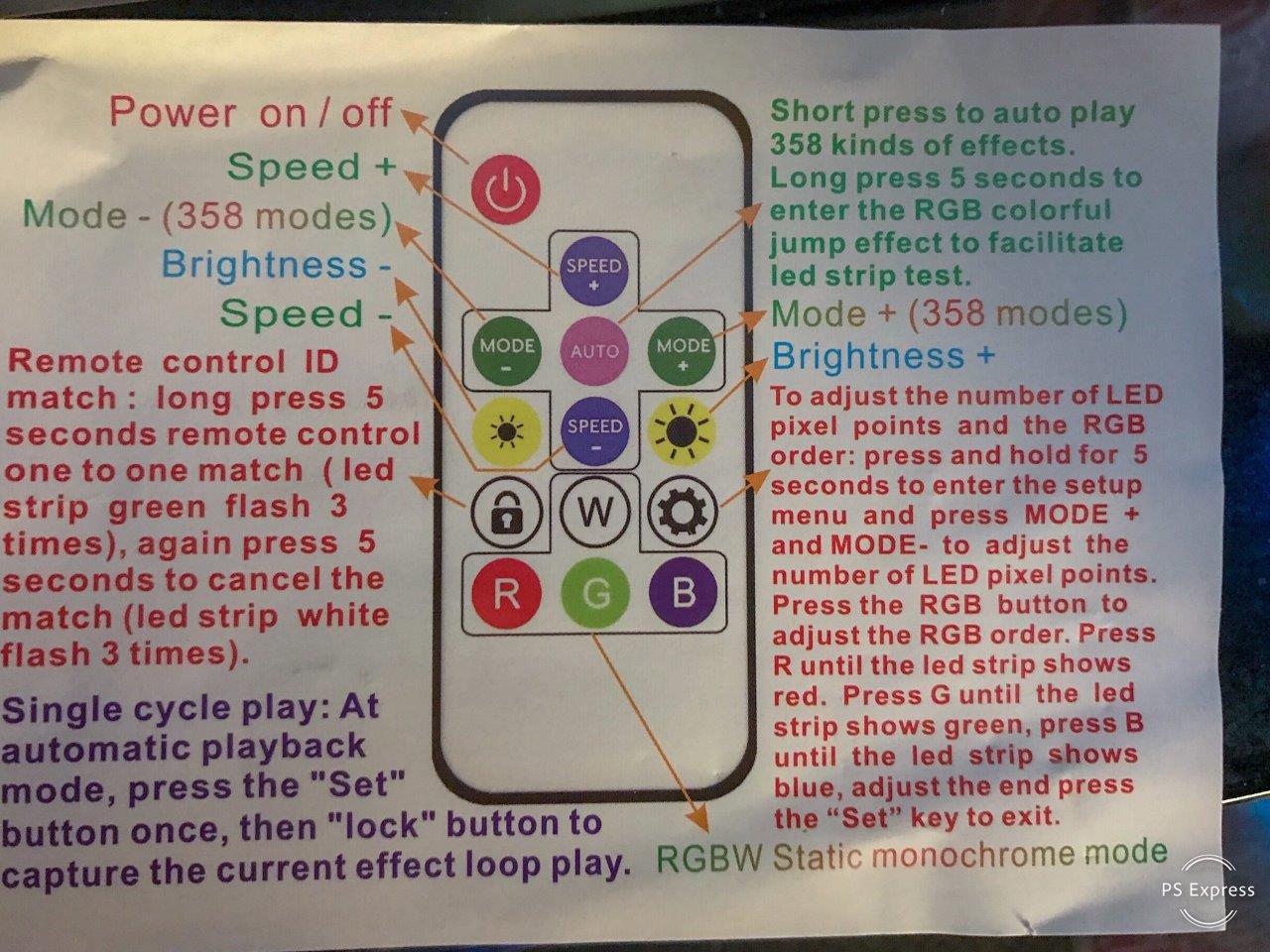
Asus uses Aura software you download to control their RGB products.... 
|
|
 |
|
Cretae 
DS Veteran 

Joined: 22 Mar 2010 Online Status: Offline Posts: 7330 |
 Quote Quote  Reply Reply
 Posted: 21 Jun 2019 at 4:09am Posted: 21 Jun 2019 at 4:09am |
|
Sweet, HB, nice goin'!

|
|
 |
|
KKrusher 
Groupie 

Joined: 02 Jun 2010 Online Status: Offline Posts: 123 |
 Quote Quote  Reply Reply
 Posted: 21 Jun 2019 at 12:38pm Posted: 21 Jun 2019 at 12:38pm |
|
Thanks a ton HockeyBuck! I will check my remote when I get home and make sure it is the same model!
I am assuming the lights are plugged into a control box. Does anyone know what model is used? I plan on climbing into the computer this weekend to look at this more closely but thought I would ask. Thanks again! KK |
|
 |
|
Post Reply 
|
| Forum Jump | Forum Permissions  You cannot post new topics in this forum You cannot reply to topics in this forum You cannot delete your posts in this forum You cannot edit your posts in this forum You cannot create polls in this forum You cannot vote in polls in this forum |