Windows 7: Welcome window.Post Date: 2010-02-22 |
Post Reply 
|
| Author | |
jp619 
Newbie 
Joined: 21 Oct 2009 Online Status: Offline Posts: 64 |
 Quote Quote  Reply Reply
 Topic: Windows 7: Welcome window. Topic: Windows 7: Welcome window.Posted: 22 Feb 2010 at 1:39am |
|
I've had my DS PC for about 2 almost 3 months now. Every time I turn on or restart my PC everything is normal, but when it gets to the WELCOME window the PC just hangs there for more than 30 - 45 seconds, is this normal? It used to go to the desktop real fast before, probably 10-15seconds.
I am running windows 7: Home Premium, 6GB 1600mhz DDR3, 500GB WD HD, i7 2.66 OCd @ 3.75, with an ATI 5850 1GB. Also will a 5850 be able to handle a res of 1680x1050 22'' monitor? |
|
 |
|
DST4ME 
DS ELITE 

Joined: 14 Apr 2008 Online Status: Offline Posts: 36758 |
 Quote Quote  Reply Reply
 Posted: 22 Feb 2010 at 2:39am Posted: 22 Feb 2010 at 2:39am |
|
yes 5850 will handle 1600 x 1200 easy.
I'm thinking you got a startup app that is taking a while to load or some conflict. msconfig and 1. in services tab: a. check "hide all microsoft services" b. then hit "disable all" 2. in startup tab, hit "disable all" 3. reboot, now see if it still hangs. if it still hangs then the issue is with the os most likely. if it does not hang its one the startup apps that is doing it. once you figured that out, go back to msconfig and under general tab choose "normal startup", hit apply and restart. Edited by DST4ME - 22 Feb 2010 at 2:41am |
|
 |
|
jchasen 
Newbie 

Joined: 16 Nov 2009 Online Status: Offline Posts: 8 |
 Quote Quote  Reply Reply
 Posted: 23 Feb 2010 at 9:55pm Posted: 23 Feb 2010 at 9:55pm |
|
Quick question:
Do you have your desktop set to a solid color instead of using a wallpaper? According to Microsoft, if you’ve set your desktop to use a solid color background instead of a wallpaper, your system will hang for 30 seconds during the logon process. http://support.microsoft.com/kb/977346 |
|
 |
|
Exsidium 
Groupie 
Joined: 13 Feb 2010 Online Status: Offline Posts: 166 |
 Quote Quote  Reply Reply
 Posted: 23 Feb 2010 at 10:11pm Posted: 23 Feb 2010 at 10:11pm |
|
Well that's about retarded. Good catch on that, wonder if that's the whole issue he's having.
|
|
 |
|
jp619 
Newbie 
Joined: 21 Oct 2009 Online Status: Offline Posts: 64 |
 Quote Quote  Reply Reply
 Posted: 24 Feb 2010 at 3:44pm Posted: 24 Feb 2010 at 3:44pm |
|
Been out for a few, i did everything DST said, and still hanged there.
@JC yes, i've always liked my desktop to be dark. So i have my background as a solid black. I will try to add a wallpaper see if it changes anything. |
|
 |
|
jp619 
Newbie 
Joined: 21 Oct 2009 Online Status: Offline Posts: 64 |
 Quote Quote  Reply Reply
 Posted: 24 Feb 2010 at 3:49pm Posted: 24 Feb 2010 at 3:49pm |
|
Ok, I added a wallpaper and restarted and what do you know, it was a fast load. I restarted again and this time I timed it and it only took 8 seconds to load. Thanks all for the help and JC for that catch.
EDIT: I went ahead and downloaded the hotfix they posted on the site see if it fixes my solid background issue. Well that sucks, i guess i'll have to keep using a wallpaper  . It says that the update was not applicable to my computer. Anyways thanks for the help, really appreciate it . It says that the update was not applicable to my computer. Anyways thanks for the help, really appreciate it  Edited by jp619 - 24 Feb 2010 at 4:10pm |
|
 |
|
jchasen 
Newbie 

Joined: 16 Nov 2009 Online Status: Offline Posts: 8 |
 Quote Quote  Reply Reply
 Posted: 24 Feb 2010 at 4:26pm Posted: 24 Feb 2010 at 4:26pm |
|
I too like my desktop background dark.
Can you imagine how upset I was when my brand new high-end DS rig with Intel SSD was taking forever to boot (until I realized what the problem was). This glitch is pretty counter-intuitive. You would think it would be a lot easier (and faster) to load a solid color than a wallpaper image. Anyway, to achieve the solid background you want, all you have to do is create a jpg that is a solid color and set that as your wallpaper. It will look how you want but still give you the fast boot time. Here is my wallpaper:  |
|
 |
|
DST4ME 
DS ELITE 

Joined: 14 Apr 2008 Online Status: Offline Posts: 36758 |
 Quote Quote  Reply Reply
 Posted: 24 Feb 2010 at 5:18pm Posted: 24 Feb 2010 at 5:18pm |
|
lol I was gonna suggest you just get a black wallpaper but you done it yourself

as far as this glitch goes, all I'm gonna say is "just when you think you have seen it all". wtf 
|
|
 |
|
Post Reply 
|
| Forum Jump | Forum Permissions  You cannot post new topics in this forum You cannot reply to topics in this forum You cannot delete your posts in this forum You cannot edit your posts in this forum You cannot create polls in this forum You cannot vote in polls in this forum |